User Generated Content Moderation
In order to assure the quality of the content that users will be able to see in the site or application, all user generated content should go through the moderation process. In this process one or more moderators will be able to review the new content and take the appropriate decision if it should be accepted or not.
You can start the moderation process by clicking the Moderation Dashboard link in the left
sidebar.
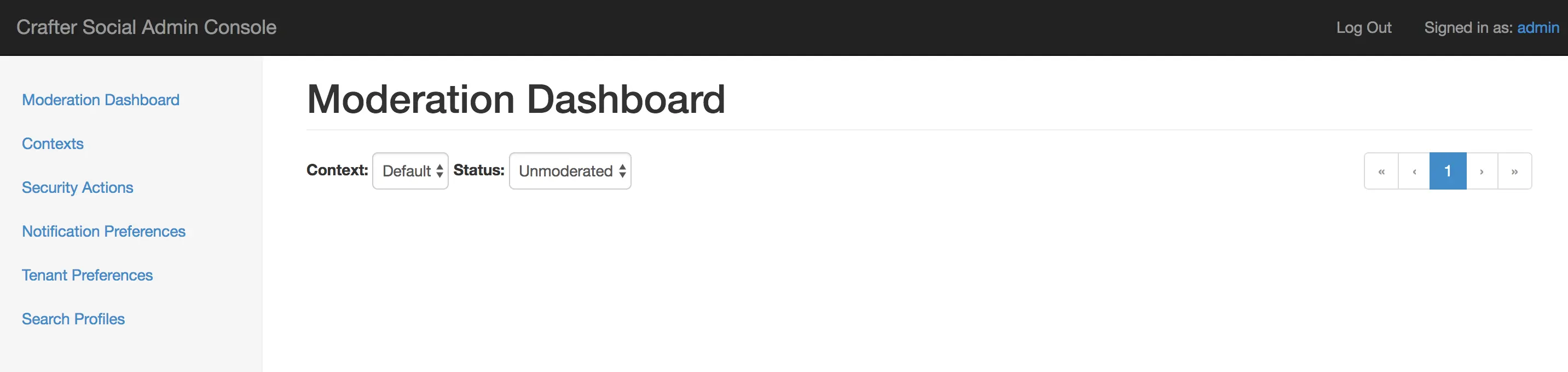
When users submit new content, it will automatically be listed in this page. Remember to select the right Social Context from the dropdown before making any changes.
Moderation Process
Content that goes through the moderation process will change according to a set of status and depending on the status of the content, the moderators will have different actions available.
Unmoderated
New content that no one has reviewed. Items in this status will not be visible for the end users and is available for updates from the moderators in order to remove inappropriate content.
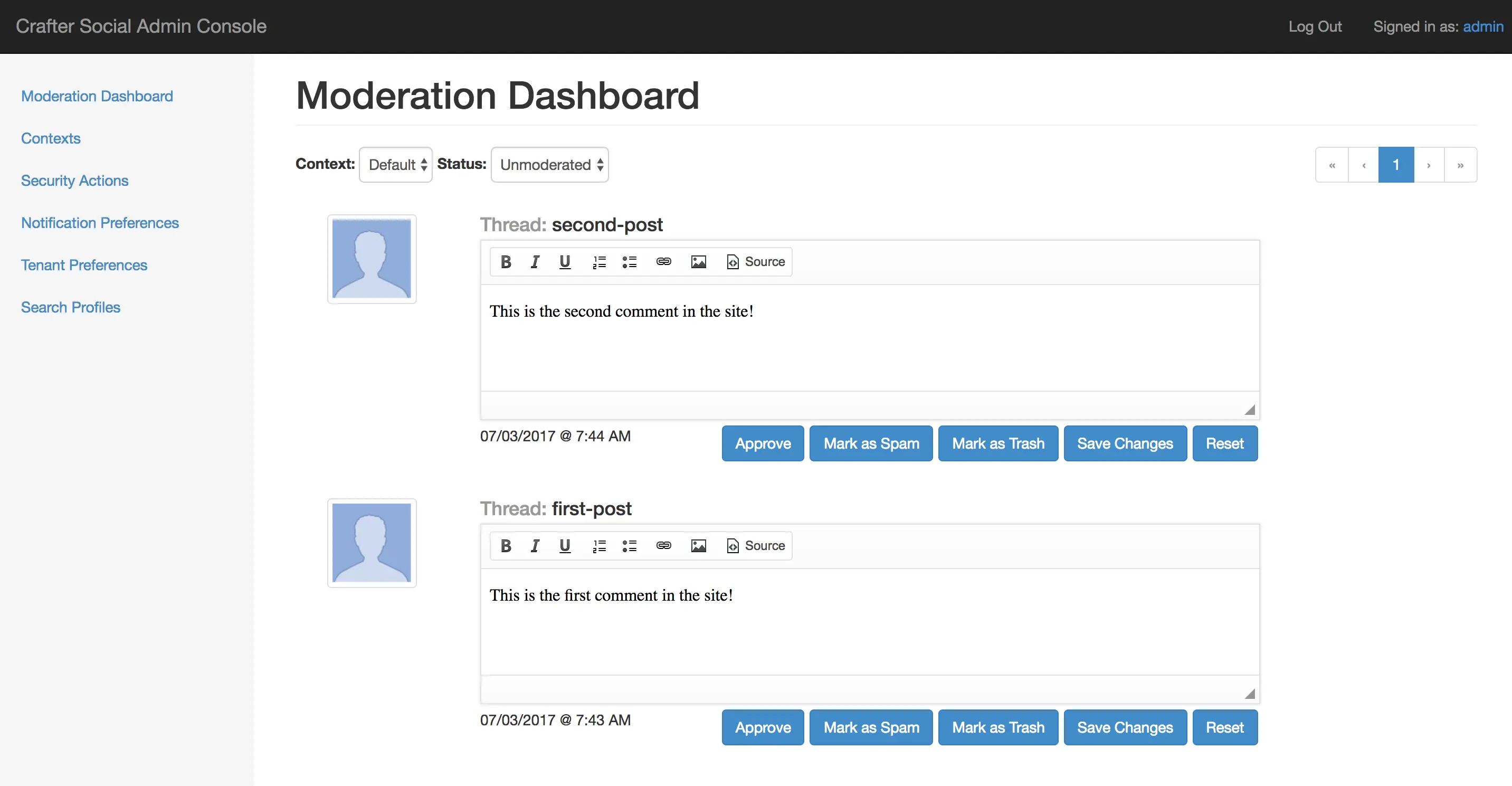
- Actions
Approve
Mark as Spam
Mark as Trash
Save Changes
Reset
Approved
Content that has already been reviewed and accepted. Items in this status will be visible for the end users but can still be updated or removed by the moderators.
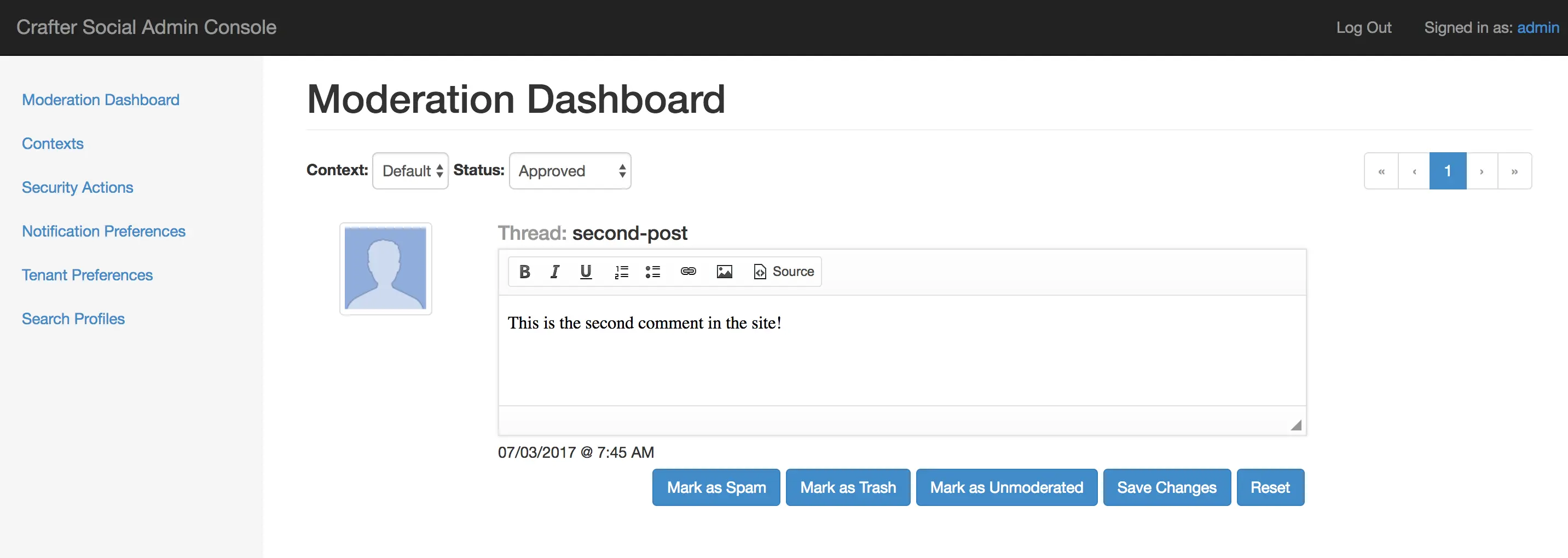
- Actions
Mark as Spam
Mark as Trash
Mark as Unmoderated
Save Changes
Reset
Spam
Content that has already been reviewed but was considered as irrelevant. Items in this state can
be set as Unmoderated again.
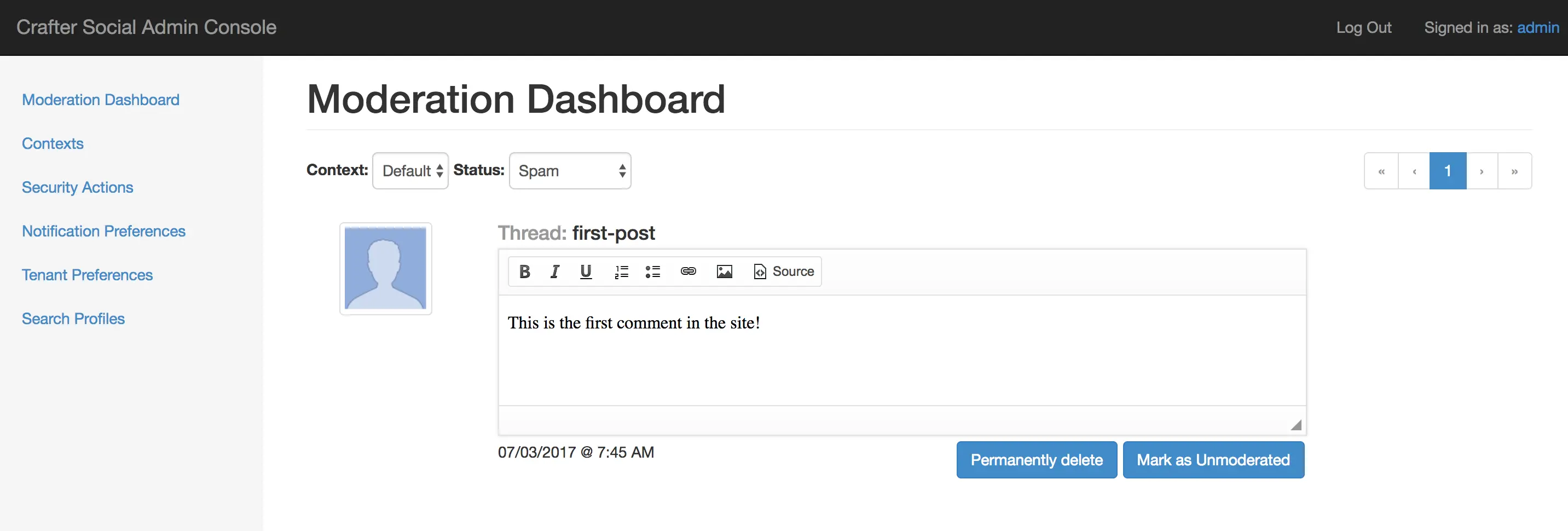
- Actions
Permanently delete
Mark as Unmoderated
Trash
Content that has already been reviewed but should be discarded. Items in this state can not be recovered and the only option available is to delete them from the database.
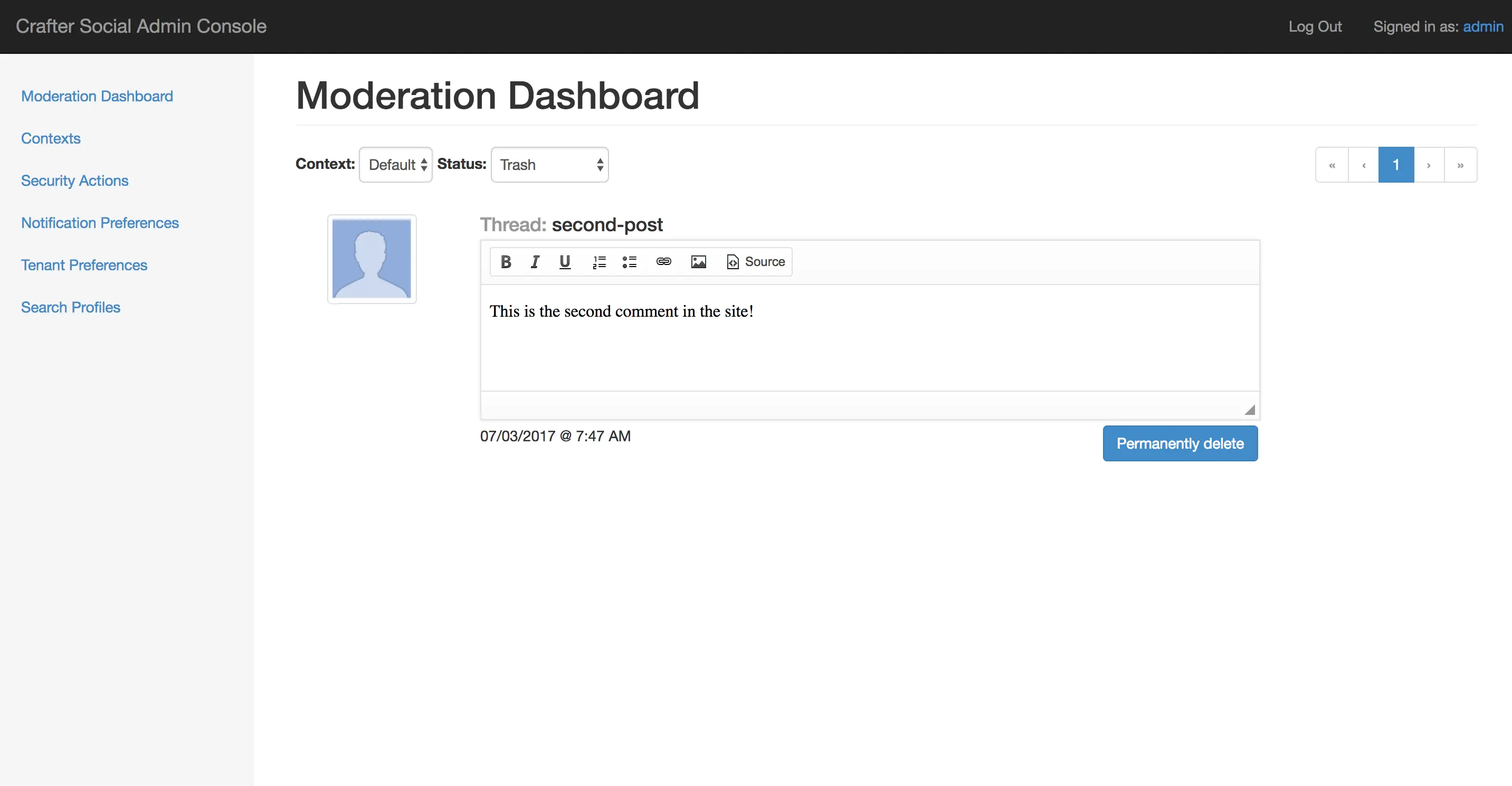
- Actions
Permanently delete