Image Control
Example
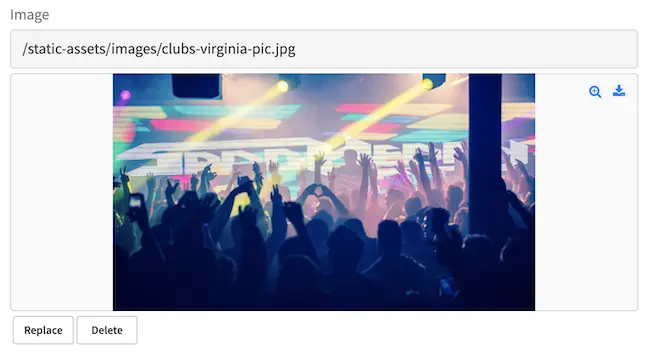
Configuration
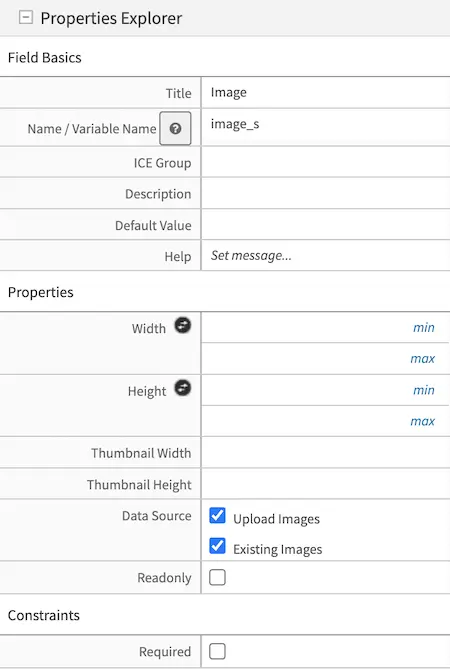
Title
|
Control title to show the author on the input form
|
Name / Variable Name
|
Name of variable to store the final result in. This is used by the
View layer or the Controllers to gain access to the data during
runtime.
|
ICE Group
|
In-Context Edit Group: During ICE editing in Preview mode, this
control will be part of this group for editing which means when the
author click on the Pencil Tool, they will get all the controls
in the same group associated with the specific Pencil Tool.
|
Description
|
Form Control description.
|
Help
|
Help to show authors on the input form associated with this control.
|
Description/Purpose
|
Image selector from a Data Source.
|
Properties
|
* Width: Min/max width of image.
* Height: Min/max height of image.
* Thumbnail Width: Width of thumbnail image.
* Thumbnail Height: Height of thumbnail image.
* Data Source: Source where the image will be loaded.
* Read Only: Make field read-only (can’t be changed by the author).
|
Constraints
|
* Required: Make field required to fill out.
|
Related Data Sources
|