Your First Project (headless)
In this section, we will create a project using an out-of-the-box blueprint called “Headless Store” and show you:
how to add a new product to your project,
how to publish the changes we created above
how to retrieve a product from your project
It is assumed that you have followed the steps in the Getting Started to install CrafterCMS and login.
Let’s get started building your first headless store app!
Creating a Project from the Headless Store Blueprint
After logging in, you’ll see the Projects screen (Below). Click on Create Project
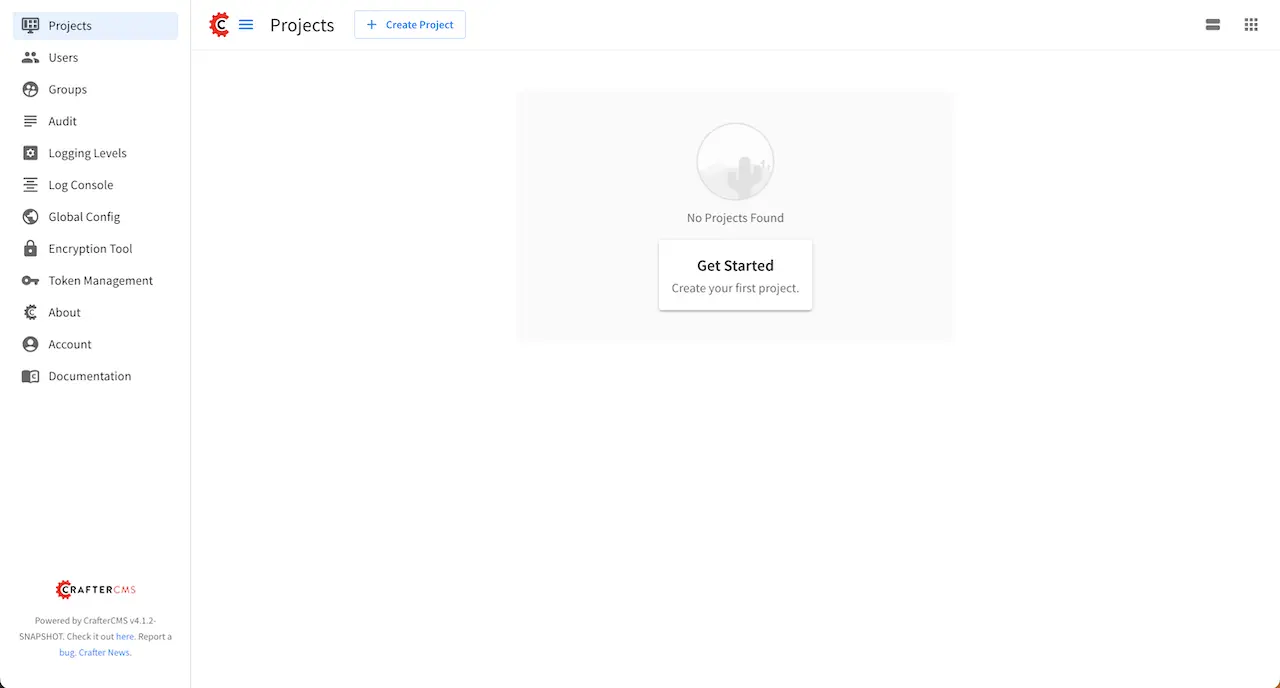
In the Create Project screen, the user is presented with the available blueprints or the option to use a remote Git repository instead of selecting a blueprint from the list. To see all available blueprints, scroll through the dialog to see the default blueprints available out of the box from Crafter Studio including the option to use a remote Git repository to create a new project, and blueprints from the Crafter Marketplace.
We’re going to be using the “Headless Store Blueprint”. Blueprints offer you a starting point for your website. New blueprints can be created and installed into the system. Click on Use for the “Headless Store Blueprint”.
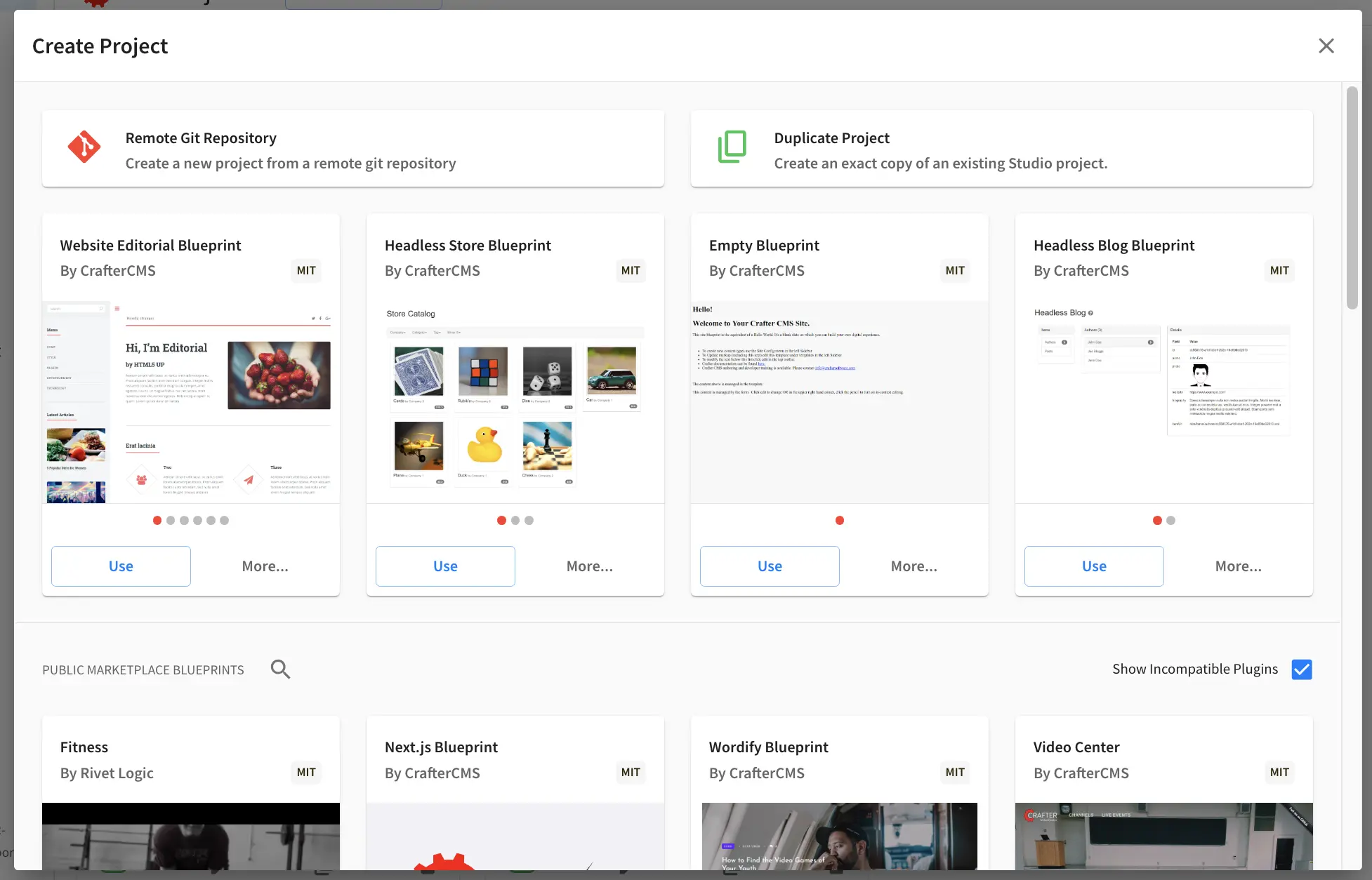
Give the project a friendly name for the Project Name and a description. Click on the Review button.
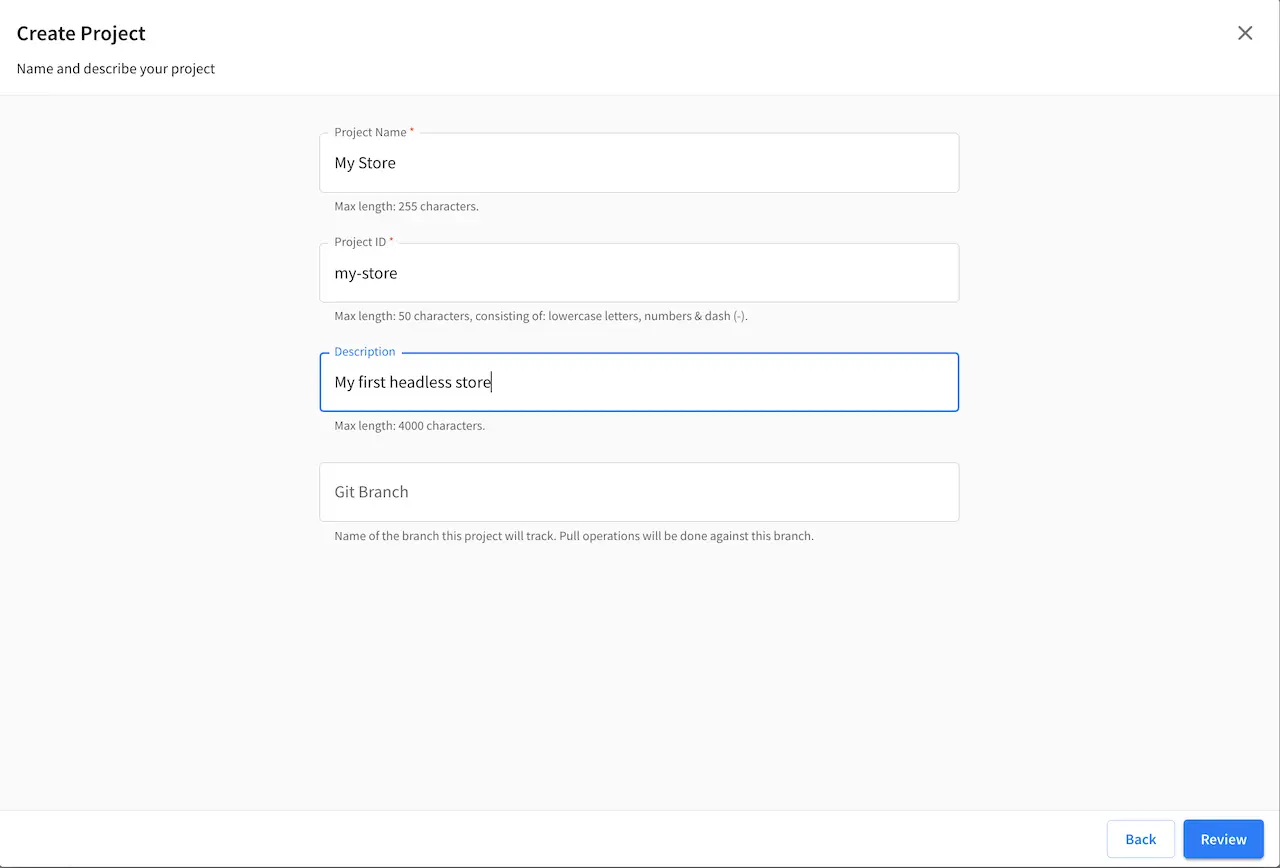
The next step is to review your entries and finally create your new project. Click on the Create Project button and wait for the system to create your project based on the blueprint.
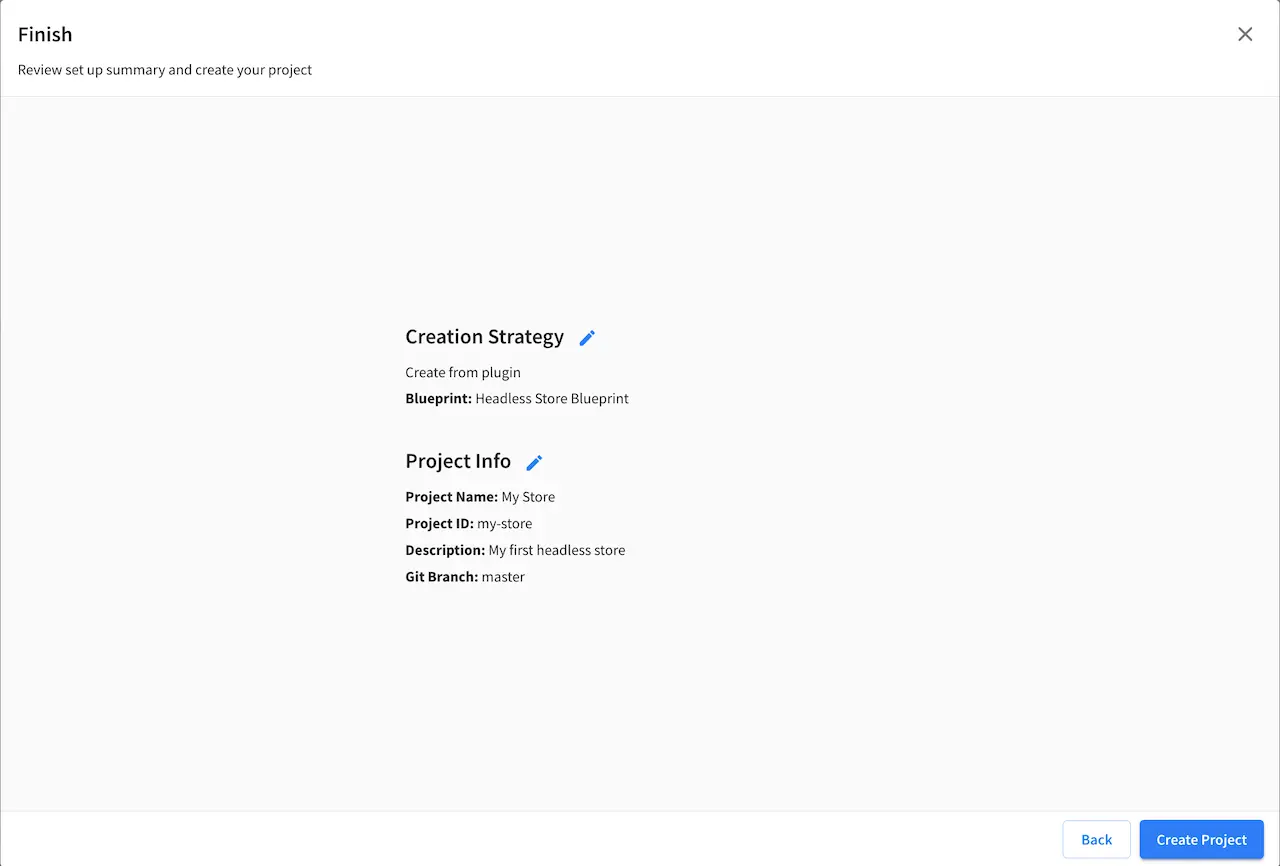
A spinner will appear while it’s creating the following: configuration, project content, and permissions based on the template provided by the blueprint.
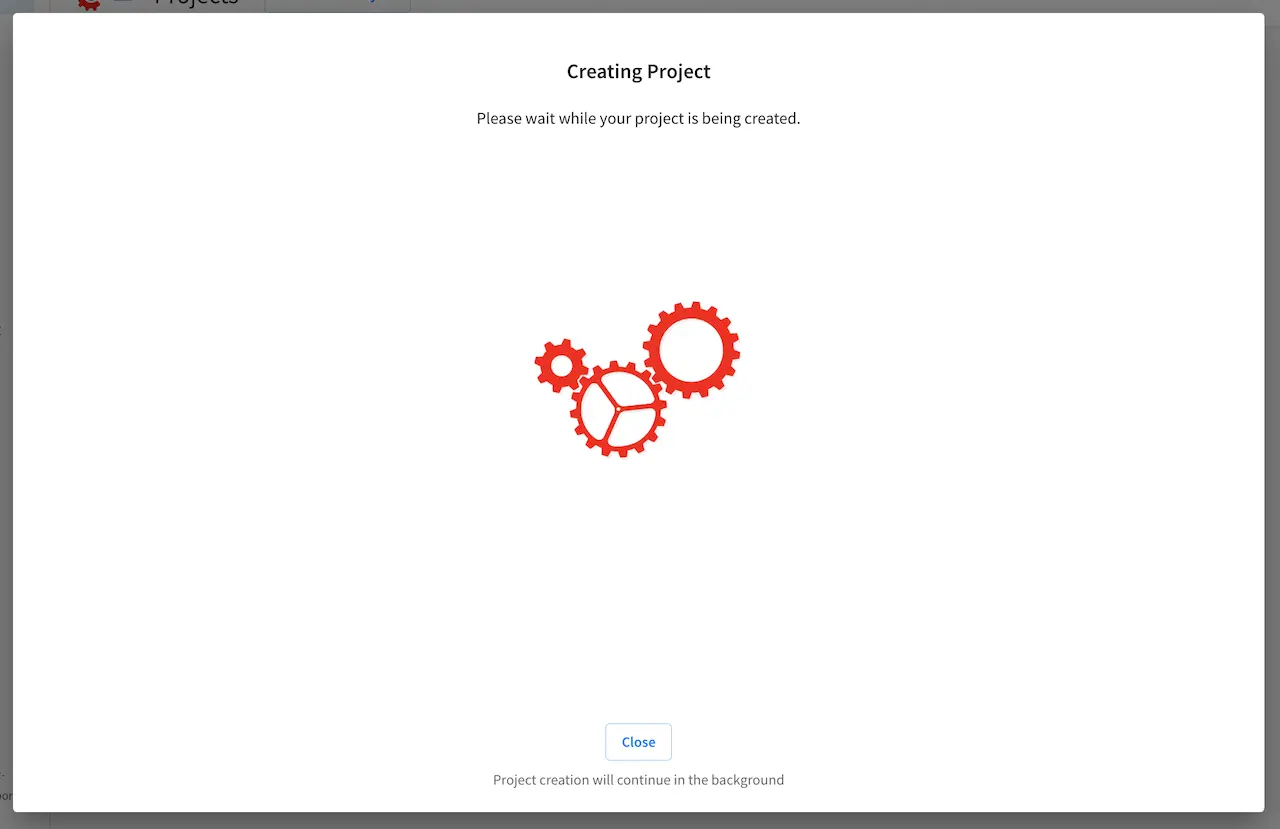
When it’s done you will be taken to the preview of your project:
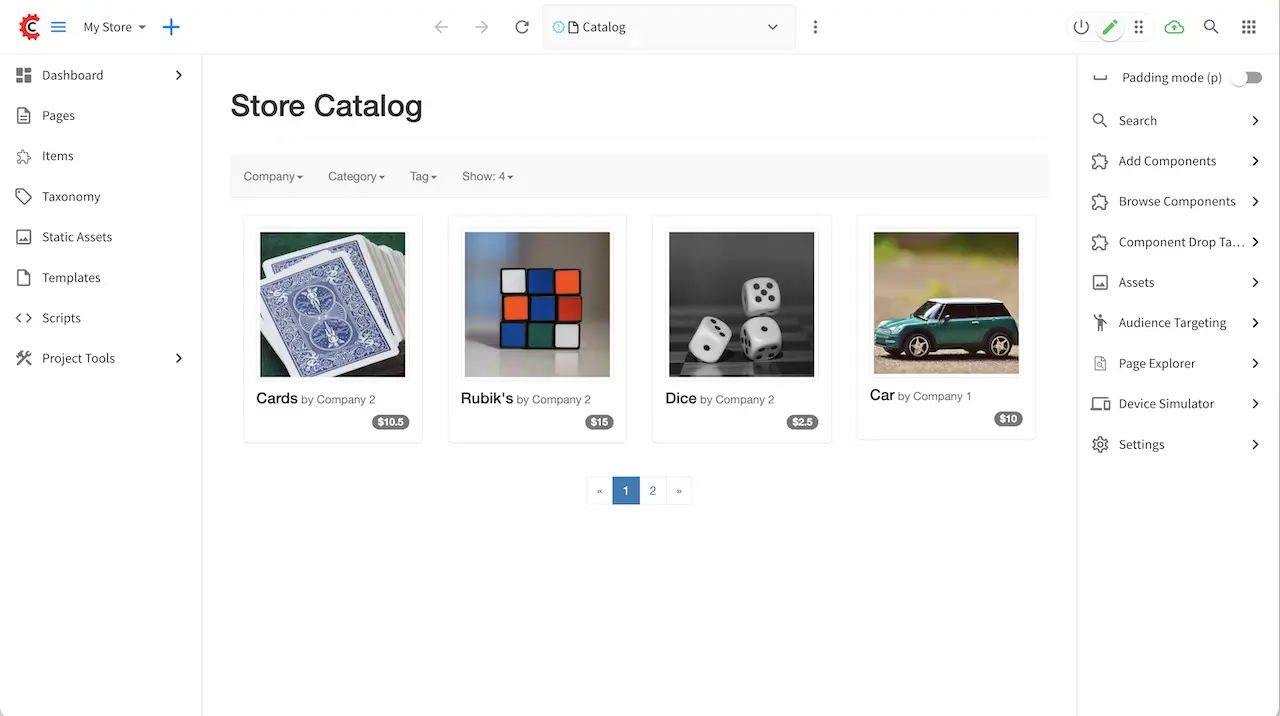
Your project is setup, we can now start adding/editing content! To edit content you see on the page, click on the three dots next to the page url at the toolbar at the top, then select Edit. This will open a form (see below) where you can edit the page content.
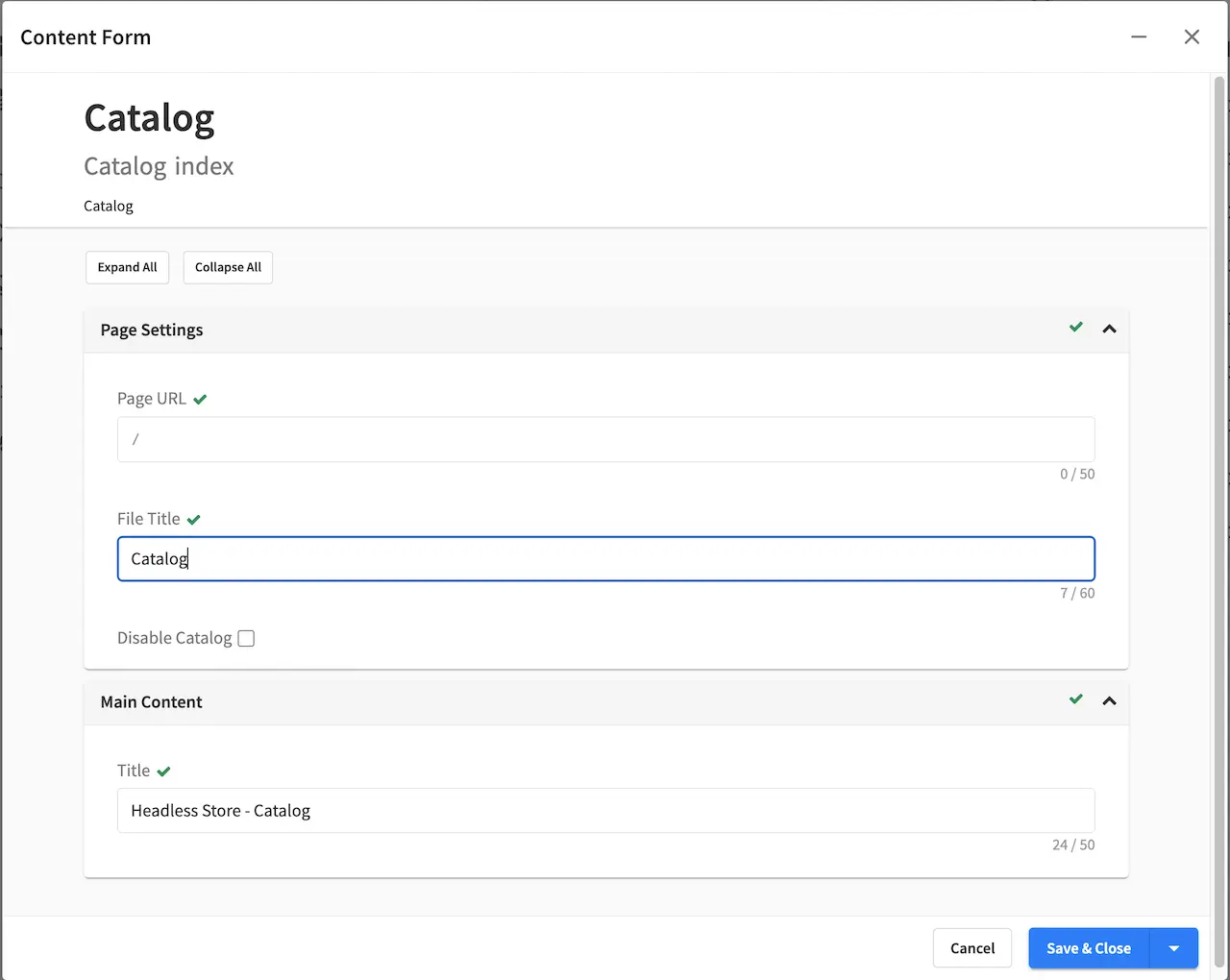
Adding a New Product to the Project
We’ll be adding a new product to the project. Notice that our headless store project is mostly made up of components, company and product components. To add a new product, open the Sidebar and navigate to /items/products In this case, we are adding a product under items -> products. Click on the three dots next to the folder products, then select New Content
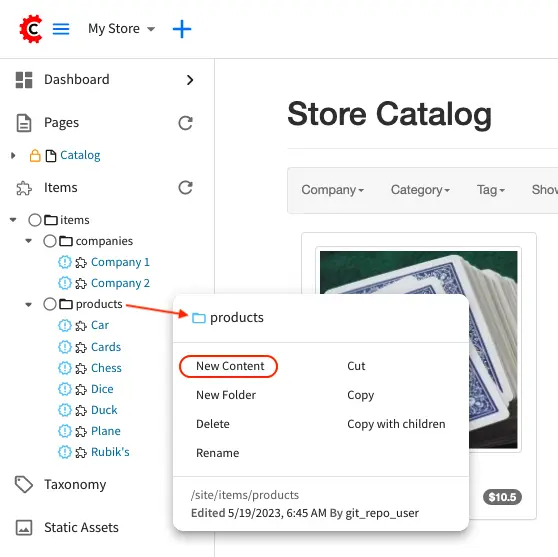
The item product component template will open and we can now start filling out the product properties. We’ll be adding a plush bear product. We’ll need to give it a name and an internal name - Bear, a description - Plush bear:
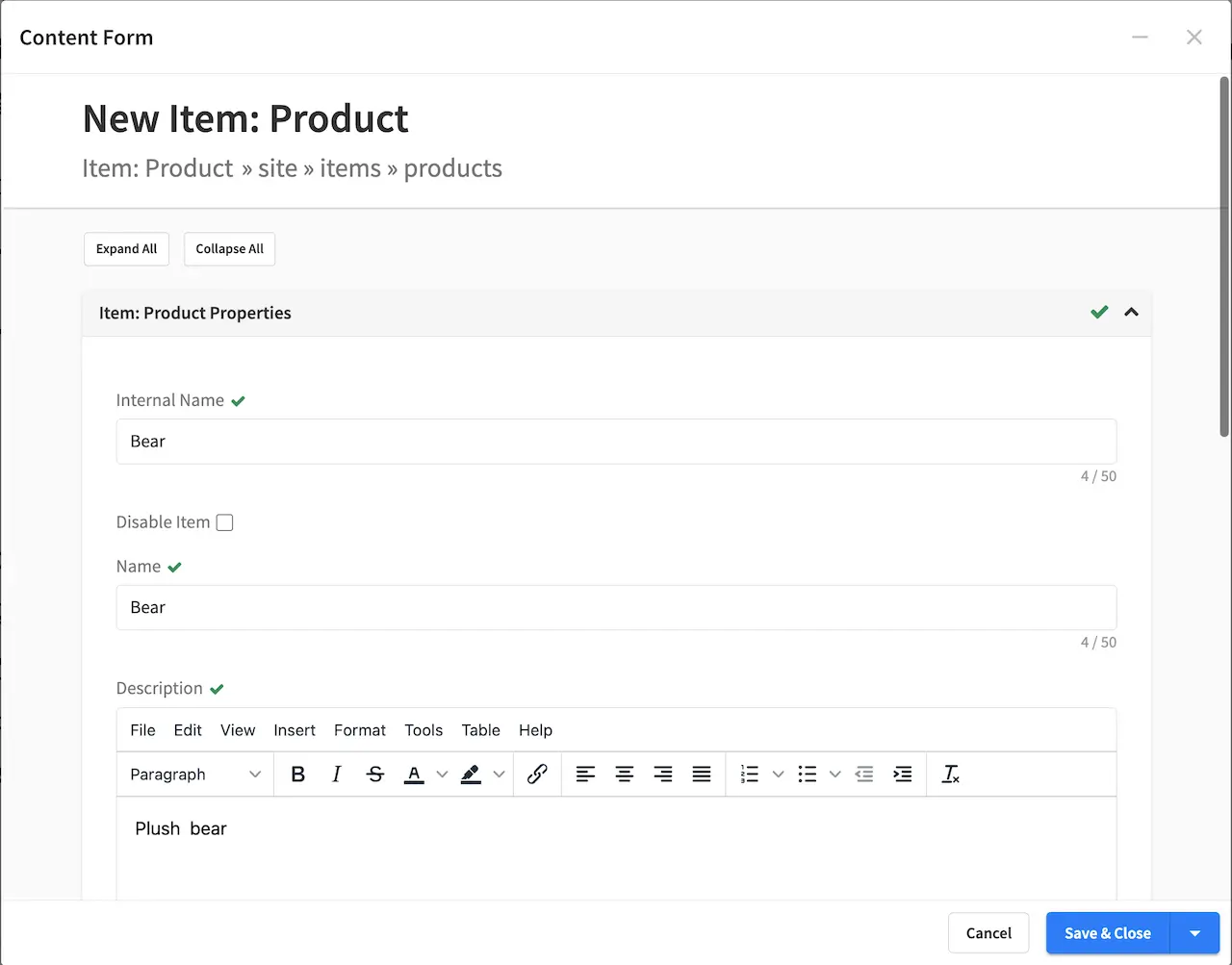
Next we’ll upload an image of the new product, select a tag for it if desired, give it a price and finally add/select the company the product is from by clicking on +Add in the Company field. For our example, we will be selecting Company 1 by clicking on +Add -> Browse for Existing - Company Components -> Company 1 then finally click on the Save & Close button to create our new product:
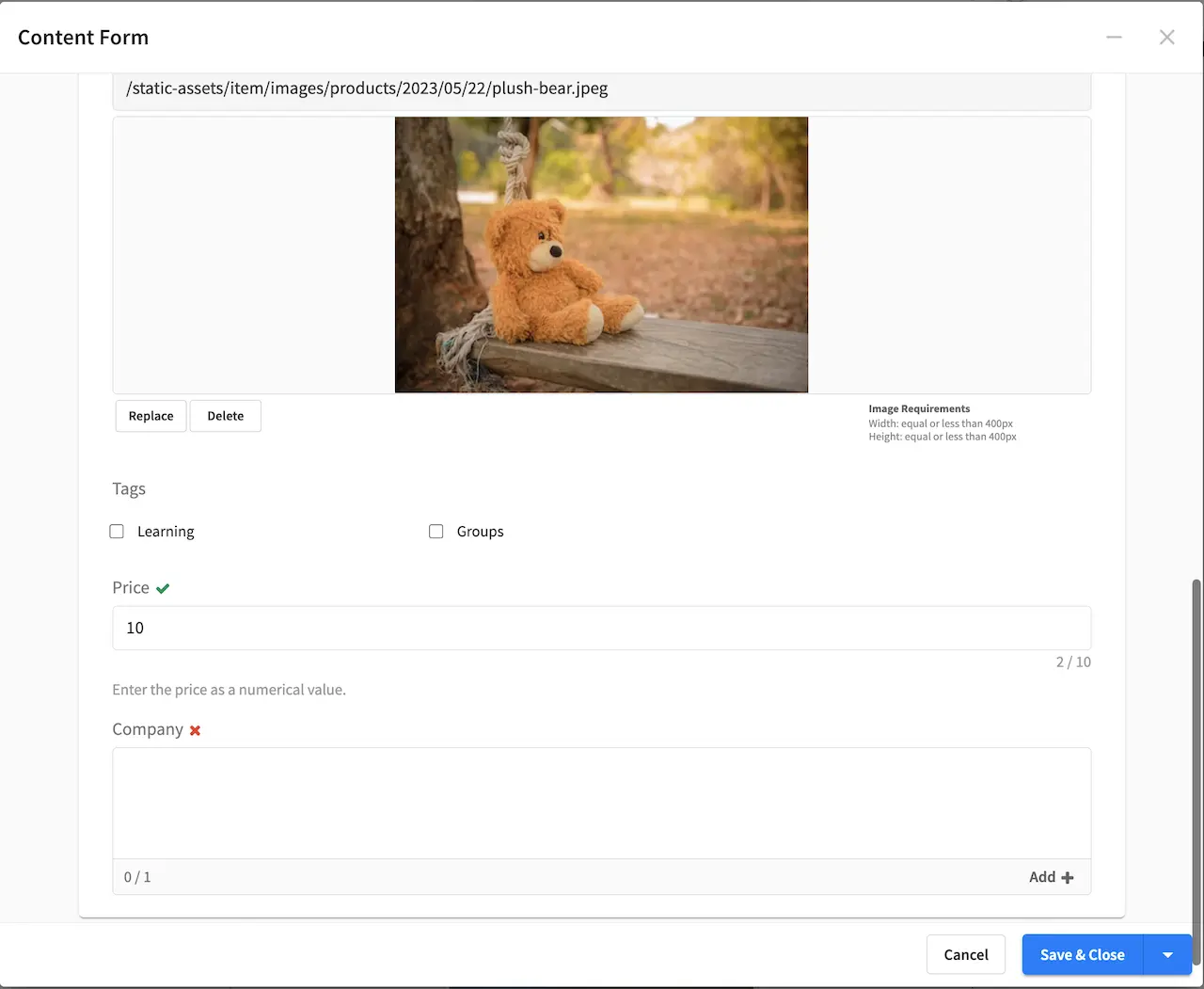
Here’s the project, with our newly created product in the catalog.
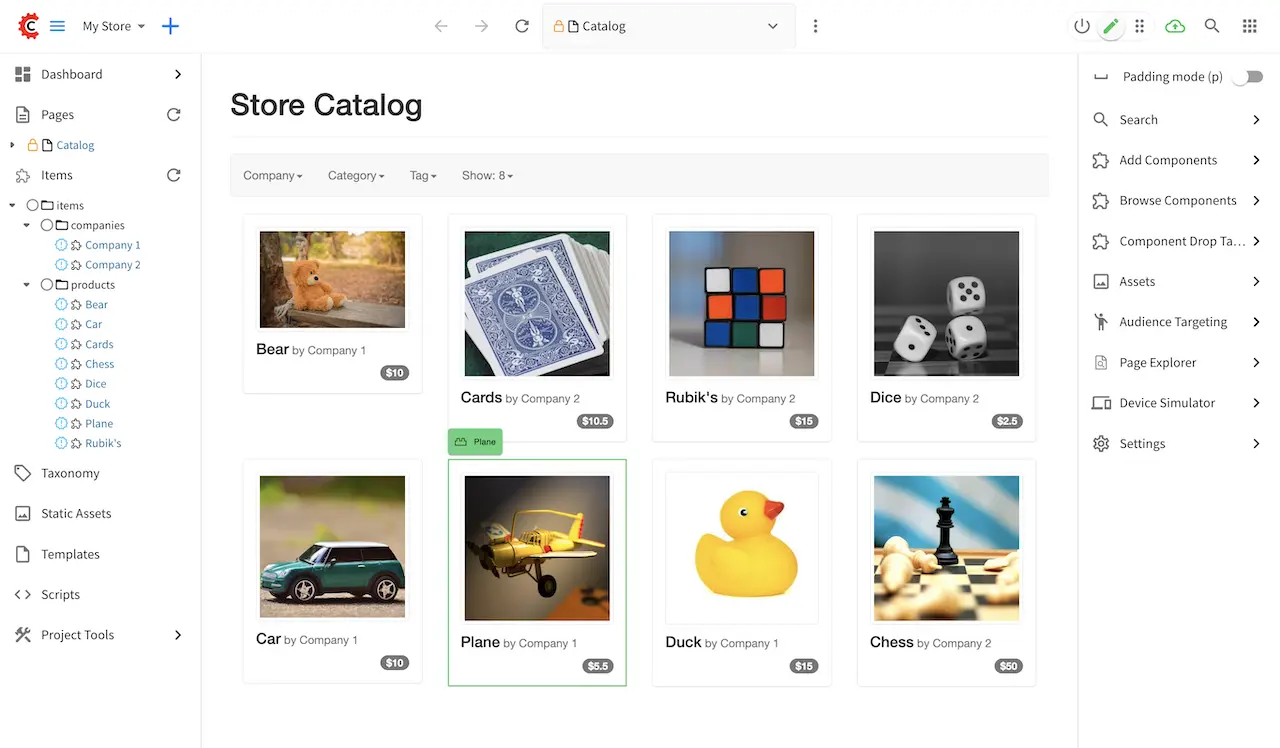
You can add more products/companies, or modify/remove the existing products/companies from the blueprint, depending on your needs. To remove or edit an existing product/company, navigate to the location of the product/company you want to edit/remove on the Sidebar. Right click on it, then select the action you would like to do on the item.
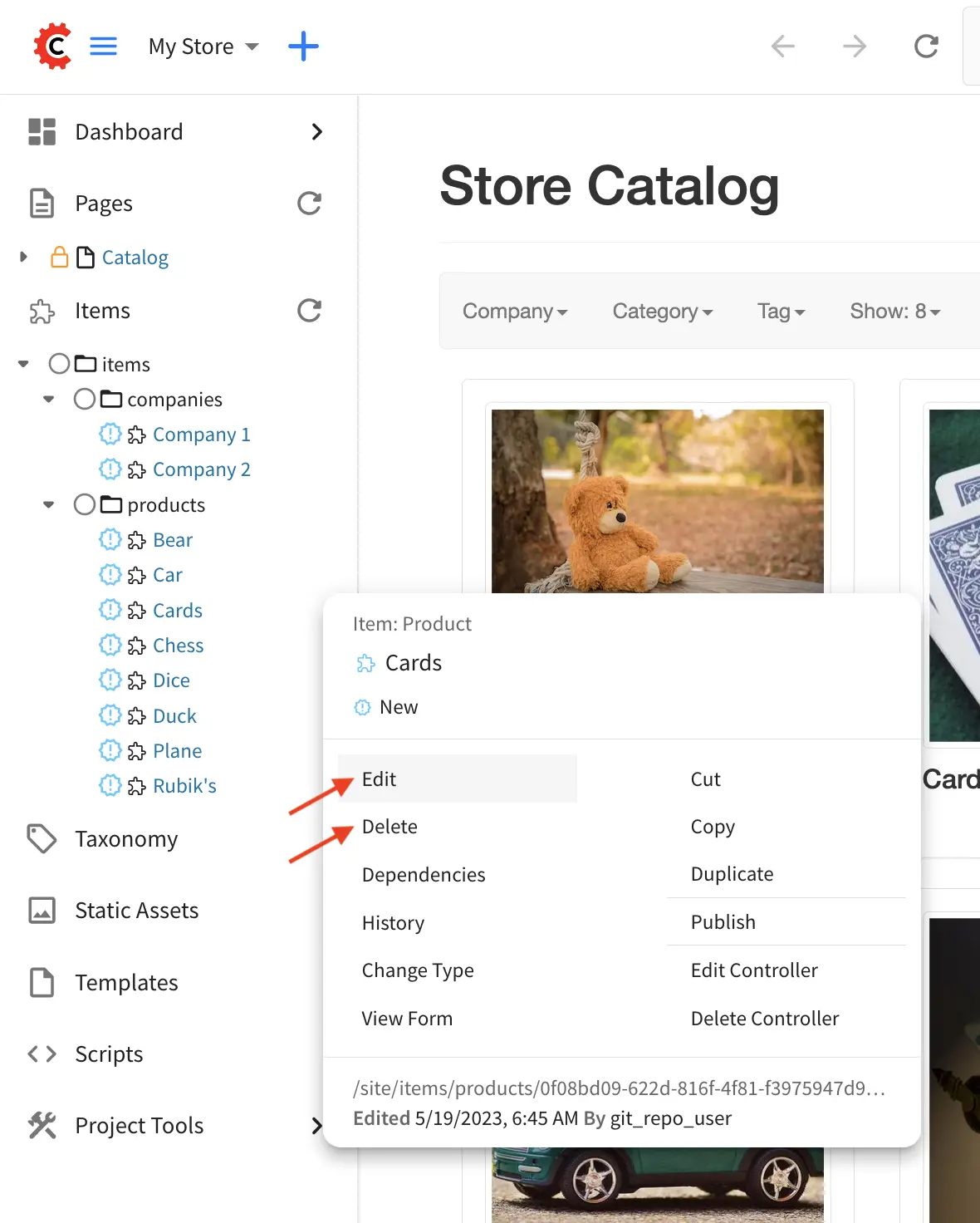
Publishing Your New/Edited Items
Your project is not yet published after creating the project from the Headless Store Blueprint. Once your project is published, if you make edits to any of the items or created new items, it will need to be published for your project consumers to see the changes. The first thing you need to do is to navigate to the item you want to publish in the Sidebar enabled by toggling on the Crafter logo with hamburger icon on the upper left hand corner of Studio. After navigating to the item you want to publish, click on the three dots next to the item you want to publish from the Sidebar, then click on Publish
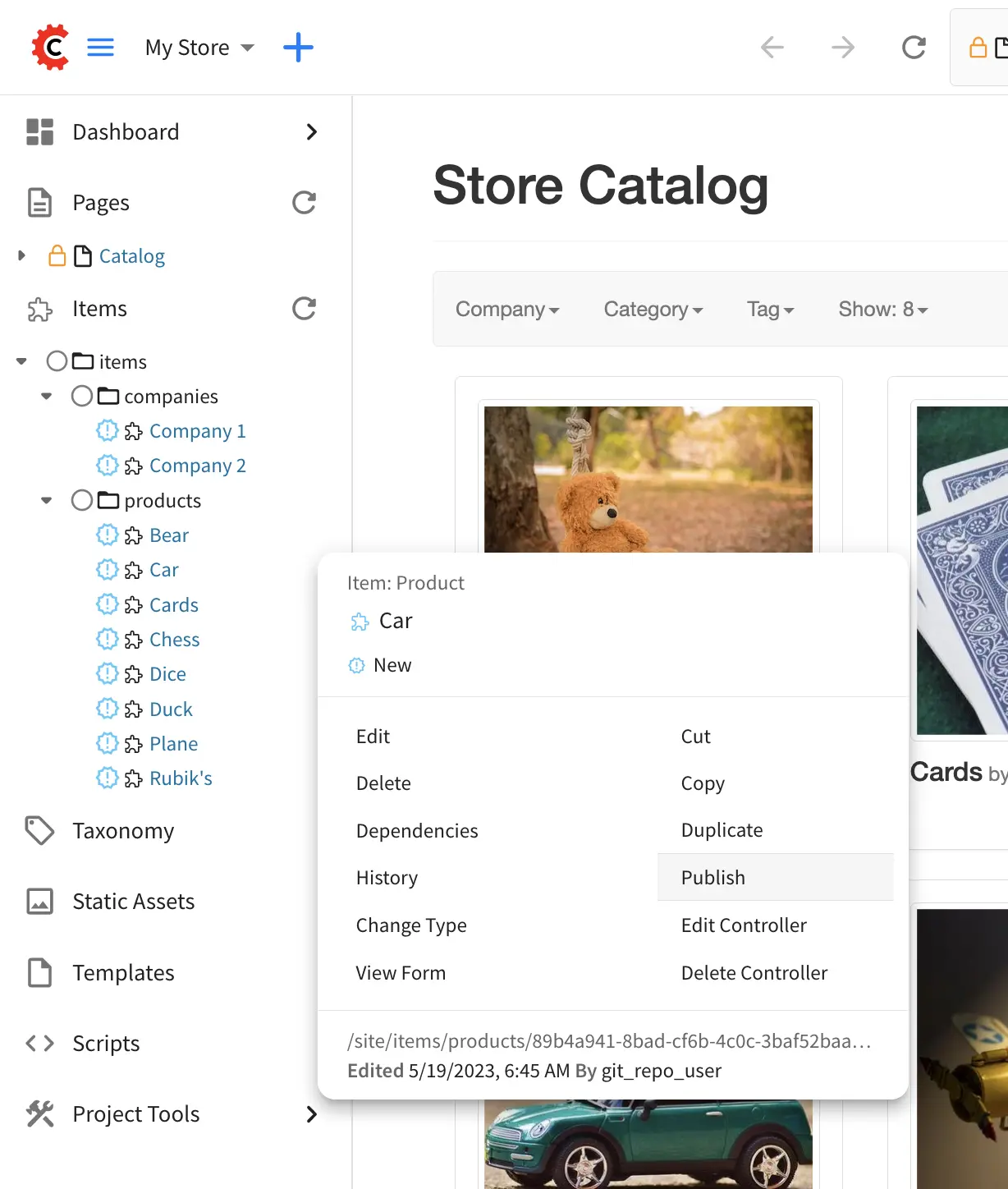
You will then be prompted whether you want to publish the page now (Now), or publish the page at a later date and time (Later). If this is the first publish for the project, you will be warned that the whole project will be published
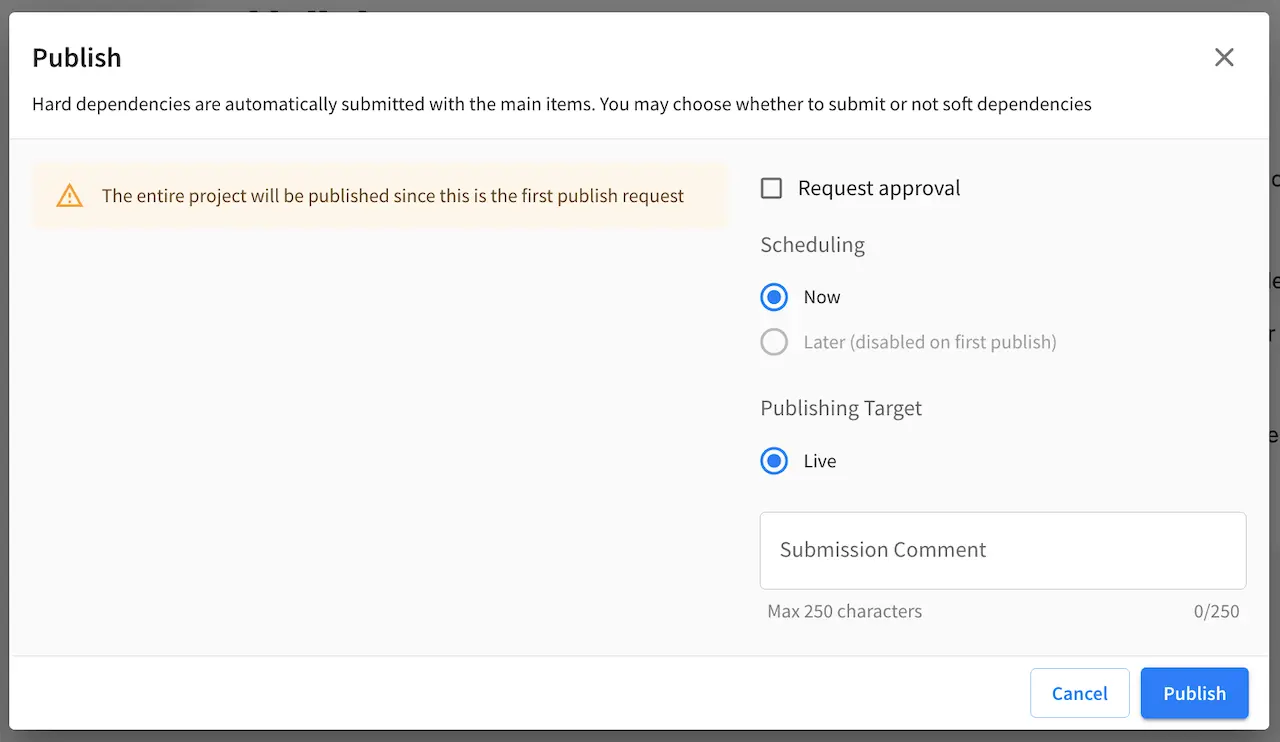
For more information on content authoring, please see the documentation section: Content Authoring
Retrieving a Product from the Project
We’ll now try to retrieve a product from the project using one of the content retrieval APIs available here.
For our example, let’s say we’re not sure of the urls for a certain product, so we’ll use the Get Children to get a list of the products under /site/items/products. Our project id is my-store, which will be used by the crafterSite parameter to set a project value.
Here’s the request that we’ll be sending:
http://localhost:8080/api/1/site/content_store/children.json?url=/site/items/products&crafterSite=my-store
Here’s how the response will look like:
[
{
"name": "0f08bd09-622d-816f-4f81-f3975947d9af.xml",
"url": "/site/items/products/0f08bd09-622d-816f-4f81-f3975947d9af.xml",
"descriptorUrl": "/site/items/products/0f08bd09-622d-816f-4f81-f3975947d9af.xml",
"descriptorDom": {
"component": {
"content-type": "/component/product",
"display-template": null,
"merge-strategy": "inherit-levels",
"objectGroupId": "0f08",
"objectId": "0f08bd09-622d-816f-4f81-f3975947d9af",
"file-name": "0f08bd09-622d-816f-4f81-f3975947d9af.xml",
"internal-name": "Cards",
"name_s": "Cards",
"price_d": "10.5",
"categories_o": {
"item": {
"key": "board",
"value_smv": "Board"
}
},
"tags_o": {
"item": {
"key": "groups",
"value_smv": "Groups"
}
},
"image_s": "/static-assets/images/products/cards.jpeg",
"company_o": {
"item": {
"key": "/site/items/companies/9ea03b5c-e199-5e07-aa60-1997dcefbd4c.xml",
"value": "Company 2",
"include": "/site/items/companies/9ea03b5c-e199-5e07-aa60-1997dcefbd4c.xml",
"disableFlattening": "false"
}
},
"description_html": "<p>Classic Cards</p>",
"createdDate": "2017-05-12T16:47:33.000Z",
"createdDate_dt": "2017-05-12T16:47:33.000Z",
"lastModifiedDate": "2017-05-15T17:19:26.000Z",
"lastModifiedDate_dt": "2017-05-15T17:19:26.000Z",
"disabled": "false"
}
},
"properties": null,
"folder": false
},
{
"name": "11cc0cd3-55e4-ae2e-6f2d-a349486c0b84.xml",
"url": "/site/items/products/11cc0cd3-55e4-ae2e-6f2d-a349486c0b84.xml",
"descriptorUrl": "/site/items/products/11cc0cd3-55e4-ae2e-6f2d-a349486c0b84.xml",
"descriptorDom": {
"component": {
"content-type": "/component/product",
"display-template": null,
"merge-strategy": "inherit-levels",
"objectGroupId": "11cc",
"objectId": "11cc0cd3-55e4-ae2e-6f2d-a349486c0b84",
"file-name": "11cc0cd3-55e4-ae2e-6f2d-a349486c0b84.xml",
"internal-name": "Plane",
"name_s": "Plane",
"price_d": "5.5",
"image_s": "/static-assets/images/products/toy-plane.jpeg",
"categories_o": {
"item": {
"key": "cars",
"value_smv": "Cars"
}
},
"tags": null,
"company_o": {
"item": {
"key": "/site/items/companies/8b868a29-3b70-a461-efa1-7b4555bdc60c.xml",
"value": "Company 1",
"include": "/site/items/companies/8b868a29-3b70-a461-efa1-7b4555bdc60c.xml",
"disableFlattening": "false"
}
},
"description_html": "<p>Small toy plane</p>",
"createdDate": "2017-05-11T20:6:23.000Z",
"createdDate_dt": "2017-05-11T20:6:23.000Z",
"lastModifiedDate": "2017-05-12T16:27:53.000Z",
"lastModifiedDate_dt": "2017-05-12T16:27:53.000Z"
}
},
"properties": null,
"folder": false
},
{
"name": "167f4a61-a9a2-54ec-a87d-6195634c65dd.xml",
"url": "/site/items/products/167f4a61-a9a2-54ec-a87d-6195634c65dd.xml",
"descriptorUrl": "/site/items/products/167f4a61-a9a2-54ec-a87d-6195634c65dd.xml",
"descriptorDom": {
"component": {
"content-type": "/component/product",
"display-template": null,
"merge-strategy": "inherit-levels",
"objectGroupId": "167f",
"objectId": "167f4a61-a9a2-54ec-a87d-6195634c65dd",
"file-name": "167f4a61-a9a2-54ec-a87d-6195634c65dd.xml",
"internal-name": "Rubik's",
"name_s": "Rubik's",
"price_d": "15",
"categories_o": {
"item": {
"key": "board",
"value_smv": "Board"
}
},
"tags_o": {
"item": {
"key": "learning",
"value_smv": "Learning"
}
},
"image_s": "/static-assets/images/products/cube.jpg",
"company_o": {
"item": {
"key": "/site/items/companies/9ea03b5c-e199-5e07-aa60-1997dcefbd4c.xml",
"value": "Company 2",
"include": "/site/items/companies/9ea03b5c-e199-5e07-aa60-1997dcefbd4c.xml",
"disableFlattening": "false"
}
},
"description_html": "<p>Classic Rubik's Cube</p>",
"createdDate": "2017-05-12T16:43:17.000Z",
"createdDate_dt": "2017-05-12T16:43:17.000Z",
"lastModifiedDate": "2017-05-12T16:50:30.000Z",
"lastModifiedDate_dt": "2017-05-12T16:50:30.000Z"
}
},
"properties": null,
"folder": false
},
{
"name": "72f3b00c-2baa-0a0d-da2a-5ed9be3f74eb.xml",
"url": "/site/items/products/72f3b00c-2baa-0a0d-da2a-5ed9be3f74eb.xml",
"descriptorUrl": "/site/items/products/72f3b00c-2baa-0a0d-da2a-5ed9be3f74eb.xml",
"descriptorDom": {
"component": {
"content-type": "/component/product",
"display-template": null,
"merge-strategy": "inherit-levels",
"objectGroupId": "72f3",
"objectId": "72f3b00c-2baa-0a0d-da2a-5ed9be3f74eb",
"file-name": "72f3b00c-2baa-0a0d-da2a-5ed9be3f74eb.xml",
"internal-name": "Chess",
"name_s": "Chess",
"price_d": "50",
"categories_o": {
"item": {
"key": "board",
"value_smv": "Board"
}
},
"tags_o": {
"item": [
{
"key": "groups",
"value_smv": "Groups"
},
{
"key": "learning",
"value_smv": "Learning"
}
]
},
"image_s": "/static-assets/images/products/chess.jpeg",
"company_o": {
"item": {
"key": "/site/items/companies/9ea03b5c-e199-5e07-aa60-1997dcefbd4c.xml",
"value": "Company 2",
"include": "/site/items/companies/9ea03b5c-e199-5e07-aa60-1997dcefbd4c.xml",
"disableFlattening": "false"
}
},
"description_html": "<p>Chess</p>",
"createdDate": "2017-05-12T16:1:58.000Z",
"createdDate_dt": "2017-05-12T16:1:58.000Z",
"lastModifiedDate": "2017-05-12T16:24:38.000Z",
"lastModifiedDate_dt": "2017-05-12T16:24:38.000Z"
}
},
"properties": null,
"folder": false
},
{
"name": "89b4a941-8bad-cf6b-4c0c-3baf52baa003.xml",
"url": "/site/items/products/89b4a941-8bad-cf6b-4c0c-3baf52baa003.xml",
"descriptorUrl": "/site/items/products/89b4a941-8bad-cf6b-4c0c-3baf52baa003.xml",
"descriptorDom": {
"component": {
"content-type": "/component/product",
"display-template": null,
"merge-strategy": "inherit-levels",
"objectGroupId": "89b4",
"objectId": "89b4a941-8bad-cf6b-4c0c-3baf52baa003",
"file-name": "89b4a941-8bad-cf6b-4c0c-3baf52baa003.xml",
"internal-name": "Car",
"name_s": "Car",
"price_d": "10.0",
"image_s": "/static-assets/images/products/toy-car.jpg",
"categories_o": {
"item": {
"key": "cars",
"value_smv": "Cars"
}
},
"tags": null,
"company_o": {
"item": {
"key": "/site/items/companies/8b868a29-3b70-a461-efa1-7b4555bdc60c.xml",
"value": "Company 1",
"include": "/site/items/companies/8b868a29-3b70-a461-efa1-7b4555bdc60c.xml",
"disableFlattening": "false"
}
},
"description_html": "<p>Small Car</p>",
"createdDate": "2017-05-11T17:43:45.000Z",
"createdDate_dt": "2017-05-11T17:43:45.000Z",
"lastModifiedDate": "2017-05-12T16:28:29.000Z",
"lastModifiedDate_dt": "2017-05-12T16:28:29.000Z"
}
},
"properties": null,
"folder": false
},
{
"name": "9cab74a4-0198-6cf9-2798-93ad67aada05.xml",
"url": "/site/items/products/9cab74a4-0198-6cf9-2798-93ad67aada05.xml",
"descriptorUrl": "/site/items/products/9cab74a4-0198-6cf9-2798-93ad67aada05.xml",
"descriptorDom": {
"component": {
"content-type": "/component/product",
"display-template": null,
"merge-strategy": "inherit-levels",
"objectGroupId": "9cab",
"objectId": "9cab74a4-0198-6cf9-2798-93ad67aada05",
"file-name": "9cab74a4-0198-6cf9-2798-93ad67aada05.xml",
"internal-name": "Duck",
"name_s": "Duck",
"price_d": "15",
"image_s": "/static-assets/images/products/duck.jpeg",
"categories_o": {
"item": {
"key": "dolls",
"value_smv": "Dolls"
}
},
"tags": null,
"company_o": {
"item": {
"key": "/site/items/companies/8b868a29-3b70-a461-efa1-7b4555bdc60c.xml",
"value": "Company 1",
"include": "/site/items/companies/8b868a29-3b70-a461-efa1-7b4555bdc60c.xml",
"disableFlattening": "false"
}
},
"description_html": "<p>Small rubber duck.</p>",
"createdDate": "2017-05-12T16:26:10.000Z",
"createdDate_dt": "2017-05-12T16:26:10.000Z",
"lastModifiedDate": "2017-05-12T16:26:10.000Z",
"lastModifiedDate_dt": "2017-05-12T16:26:10.000Z"
}
},
"properties": null,
"folder": false
},
{
"name": "ff16a7a8-1948-38e6-7808-5a590f60ff85.xml",
"url": "/site/items/products/ff16a7a8-1948-38e6-7808-5a590f60ff85.xml",
"descriptorUrl": "/site/items/products/ff16a7a8-1948-38e6-7808-5a590f60ff85.xml",
"descriptorDom": {
"component": {
"content-type": "/component/product",
"display-template": null,
"merge-strategy": "inherit-levels",
"objectGroupId": "ff16",
"objectId": "ff16a7a8-1948-38e6-7808-5a590f60ff85",
"file-name": "ff16a7a8-1948-38e6-7808-5a590f60ff85.xml",
"internal-name": "Dice",
"name_s": "Dice",
"price_d": "2.5",
"categories_o": {
"item": {
"key": "board",
"value_smv": "Board"
}
},
"tags": null,
"image_s": "/static-assets/images/products/dices.jpeg",
"company_o": {
"item": {
"key": "/site/items/companies/9ea03b5c-e199-5e07-aa60-1997dcefbd4c.xml",
"value": "Company 2",
"include": "/site/items/companies/9ea03b5c-e199-5e07-aa60-1997dcefbd4c.xml",
"disableFlattening": "false"
}
},
"description_html": "<p>Simple dice.</p>",
"createdDate": "2017-05-12T16:37:36.000Z",
"createdDate_dt": "2017-05-12T16:37:36.000Z",
"lastModifiedDate": "2017-05-12T16:37:36.000Z",
"lastModifiedDate_dt": "2017-05-12T16:37:36.000Z"
}
},
"properties": null,
"folder": false
}
]
To retrieve just one product, use Get Item to get an item from the content store. Remember to set the crafterSite parameter when sending your request:
http://localhost:8080/api/1/site/content_store/item.json?url=/site/items/products/72f3b00c-2baa-0a0d-da2a-5ed9be3f74eb.xml&crafterSite=my-store
{
"name": "72f3b00c-2baa-0a0d-da2a-5ed9be3f74eb.xml",
"url": "/site/items/products/72f3b00c-2baa-0a0d-da2a-5ed9be3f74eb.xml",
"descriptorUrl": "/site/items/products/72f3b00c-2baa-0a0d-da2a-5ed9be3f74eb.xml",
"descriptorDom": {
"component": {
"content-type": "/component/product",
"display-template": null,
"merge-strategy": "inherit-levels",
"objectGroupId": "72f3",
"objectId": "72f3b00c-2baa-0a0d-da2a-5ed9be3f74eb",
"file-name": "72f3b00c-2baa-0a0d-da2a-5ed9be3f74eb.xml",
"internal-name": "Chess",
"name_s": "Chess",
"price_d": "50",
"categories_o": {
"item": {
"key": "board",
"value_smv": "Board"
}
},
"tags_o": {
"item": [
{
"key": "groups",
"value_smv": "Groups"
},
{
"key": "learning",
"value_smv": "Learning"
}
]
},
"image_s": "/static-assets/images/products/chess.jpeg",
"company_o": {
"item": {
"key": "/site/items/companies/9ea03b5c-e199-5e07-aa60-1997dcefbd4c.xml",
"value": "Company 2",
"include": "/site/items/companies/9ea03b5c-e199-5e07-aa60-1997dcefbd4c.xml",
"disableFlattening": "false"
}
},
"description_html": "<p>Chess</p>",
"createdDate": "2017-05-12T16:1:58.000Z",
"createdDate_dt": "2017-05-12T16:1:58.000Z",
"lastModifiedDate": "2017-05-12T16:24:38.000Z",
"lastModifiedDate_dt": "2017-05-12T16:24:38.000Z"
}
},
"properties": null,
"folder": false
}