Reference
This section is a reference to the modules, APIs, complementary projects, and other detailed material.
Modules
CrafterCMS comprises a set of modules that work together.
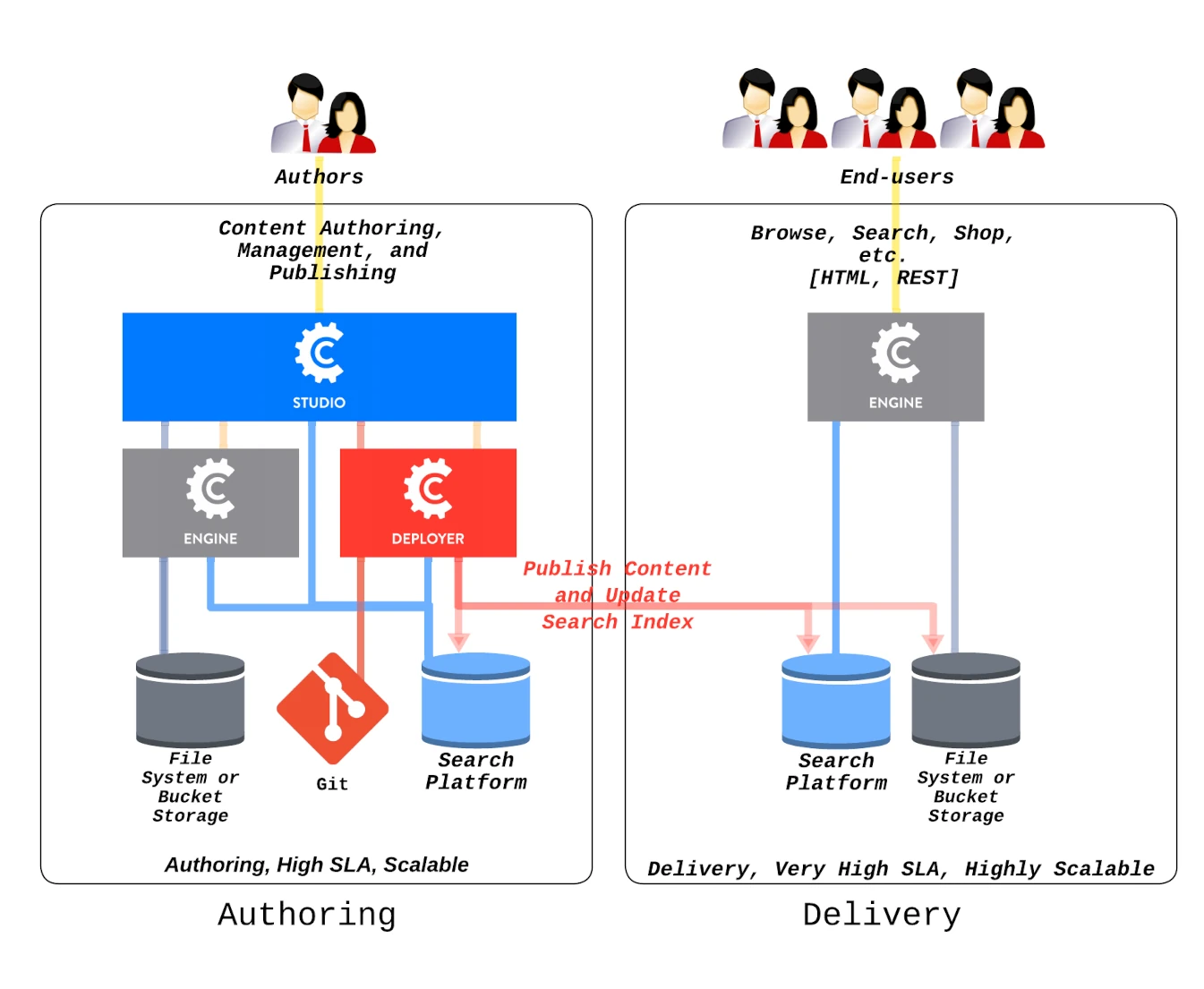
Module |
Description |
|---|---|
Studio provides all the content management services to enable authoring, management, and publishing of all content. |
|
Engine provides content delivery services to power any type of Web or mobile application. |
|
The content deployment system which moves content from Studio to Engine and Search. |
|
Profile and attribute store |
|
User generated content store |
APIs
CrafterCMS requires you use one of the following APIs to gain access to your content:
FreeMarker API (great for templated projects) FreeMarker (Templating) API
JavaScript API (great for SPAs and/or AJAX) JavaScript SDK
GraphQL (great for SPAs and/or AJAX) GraphQL
Search API Search
REST API (great for SPAs and/or AJAX) REST Content Retrieval APIs
Groovy (great for full control of the API endpoints and response shape) Groovy/Java API
Java (can be accessed from Groovy and gives full access to Crafter Engine) Java API
Project Type |
API |
Description |
Link |
|---|---|---|---|
Headless |
Javascript SDK |
The JavaScript SDK allows access to CrafterCMS services from any SPA framework or direct JavaScript. The SDK also enables Experience Builder (In-Content Editing capabilities) for any project, including SPA projects. |
|
GraphQL |
The GraphQL API allows content retrieval and control over the shape of the response. |
||
REST API |
The REST API allows content retrieval using the default REST API endpoints, and also allows the developer to define custom endpoints with full control over the shape of the response. To create custom endpoints, see the Groovy API indicated below. |
||
Search |
The search API allows full text search, filtering, ranking and boosting across the entire project. |
||
Groovy |
The Groovy API allows for writing server-side code that can perform business logic, content operations, and more. This layer also allows the developer to create custom REST endpoints with full control over the shape of the response. |
||
Static Asset Access |
The Static Asset Access allows the developer to access static assets (images, videos, etc.) from internally managed or externally managed repositories. |
||
Templated |
FreeMarker |
The FreeMarker API allows access to CrafterCMS services from FreeMarker templates for server-side rendered projects. |
|
Search |
The search API allows full text search, filtering, ranking and boosting across the entire project. |
||
Groovy |
The Groovy API allows for writing server-side code that can perform business logic, content operations, and more. This layer also allows the developer to create custom REST endpoints with full control over the shape of the response. |
||
Static Asset Access |
The Static Asset Access allows the developer to access static assets (images, videos, etc.) from internally managed or externally managed repositories. |
Note
You can use the REST API in Templated projects to perform content operations via JavaScript as needed
For non-content related APIs, such as user/group management, monitoring, indexing and more, please consult the module API directly.
REST API
Module |
REST API |
|---|---|
Administration Scripts
Synopsis
|
startup.sh |
Description
|
Starts all needed Services to have a functional
CrafterCMS Authoring/Delivery Environment
|
Synopsis
|
shutdown.sh |
Description
|
Stops all needed Services to have a functional
CrafterCMS Authoring/Delivery Environment
|
Script
|
crafter.sh |
Description
|
Main Script to start and stop all needed Services to have a
functional CrafterCMS Authoring/Delivery Environment
To log the output of the script to a file, set the environment
variable CRAFTER_SCRIPT_LOG to point to a log file
|
Synopsis
|
debug.sh |
Description
|
Starts all needed Services to have a functional
CrafterCMS Authoring/Delivery Environment with the JAVA remote
debug ports open and listening port 5000/5001 for Crafter Deployer,
and 8000/9000 for Apache Tomcat
|
Script
|
deployer.sh |
Description
|
Script located in $CRAFTER_HOME/bin/crafter-deployer which will
start,stop Crafter Deployer for the Authoring/Delivery environment
|
Script
|
crafter-setenv.sh |
Description
|
Script located in $CRAFTER_HOME/bin/crafter-setenv.sh
Sets various environment variable to configure CrafterCMS
|
Let’s look at an example on how to start an authoring environment using the scripts we discussed above. To start the authoring environment, go to your CrafterCMS install folder then run the following:
cd crafter-authoring/bin ./startup.sh
What the above does is go to your authoring environment folder, then run the startup script.
To stop the authoring environment:
./shutdown.sh
Complimentary Projects
Docker Compose |
|
Docker Images |
|
Kubernetes |
|
DevContentOps Toolkit (Crafter CLI) |
|
Extensions: Plugins |
|
Extensions: Blueprints |
|
Marketplace |