Custom Error Pages
When Crafter Engine detects an error trying to fulfill a request it will also look for a custom error page to display in the browser, the process to add custom error pages is the following:
Create a new folder under
/templates/web/errorsCreate a Freemarker template using as name the error code for which the page will be displayed, e.g.,
404.ftl
In the custom error templates developers are free to include any HTML/CSS/JS to make sure that the page matches the rest of the site.
Note
Custom Error pages are standalone templates, they are not associated with any site item and will not have
the model object available.
Note
A valid context is required for custom error pages to render. If Crafter Engine is not able to load your site context due to a configuration or some other error condition, you will receive a default system error page.
Once the file is saved it will be used automatically in preview, for a delivery node you need to publish the new file so that it takes effect in the live site.
Example
Adding a Custom Error Page for the 404 Not Found code:

Before adding a custom error page.
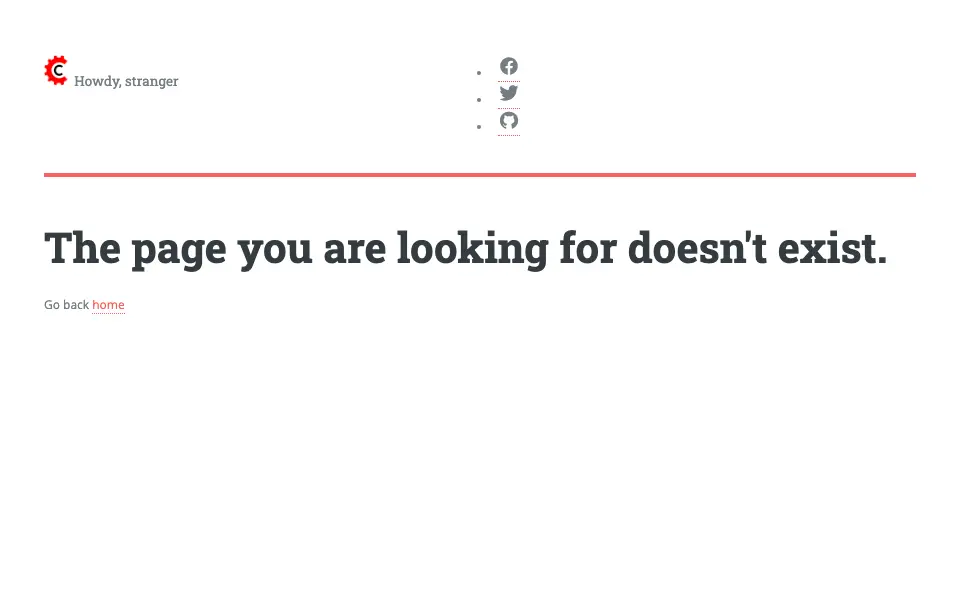
After adding a custom error page.