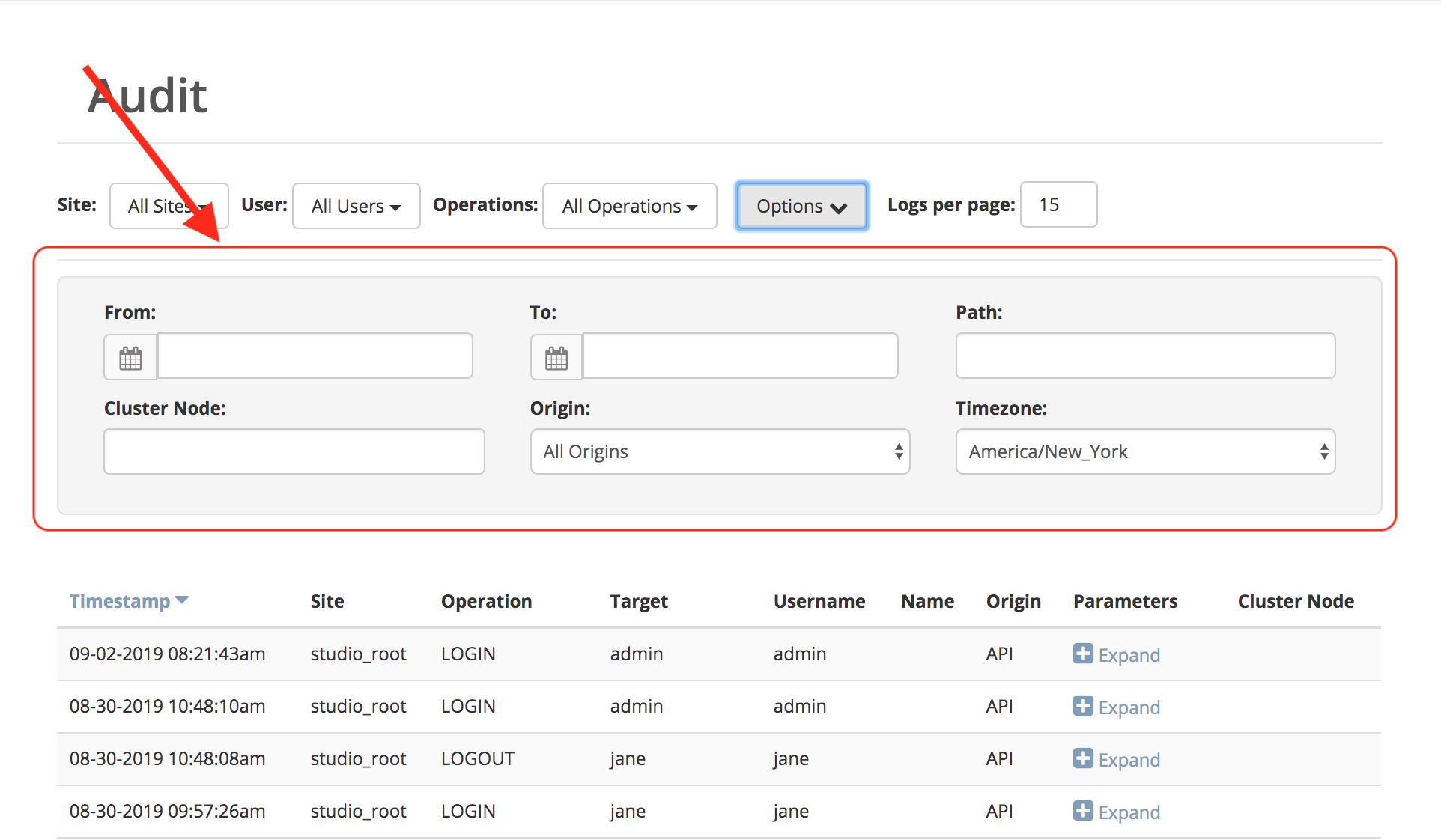Main Menu Audit
CrafterCMS tracks the date, time, user and action performed to content and the system through an audit log.
To view the audit logs, from the top right of your browser, click on the Main Menu icon  , then click on
, then click on Audit from the Main Menu sidebar.
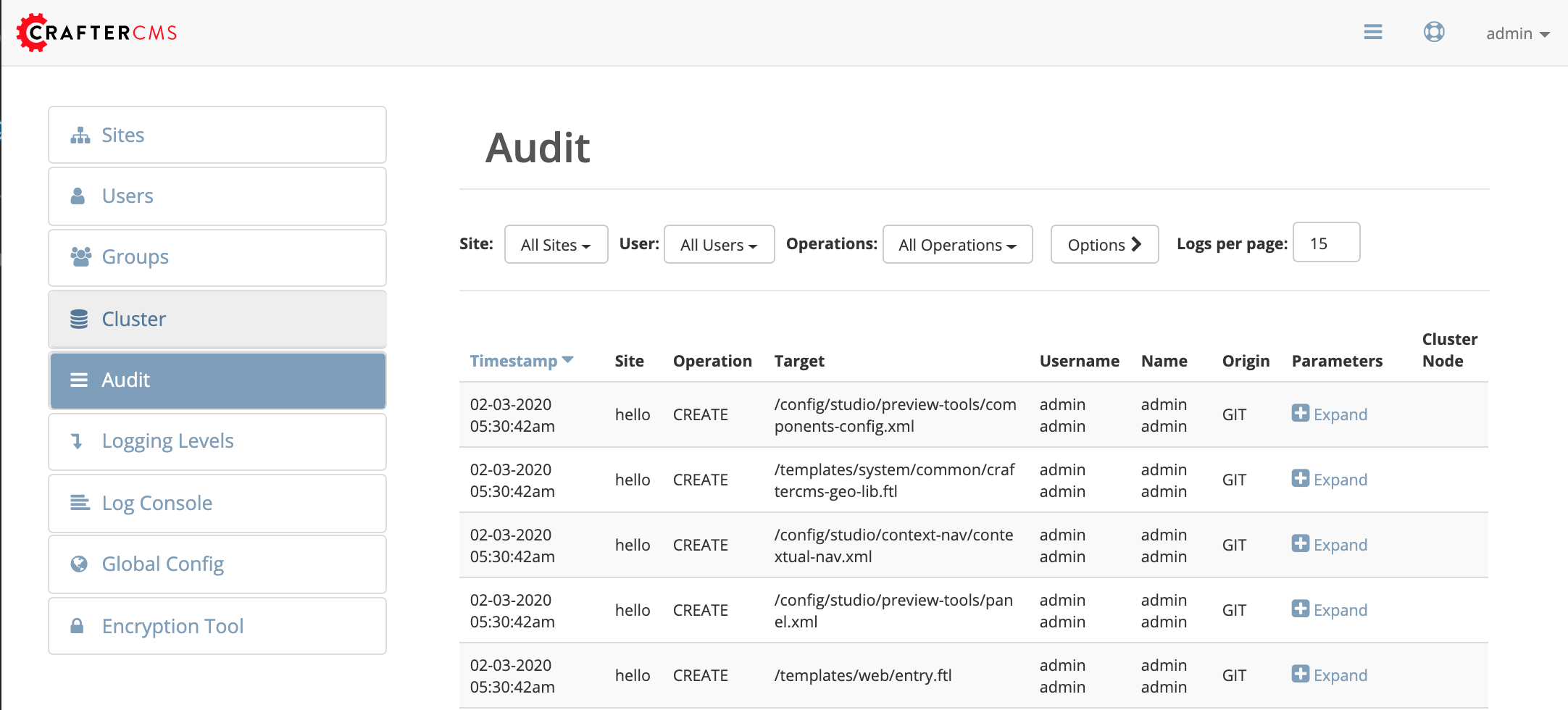
You can filter the logs displayed based on the following:
Audit Logs Site Filter
Site filters the log by site . Clicking on Site gives you a list of all the sites in Studio and the option to see system logs or logs for all the sites.
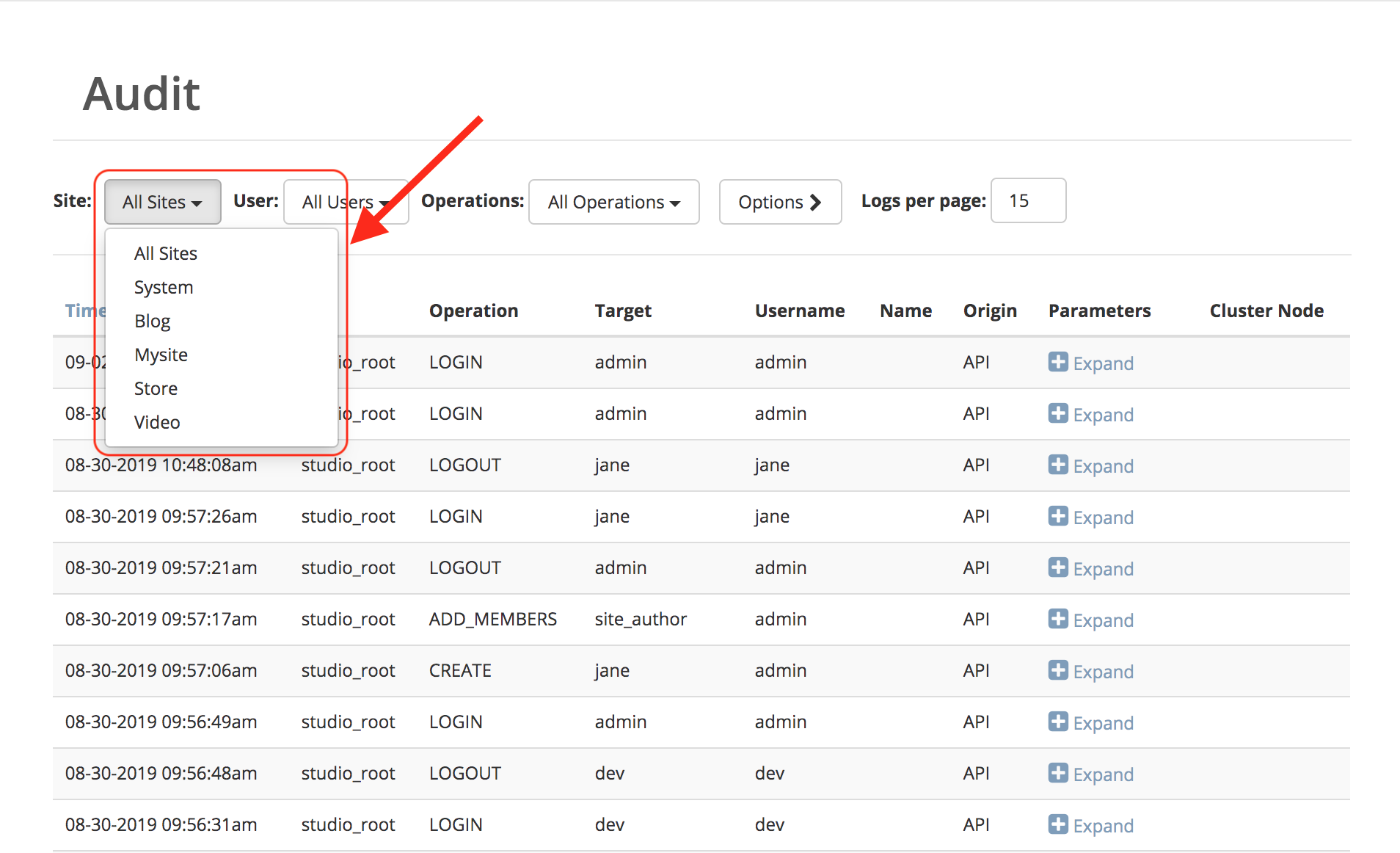
Audit Logs User Filter
User filters the log by user name. Clicking on User gives you a list of all the users in Studio and the option to see logs for all users.
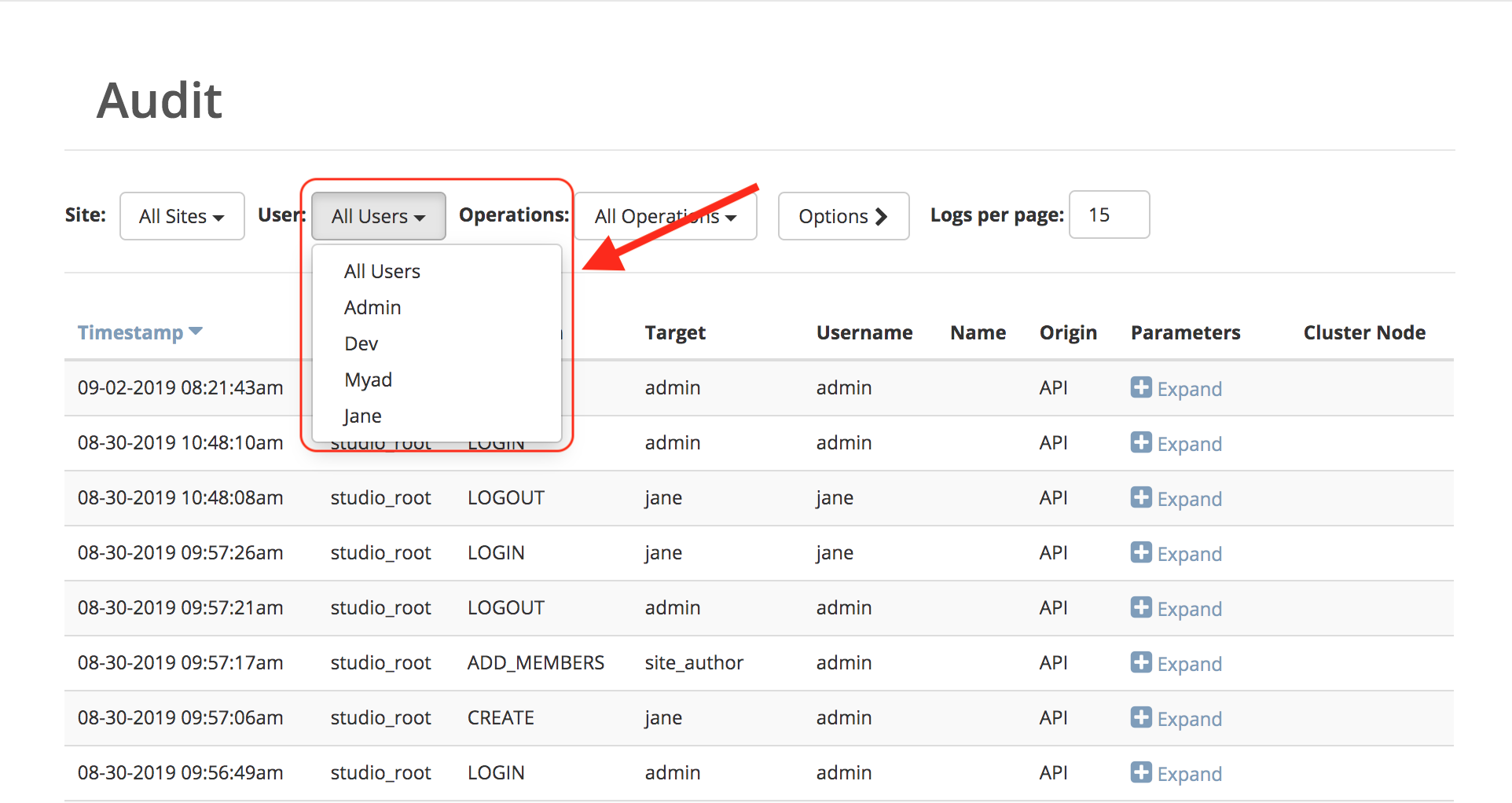
Audit Logs Operations Filter
Operations filters the log by operations. Clicking on Operations gives you a list of all operations logged.
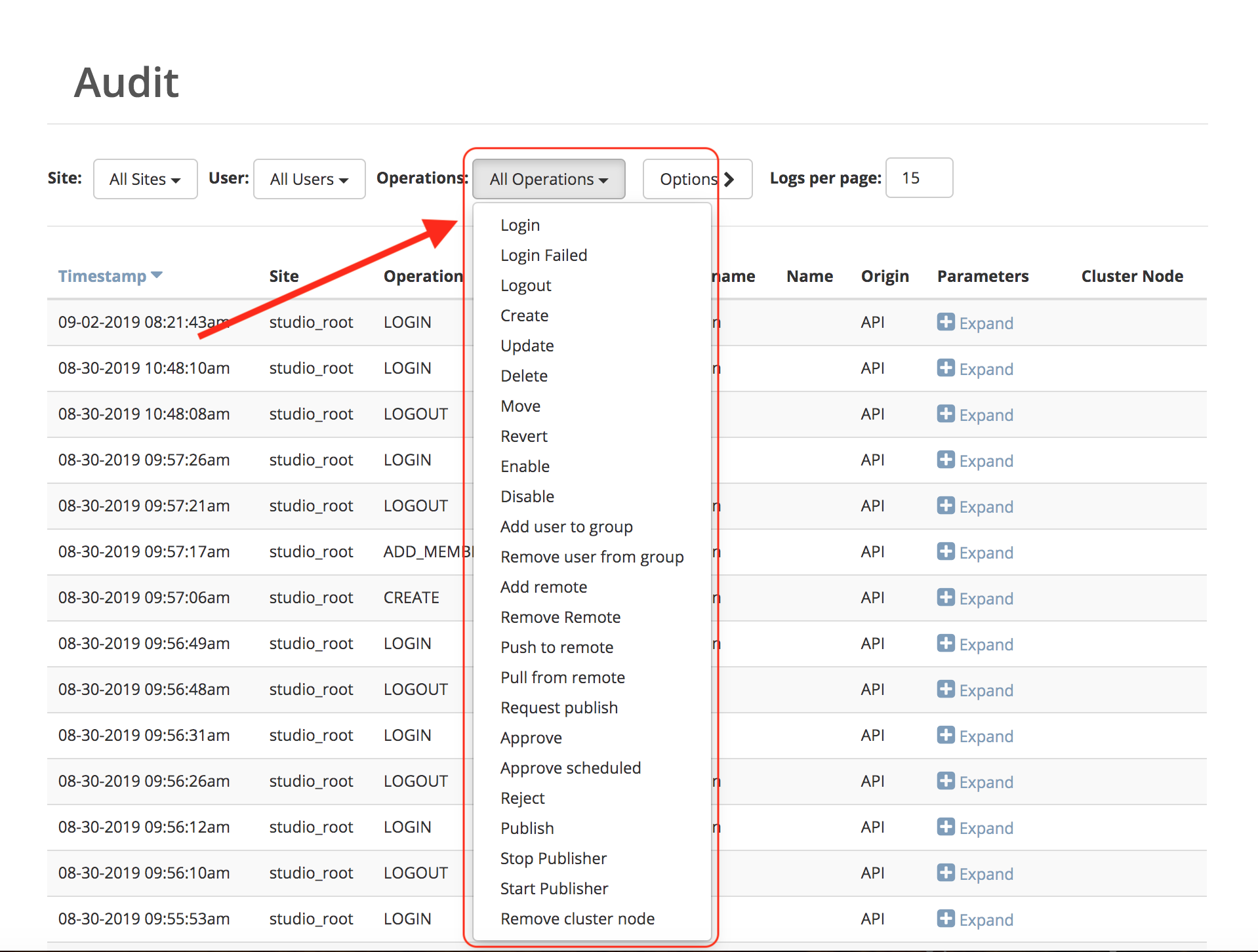
Here are the operations available for filtering:
Login
Login Failed
Logout
Create
Update
Delete
Move
Revert
Enable
Disable
Add User to Group
Remove User from Group
Add Remote
Remove Remote
Push to Remote
Pull from Remote
Request Publish
Approve
Approve Scheduled
Reject
Publish
Stop Publisher
Start Publisher
Remove Cluster Node
Audit Logs Options Filter
Options filters the log based on date range, cluster node id, origins (Git or API) or path.