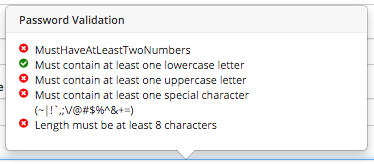Configure Studio Password Requirements
Password requirements validation allows the admin to setup rules that ensures users create passwords based on an organization’s password security policy.
Crafter Studio by default requires passwords to meet the following validation regular expression:
^(?=(?<hasNumbers>.*[0-9]))(?=(?<hasLowercase>.*[a-z]))(?=(?<hasUppercase>.*[A-Z]))(?=(?<hasSpecialChars>.*[~|!`,;\/@#$%^&+=]))(?<minLength>.{8,})$
Must contain at least one number
Must contain at least one lowercase letter
Must contain at least one uppercase letter
Must contain at least one special character (~|!`,;/@#$%^&+=)
Length must be at least 8 characters
The password requirements configured here are displayed to the user when resetting a password or creating a user.
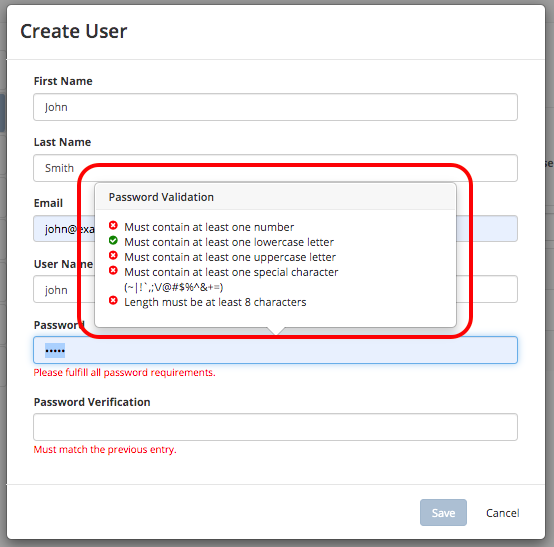
To configure the password validation regular expression, click on  Main Menu then click on
Main Menu then click on Global Config. Scroll to the section Password requirements validation regular expression
1# Password requirements validation regular expression
2# The supported capture group keys are:
3# hasNumbers
4# hasLowercase
5# hasUppercase
6# hasSpecialChars
7# noSpaces
8# minLength
9# maxLength
10# minMaxLength
11# studio.security.passwordRequirements.validationRegex: ^(?=(?<hasNumbers>.*[0-9]))(?=(?<hasLowercase>.*[a-z]))(?=(?<hasUppercase>.*[A-Z]))(?=(?<hasSpecialChars>.*[~|!`,;\/@#$%^&+=]))(?<minLength>.{8,})$
Capture group keys are used with the regular expression as listed above, where:
hasNumbers: which numbers are allowed.hasLowerCase: which lowercase letters are allowedhasUpperCase: which uppercase letters are allowedhasSpecialChars: which special characters are allowednoSpaces: no space allowed in the passwordminLength: specify the minimum password lengthmaxLength: specify the maximum password lengthminMaxLength: specify the minimum and maximum password length
Safe capture group keys include camel-cased (e.g. MustHaveAtLeastTwoNumbers) or underscored (e.g. Must_Have_At_Least_Two_Numbers, Must_have_at_least_two_numbers) strings. Capture group names may not contain spaces or other special chars.
Here’s an example where the validation regex requires at least two numbers, where the capture group key for that requirements uses the camel case string MustHaveAtLeastTwoNumbers, which is the text that will be displayed as part of the password requirements:
1# studio.security.passwordRequirements.validationRegex: ^(?=(?<MustHaveAtLeastTwoNumbers>.*[0-9].*[0-9]))(?=(?<hasLowercase>.*[a-z]))(?=(?<hasUppercase>.*[A-Z]))(?=(?<hasSpecialChars>.*[~|!`,;\/@#$%^&+=]))(?<minLength>.{8,})$