Profiles Management
Profiles hold data for each user of the site or application, each profile needs to be related to a tenant because it will inherit the attribute definitions and available roles.
List & Search
You can list all existing profiles for a given tenant by clicking the List Profiles link in the
left sidebar.
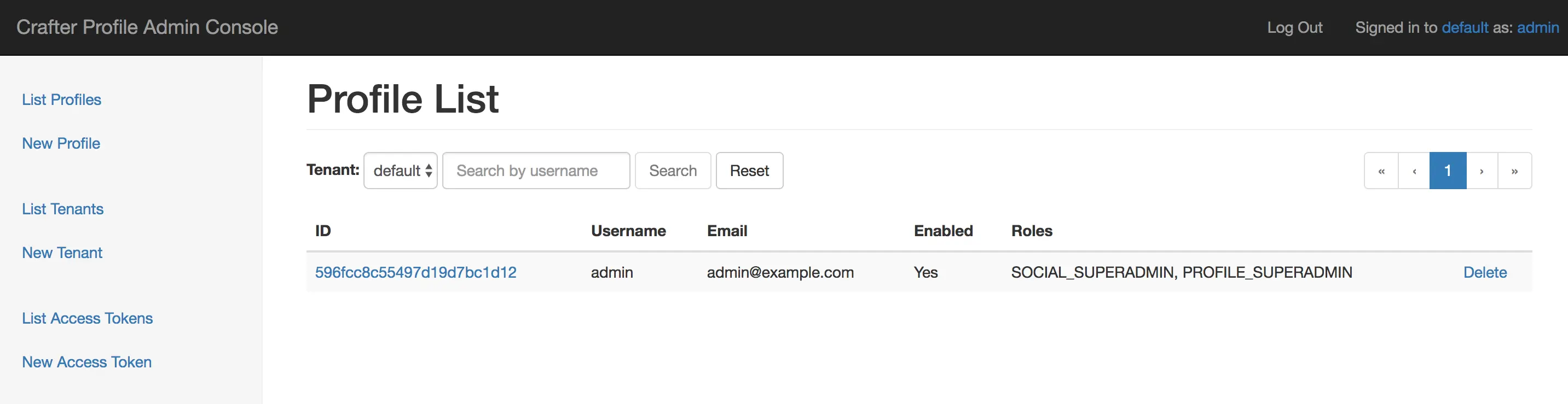
Once the page is loaded you can select the desired tenant by using the dropdown below the page title.
You can also search for a specific username by using the filter next to the tenant dropdown. The
filter can be removed using the Reset button.
From this page you can also delete profiles.
Create New Profile
To create a new profile you can click the New Profile link in the left sidebar.
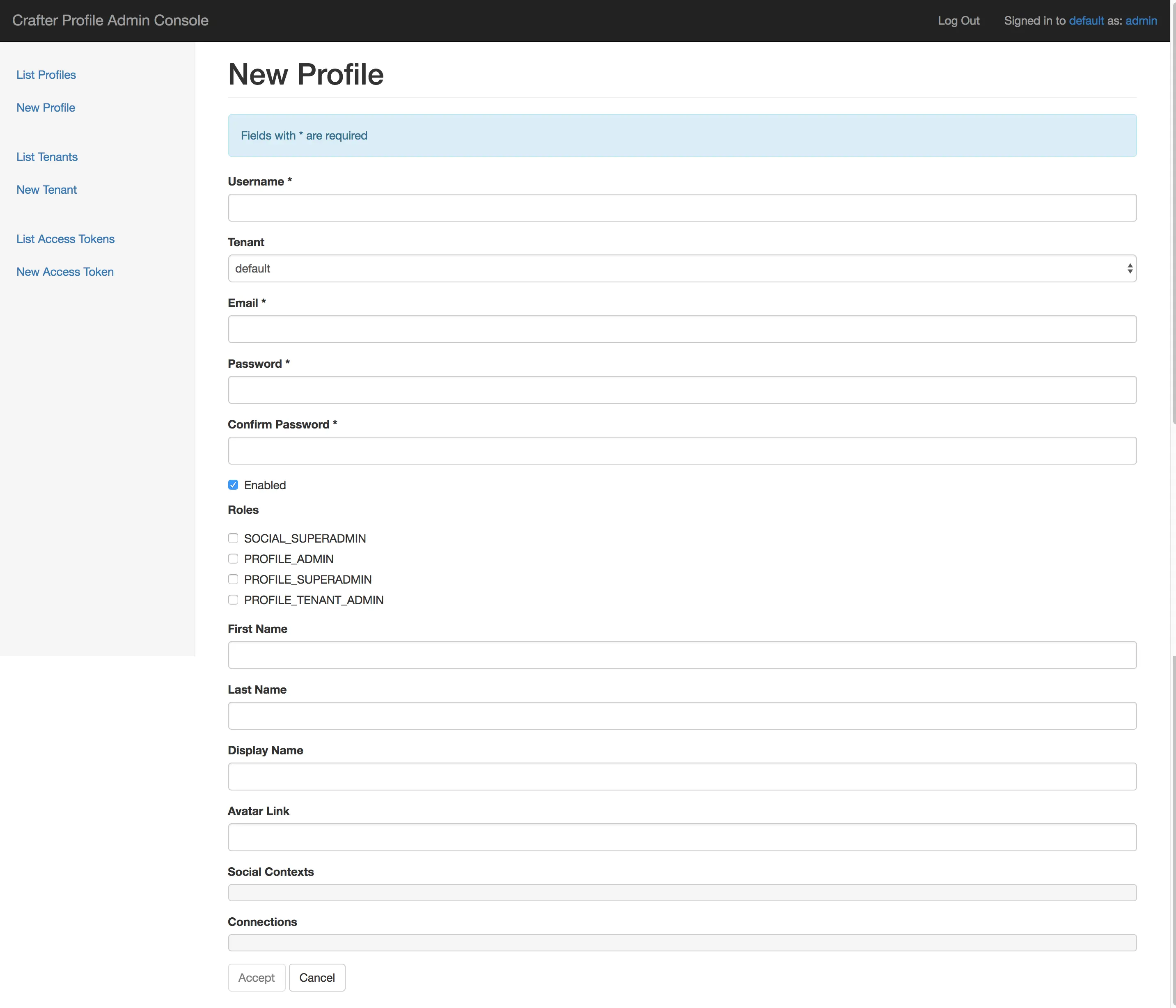
Fields
Field |
Required |
Type |
Description |
|---|---|---|---|
Username |
✓ |
String |
Unique username for the new profile
|
Tenant |
✓ |
String |
Tenant to which the new profile will belong
|
✓ |
String |
Email for the new profile
|
|
Password |
✓ |
String |
Password for the new profile
|
Enabled |
Boolean |
If set to false the authentication for the
new profile will always fail
|
|
Roles |
List |
List of roles that will be assigned to the
new profile
|
Custom Fields
Crafter Profile Admin Console will display an additional field for each one of the attribute definition in the selected tenant. The input will change depending on the attribute type.
Note
Custom Fields are always optional, if no default value is set in the tenant they will remain empty.
Some attribute types such as Complex can only be changed using the API, those fields will
appear to be disabled in the Admin Console.
Update Profile
From the list page you can click the ID of a profile to open the update page:
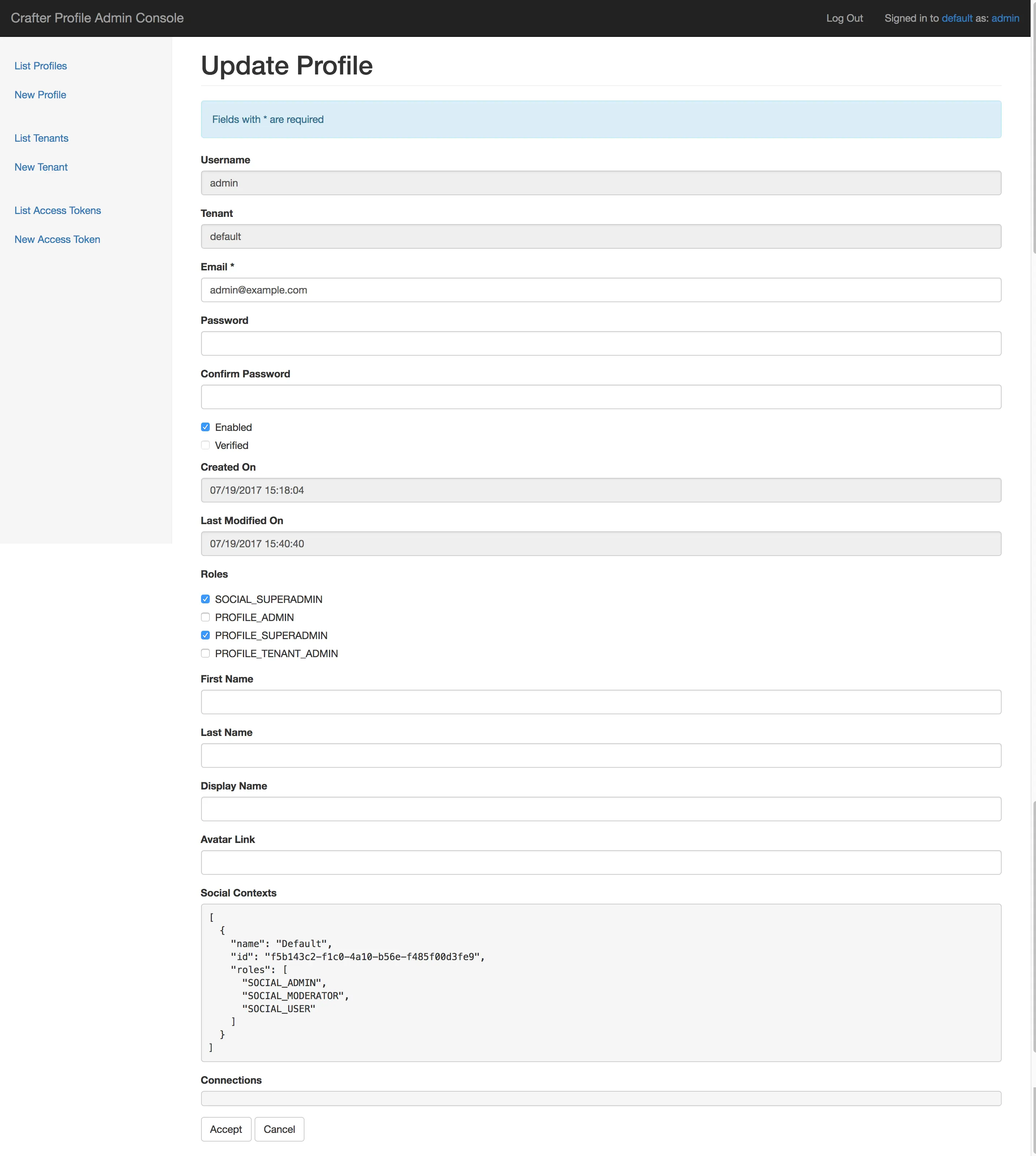
When updating an existing profile the username and tenant are not editable.
Additional Fields
These fields are not shown in the new profile form because the values are always assigned automatically by Crafter Profile.
Field |
Type |
Description |
|---|---|---|
Verified |
Boolean |
Indicates if the verification process has been completed by the
user
|
Created On |
Date |
Date when the profile was created
|
Last Modified On |
Date |
Date when the profile was last updated
|