Tenants Management
Tenants can be used to organize profiles separating them by company or department or project. This allows better control over data access by the applications.
After the installation there is only one tenant named default, it will include the roles and
attributes used by the Crafter Profile Admin Console and Crafter Profile. You are free to change
it or create a new one to replace it.
List All
To view all existing tenants you can click the List Tenants link in the left sidebar.
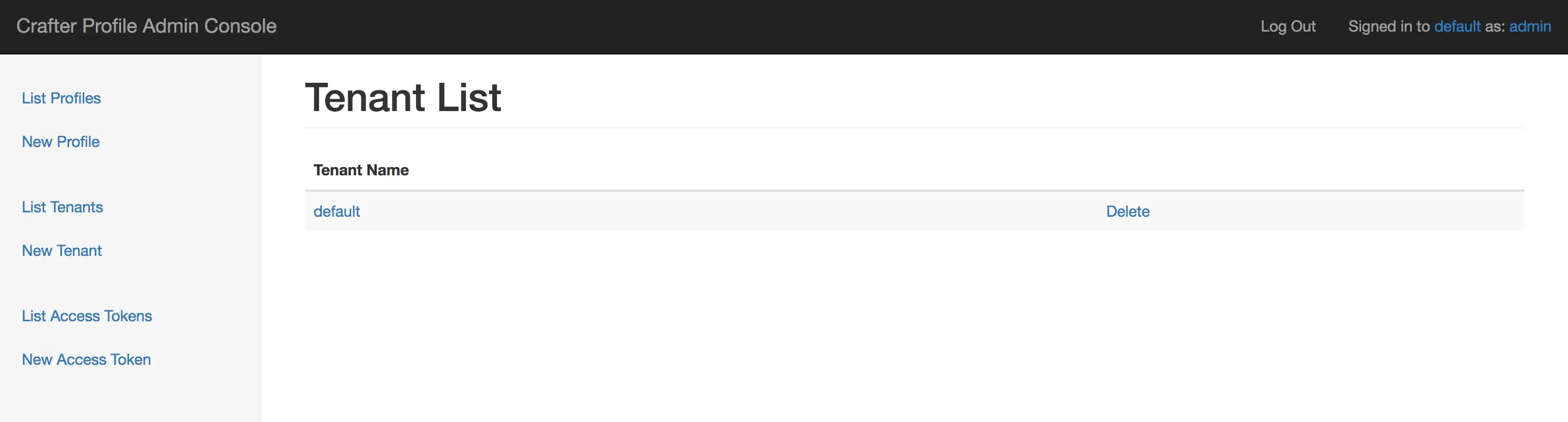
In this page you can see the names of the tenants and delete them if needed.
Warning
When you delete a tenant, all profiles created under it will be also deleted and there is no way to recover the data.
Create New Tenant
You can create a new tenant by clicking the New Tenant link in the left sidebar.
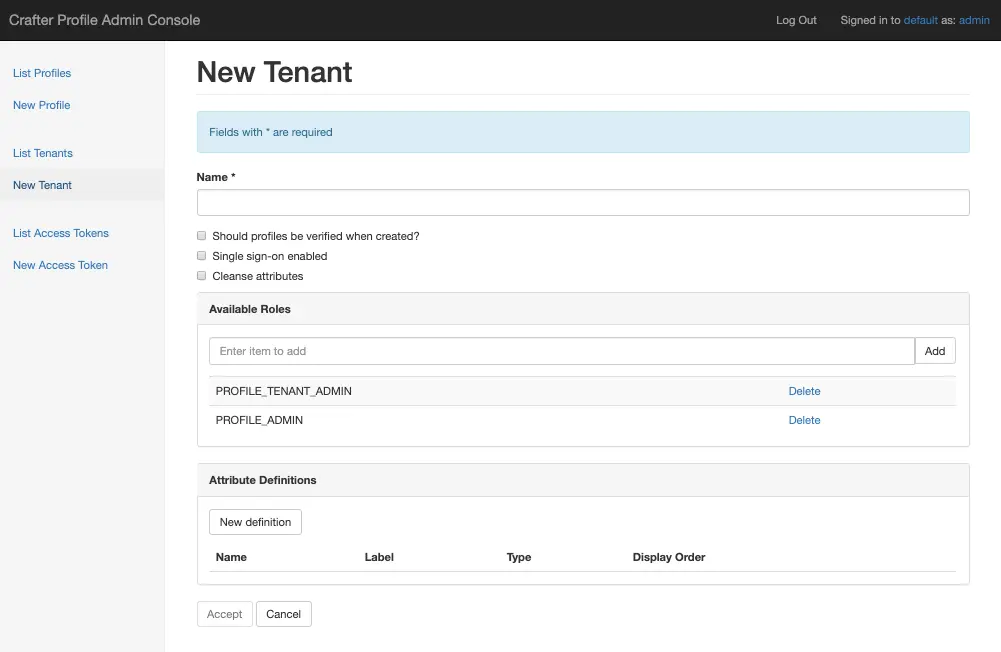
Fields
Field |
Required |
Type |
Description |
|---|---|---|---|
Name |
✓ |
String |
Unique name for the tenant
|
Verify Profiles |
Boolean |
If set to
true new profiles created forthis tenant will not be available until the
verification process is completed
|
|
Enable Single Sign-On |
Boolean |
If set to
true Crafter Profile will enableSSO security by looking for two properties in
HTTP headers:
CRAFTER_username and CRAFTER_email
these names can be changed by changing Crafter
Profile security provider configuration. SSO
is typically implemented using SAML2 and
Apache mod_auth_mellon.
|
|
Cleanse Attributes |
Boolean |
If set to
true, escape HTML tags invalues for attributes of type
TEXT,LARGE TEXT and STRING LIST |
|
Available Roles |
List |
List of roles that profiles can have
|
|
Attribute Definitions |
List |
List of attributes that profiles can have
|
Profile Verification
If your project or application will be open to the general public, it is a good idea to avoid spam by
enabling the profile verification feature. When a tenant has this feature enabled and you
include the crafter.profile.management.profile.verificationUrl property in the configuration,
all new users will receive a verification email and the profile will be enabled only when the
process is completed.
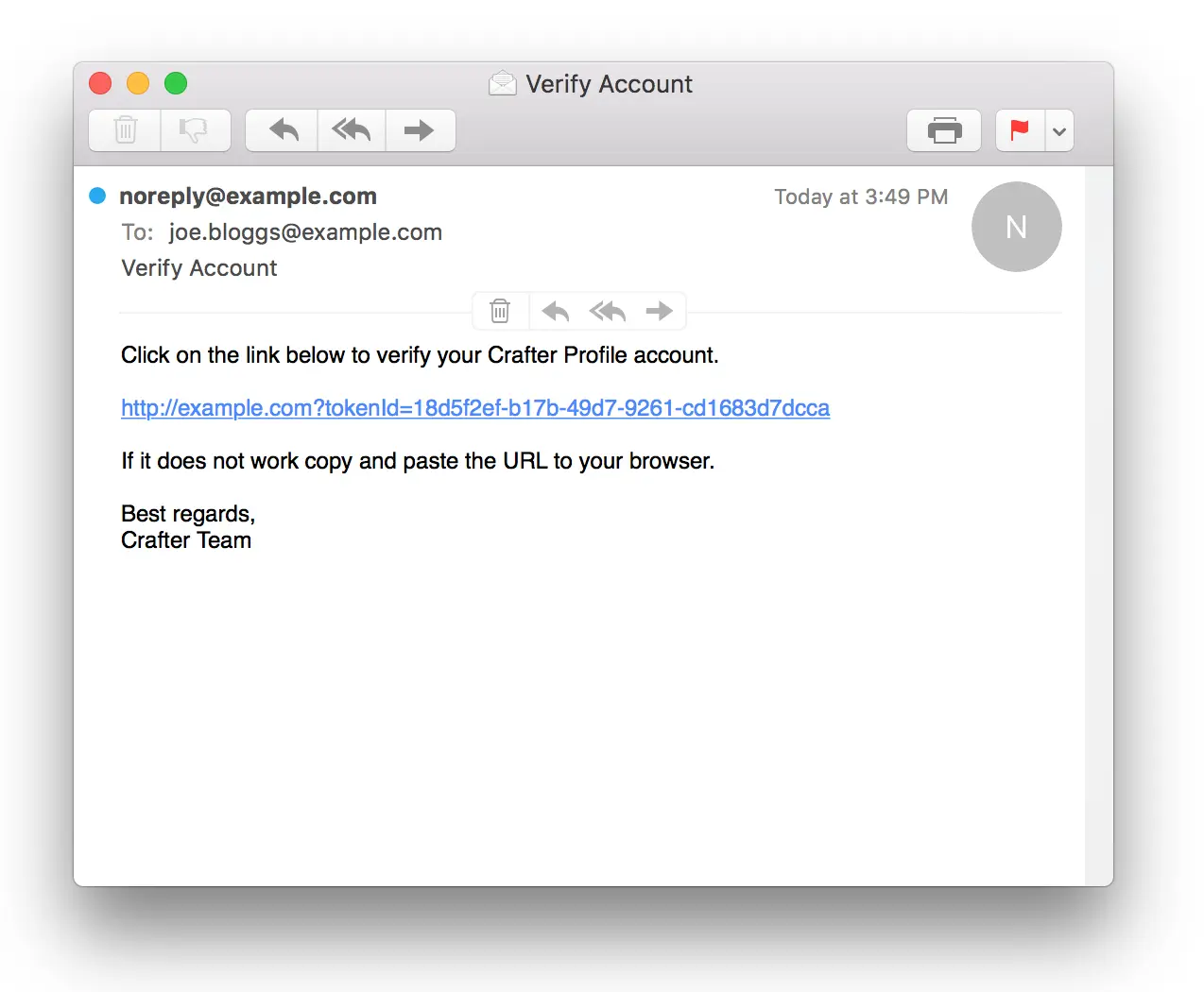
Example verification mail using http://www.example.com as the verificationUrl
Note
You can change the email sender, subject and body template in the Crafter Profile configuration.
Roles
Roles are simple strings used to differentiate users for business logic. In your project or application you can check if a profile has certain roles to choose what content they can see or change.
Crafter Profile Admin Console uses the following roles:
PROFILE_SUPERADMIN
PROFILE_TENANT_ADMIN
PROFILE_ADMIN
If you are going to have multiple users using the Profile Admin Console you can change the roles to make sure only the appropriate users are able to change sensitive content.
Attribute Definitions
A tenant can have any number of custom attributes according to the needs of each project or application. The attributes are used to store meta data used in the business logic. When a new profile is created you can set a value for each one of the attributes defined in the tenant.
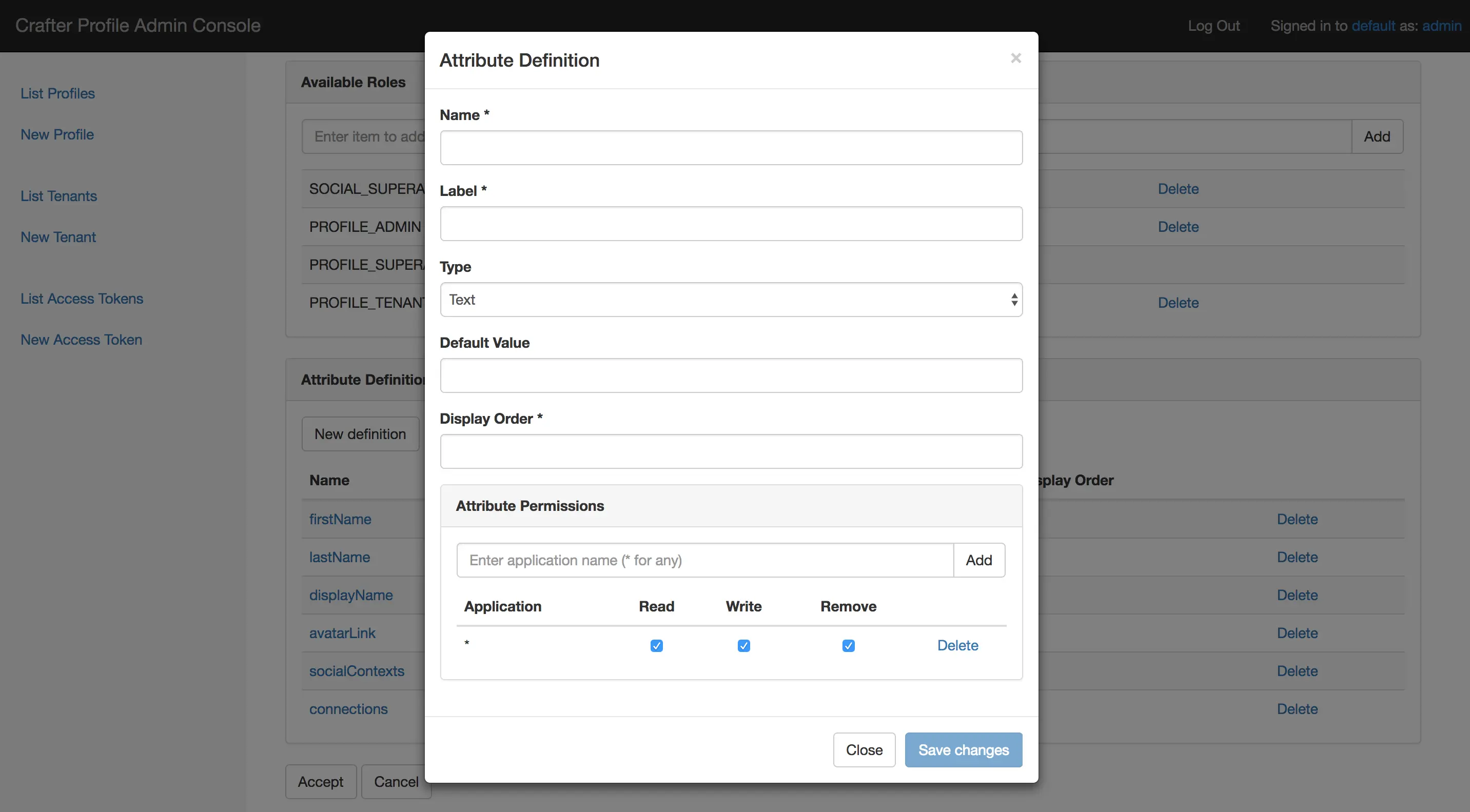
Field |
Required |
Type |
Description |
|---|---|---|---|
Name |
✓ |
String |
Unique name for the attribute
|
Label |
✓ |
String |
Label shown in the Admin Console only
|
Type |
✓ |
String |
Type of value for the attribute
- Text
- Large Text
- Number
- Boolean
- String List
- Complex
|
Default Value |
Initial value if none is provided, the type
will change depending on each attribute
|
||
Display Order |
✓ |
Integer |
Used by the Admin Console to sort the
attributes in the view/update form
|
Attribute Permissions |
✓ |
List |
List of applications with the permissions for
each one
|
Update Tenant
From the list page you can click the name of a tenant to open the update page:
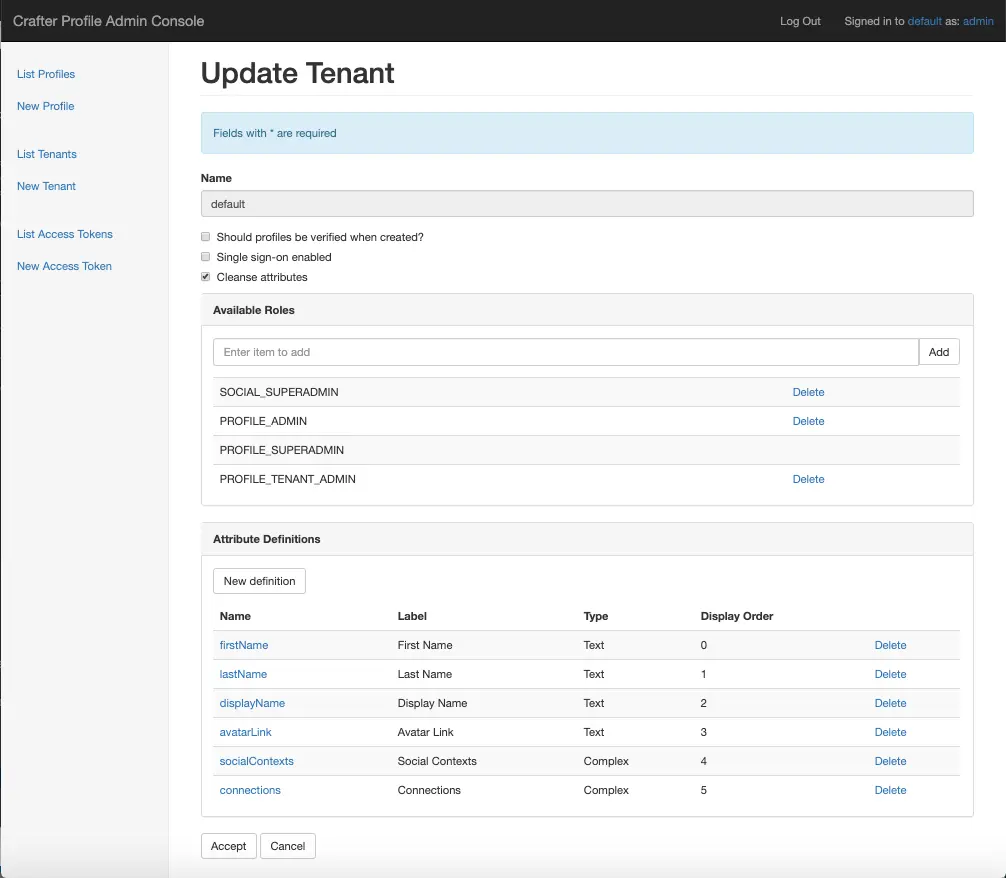
All fields can be changed except for the name.
Warning
Changes for the roles and attribute definitions will only affect new profiles, existing ones will not be updated automatically.