Crafter Profile
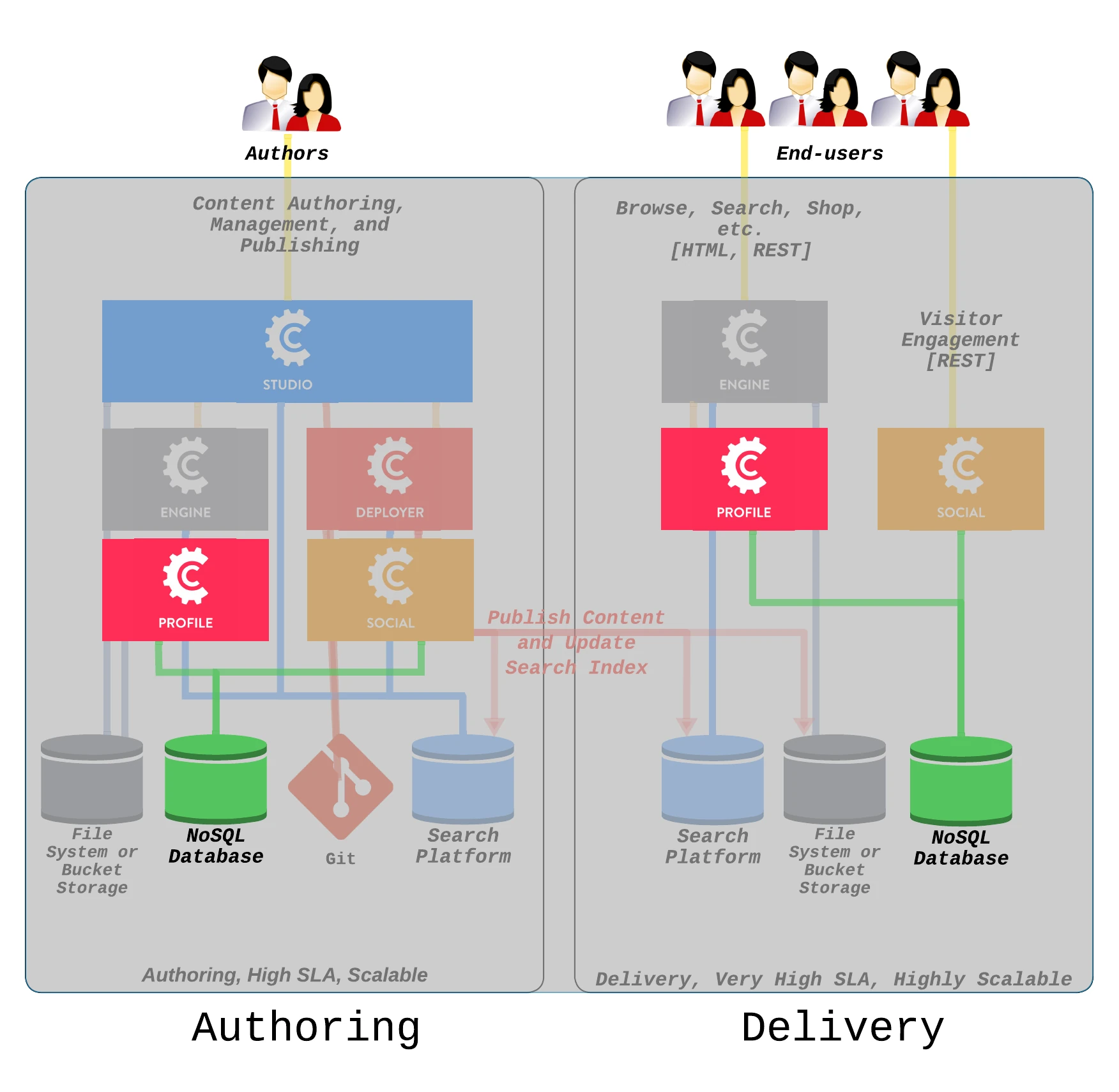
Crafter Profile is a multi-tenant, platform independent, highly secure and scalable profile and attribute store. It allows web developers to easily add user login and user profile management to website applications. The module enables web developers to create secure login features and gather user profile information for use in targeting and personalization.
Crafter Profile is built on MongoDB for extensibility and extreme scalability and includes a multi-tenant profile attribute store, an admin console for user profile management, chained authentication with any existing authentication services including Active Directory, TAM, Crowd, Open Social and others. In addition, Crafter Profile can easily extend existing profiles without interfering with core repositories.
Crafter Profile provides a secure and scalable platform for storing, querying and analyzing user data at each interaction in your customer journey.
Configuration and Administration
This guide covers the basic configuration for Crafter Profile, if you need to manage tenants and profiles you can follow the Crafter Profile Admin Console UI guides.
Note
This guide assumes that you have already installed and configured MongoDB, or you’ve used CrafterCMS’s Gradle build system (which will install MongoDB for you). You can find more information in the official documentation: https://docs.mongodb.com/manual/installation/
All configuration for Crafter Profile is managed using a properties file:
CRAFTER_HOME/bin/apache-tomcat/shared/classes/crafter/profile/extension/server-config.properties
MongoDB Configuration
Using the following properties you can change the server and database used by Crafter Profile. This will allow you to use advanced MongoDB features and also host multiple Crafter Profile databases in the same MongoDB server.
Properties prefix: crafter.profile.mongodb.
Property |
Default Value |
Description |
|---|---|---|
connection.newConnectionStr |
MongoDB URL used for all
connections
|
|
connection.dbName |
crafterprofile |
Name of the MongoDB database
|
connection.scriptRunner.withClient |
false |
If enabled a native client will
be used to run all scripts
|
connection.scriptRunner.clientPath |
/usr/local/bin/mongo |
Absolute path of the native
client
|
connection.dbUsername |
None |
Username for MongoDB
authentication
|
connection.dbPassword |
None |
Password for MongoDB
authentication
|
scripts.runOnInit |
true |
If enabled all scripts for
creating the default tenant,
profile and access tokens in the
db will run each time the
Crafter Profile war is loaded
|
scripts.paths |
List of all MongoDB scripts to
run
|
Email Configuration
Using the following properties you can change the server used by Crafter Profile to send emails.
Properties prefix: crafter.profile.mail.
Property |
Default Value |
Description |
|---|---|---|
host |
localhost |
Email server host name
|
port |
25 |
Email server port
|
protocol |
smtp |
Email server protocol
|
username |
None |
Email server username
|
password |
None |
Email server password
|
encoding |
UTF-8 |
Character encoding used for the
emails
|
smtp.auth |
false |
If enabled the connection will try to use the
username and password for authentication
|
smtp.starttls.enable |
false |
If enabled the connection will be secured
|
templates.path |
Location for resolving email templates
|
Authentication Configuration
Using the following properties you can change how Crafter Profile handles the authentication process.
Properties prefix: crafter.profile.auth.
Property |
Default Value |
Description |
|---|---|---|
ticket.maxAge |
900 |
Maximum time in seconds to keep the
cookie
|
ticket.cleaner.startDelay |
0 |
Time in milliseconds to wait before
starting
|
ticket.cleaner.repeatInterval |
30000 |
Time interval in milliseconds to run the
cleaner task
|
lockTime |
10 |
Time in minutes to lock a profile after
the specified failed attempts to login
|
failedLoginAttemptsBeforeLock |
8 |
Limit of failed attempts to login before
locking the profile
|
failedLoginAttemptsBeforeDelay |
2 |
Number of consecutive login attempts before
a delay is added
|
Verification Configuration
Using the following properties you can change how Crafter Profile handles the profile verification process.
Properties prefix: crafter.profile.verification.
Property |
Default Value |
Description |
|---|---|---|
token.maxAge |
86400 |
Maximum time in seconds
to keep the verification
token
|
token.cleaner.startDelay |
0 |
Time in milliseconds to
wait before starting the
task that deletes expired
tokens
|
ticket.cleaner.repeatInterval |
30000 |
Time interval in milliseconds
to run the cleaner task
|
newProfile.mail.from |
noreply@example.com |
Email address to send
the verification mail
|
newProfile.mail.subject |
Verify Account |
Subject for the
verification mail
|
newProfile.mail.templateName |
verify-new-profile-email.ftl |
Name of the template for
the verification mail
|
resetPassword.mail.from |
noreply@example.com |
Email address to send
the reset password mail
|
resetPassword.mail.subject |
Reset Password |
Subject for the
reset password mail
|
resetPassword.mail.templateName |
reset-password-email.ftl |
Name of the template for
the reset password mail
|
Remember Me Configuration
Using the following properties you can change how Crafter Profile validates the Remember Me cookies.
Properties prefix: crafter.profile.auth.
Property |
Default Value |
Description |
|---|---|---|
ticket.maxAge |
900 |
Maximum time in seconds to keep the
ticket
|
ticket.cleaner.startDelay |
0 |
Time in milliseconds to wait before
starting the task that deletes expired
tickets
|
ticket.cleaner.repeatInterval |
30000 |
Time interval in milliseconds to run the
cleaner task
|
Tasks Configuration
Using the following properties you can change how Crafter Profile handles the concurrent tasks.
Properties prefix: crafter.profile.task.
Property |
Default Value |
Description |
|---|---|---|
executor.poolSize |
5-50 |
Range of allowed concurrent tasks
|
executor.queueCapacity |
100 |
Total maximum of tasks
|
Attachments Configuration
Using the following properties you can change how Crafter Profile handles file attachments for profiles.
Properties prefix: crafter.profile.attachments.
Property |
Default Value |
Description |
|---|---|---|
validMimeTypes |
image/bmp, image/gif,
image/jpeg, image/png,
image/tiff, image/svg+xml
|
List of file types that will be accepted as
attachments in the profiles
|
maxSizeUpload |
5242880
|
Maximum file size in bytes to be uploaded
|
maxSizeMem |
1048576
|
Maximum file size in bytes to store in
memory
|
Using Custom Email Templates
By default Crafter Profile only uses two email templates, but in the future more could be added.
- Email Templates
verify-new-profile-email.ftl
reset-password-email.ftl
If you want the emails to match the styles from your site or application you can create your own templates and configure Crafter Profile to use them following this steps:
Change the property
crafter.profile.mail.templates.pathto something likeclasspath:crafter/profile/extension/templatesPlace the new templates in the folder
TOMCAT/shared/classes/crafter/profile/extension/templatesReload the
crafter-profile.warfile
The templates will have available the verificationLink variable.
Click on the link below to verify your Crafter Profile account.
<br/><br/>
<a id="verificationLink" href="${verificationLink}">${verificationLink}</a>
<br/><br/>
If it does not work copy and paste the URL to your browser.
<br/><br/>
Best regards,
<br/>
Crafter Team
Notes
Crafter Profile Admin Console UI
Crafter Profile Admin Console consists of a single WAR file, with a dependency on access to Crafter Profile. This web application provides a simple way to manage all data related to tenants and profiles without the need to call the REST API directly.
Configuration Guide
Similar to other CrafterCMS components you can configure the Profile Admin Console using a simple properties file placed in the following location:
$CRAFTER_HOME/bin/apache-tomcat/shared/classes/crafter/profile/management/extension/server-config.properties
You can change any of the default configuration, some of the more relevant properties are:
crafter.profile.rest.client.url.base=http://localhost:8080/crafter-profile
crafter.profile.rest.client.accessToken.id=e8f5170c-877b-416f-b70f-4b09772f8e2d
Properties
Property |
Description |
|---|---|
…rest.client.url.base |
URL where Crafter Profile is deployed, can be an
external server
|
…rest.client.accessToken.id |
Access Token used by the Admin Console application,
can be changed in the first login
|
Login
you can access the application in the following URL:
HOST:PORT/crafter-profile-admin
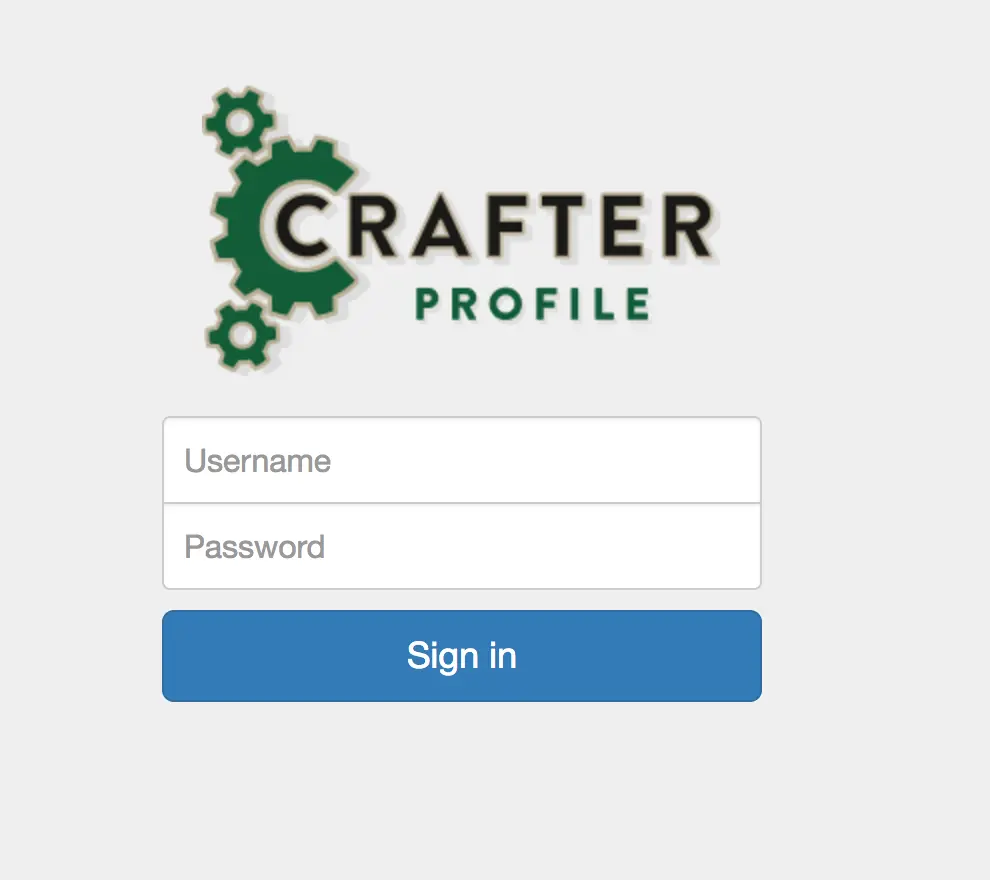
Crafter Profile Admin Console login dialog.
By default there is only one user created:
Username: admin
Password: admin
Access Tokens Management
All applications need an Access Token in order to make requests for the REST API. By default three tokens will be created:
Application |
Description |
|---|---|
profile-admin |
Used by the Profile Admin Console web application for all operations
on tenants and profiles.
|
engine |
Used by Crafter Engine for authenticating and getting profiles.
|
social |
Used by Crafter Social for getting profiles.
|
List All
To view all existing Access Tokens you can click the List Access Tokens link in the left sidebar.
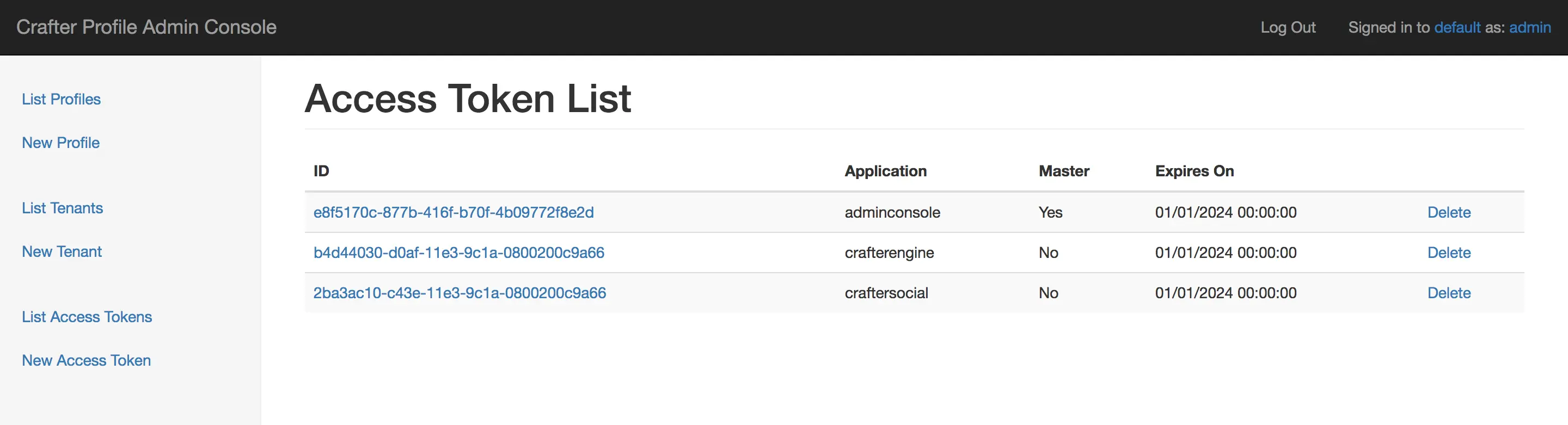
From this page you can view the general information about the tokens and delete them if needed.
Warning
When you delete an Access Token all applications that are configured to use it will be unable to access the API immediately.
View Details
From the List Access Tokens page you can click the ID of an existing record to display the details:
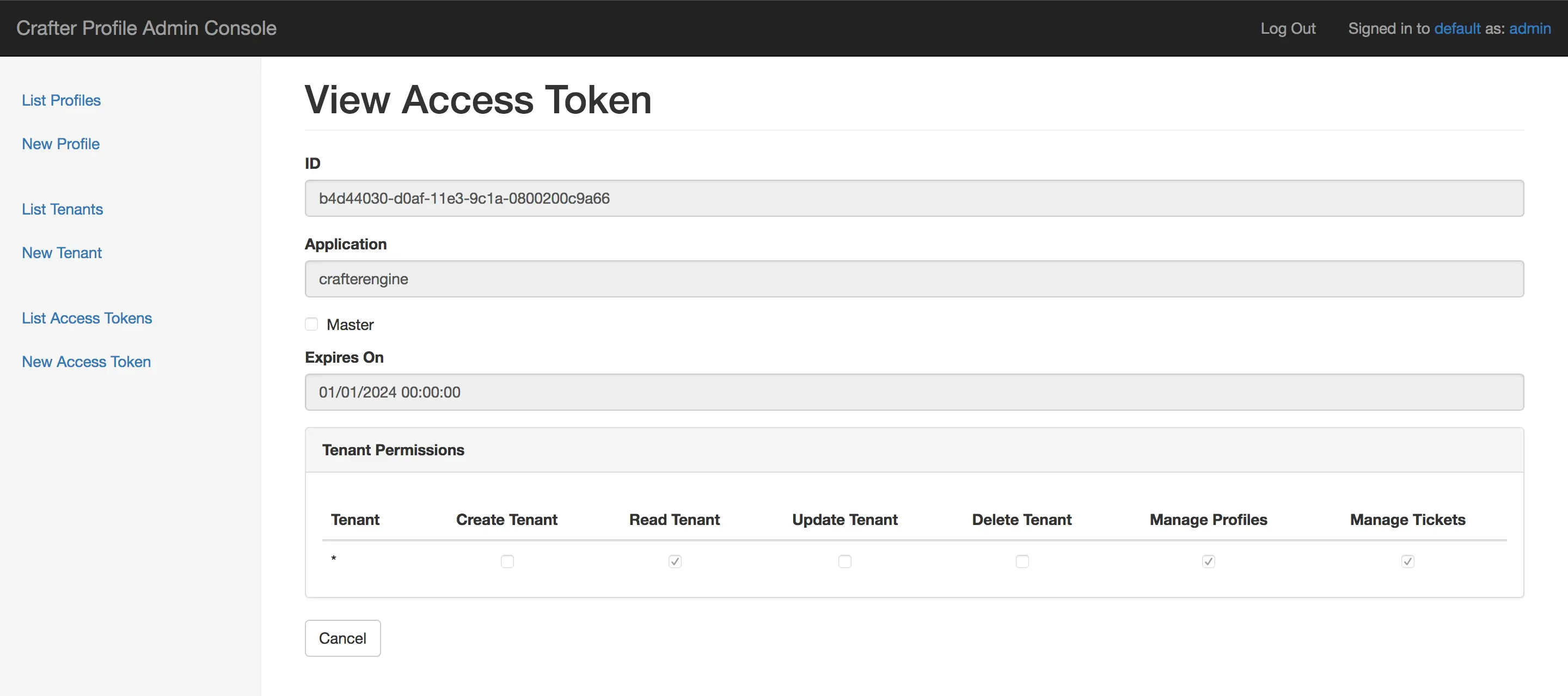
Note
Access Tokens are immutable, if you need to change the permissions for an existing token you need to delete it and create a new one using the same value for the ID.
Create a New Access Token
To create a new Access Token you can click the New Access Token link in the left sidebar.

Fields
Field |
Required |
Type |
Description |
|---|---|---|---|
ID |
✓ |
String |
This field needs to be unique, applications need
to be configured to include it in the requests
|
Application |
✓ |
String |
Arbitrary name used to describe the application
that will use this token
|
Master |
Boolean |
If set to true the application using the token
will be allowed to perform operations on other
Access Tokens
|
|
Expires On |
✓ |
Date |
All request using a token after the Expired On
date will fail
|
Tenant Permissions |
List |
List of tenants with allowed permissions for
each one
|
Example Tenant Permissions
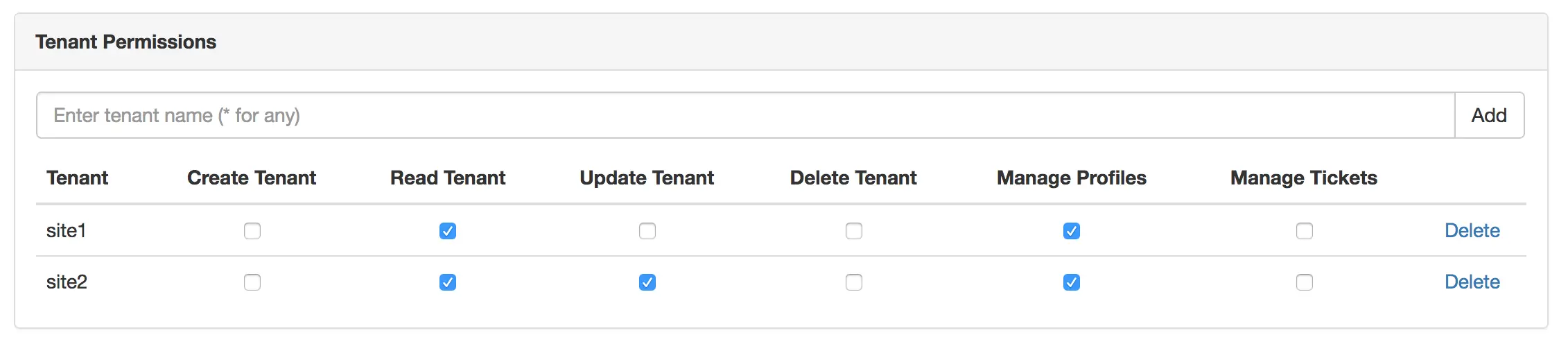
An application using an Access Token with these permissions will be able to:
Query data from both tenants
site1andsite2Update only tenant
site2Query, create, update and delete profiles for both
site1andsite2
Tenants Management
Tenants can be used to organize profiles separating them by company or department or site. This allows better control over data access by the applications.
After the installation there is only one tenant named default, it will include the roles and
attributes used by the Crafter Profile Admin Console and Crafter Profile. You are free to change
it or create a new one to replace it.
List All
To view all existing tenants you can click the List Tenants link in the left sidebar.
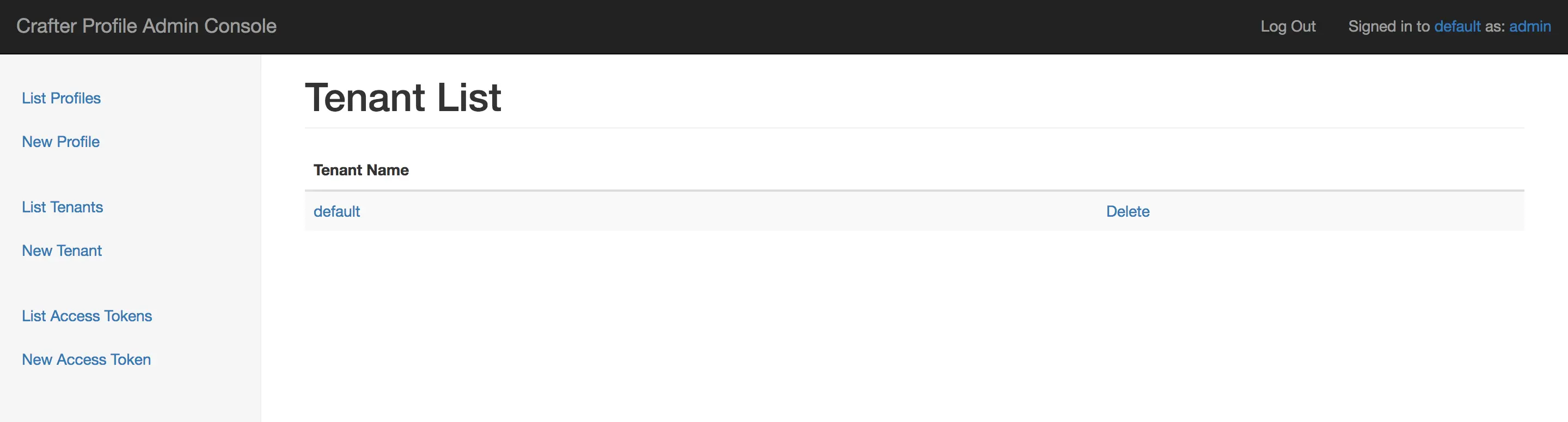
In this page you can see the names of the tenants and delete them if needed.
Warning
When you delete a tenant, all profiles created under it will be also deleted and there is no way to recover the data.
Create New Tenant
You can create a new tenant by clicking the New Tenant link in the left sidebar.
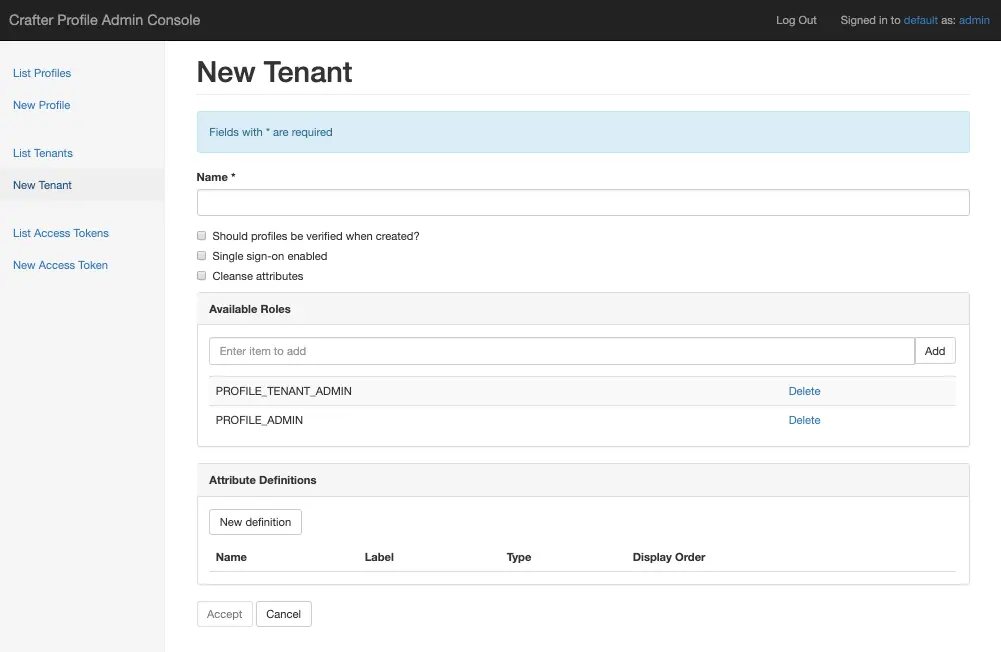
Fields
Field |
Required |
Type |
Description |
|---|---|---|---|
Name |
✓ |
String |
Unique name for the tenant
|
Verify Profiles |
Boolean |
If set to
true new profiles created forthis tenant will not be available until the
verification process is completed
|
|
Enable Single Sign-On |
Boolean |
If set to
true Crafter Profile will enableSSO security by looking for two properties in
HTTP headers:
CRAFTER_username and CRAFTER_email
these names can be changed by changing Crafter
Profile security provider configuration. SSO
is typically implemented using SAML2 and
Apache mod_auth_mellon.
|
|
Cleanse Attributes |
Boolean |
If set to
true, escape HTML tags invalues for attributes of type
TEXT,LARGE TEXT and STRING LIST |
|
Available Roles |
List |
List of roles that profiles can have
|
|
Attribute Definitions |
List |
List of attributes that profiles can have
|
Profile Verification
If your site or application will be open to the general public, it is a good idea to avoid spam by
enabling the profile verification feature. When a tenant has this feature enabled and you
include the crafter.profile.management.profile.verificationUrl property in the configuration,
all new users will receive a verification email and the profile will be enabled only when the
process is completed.
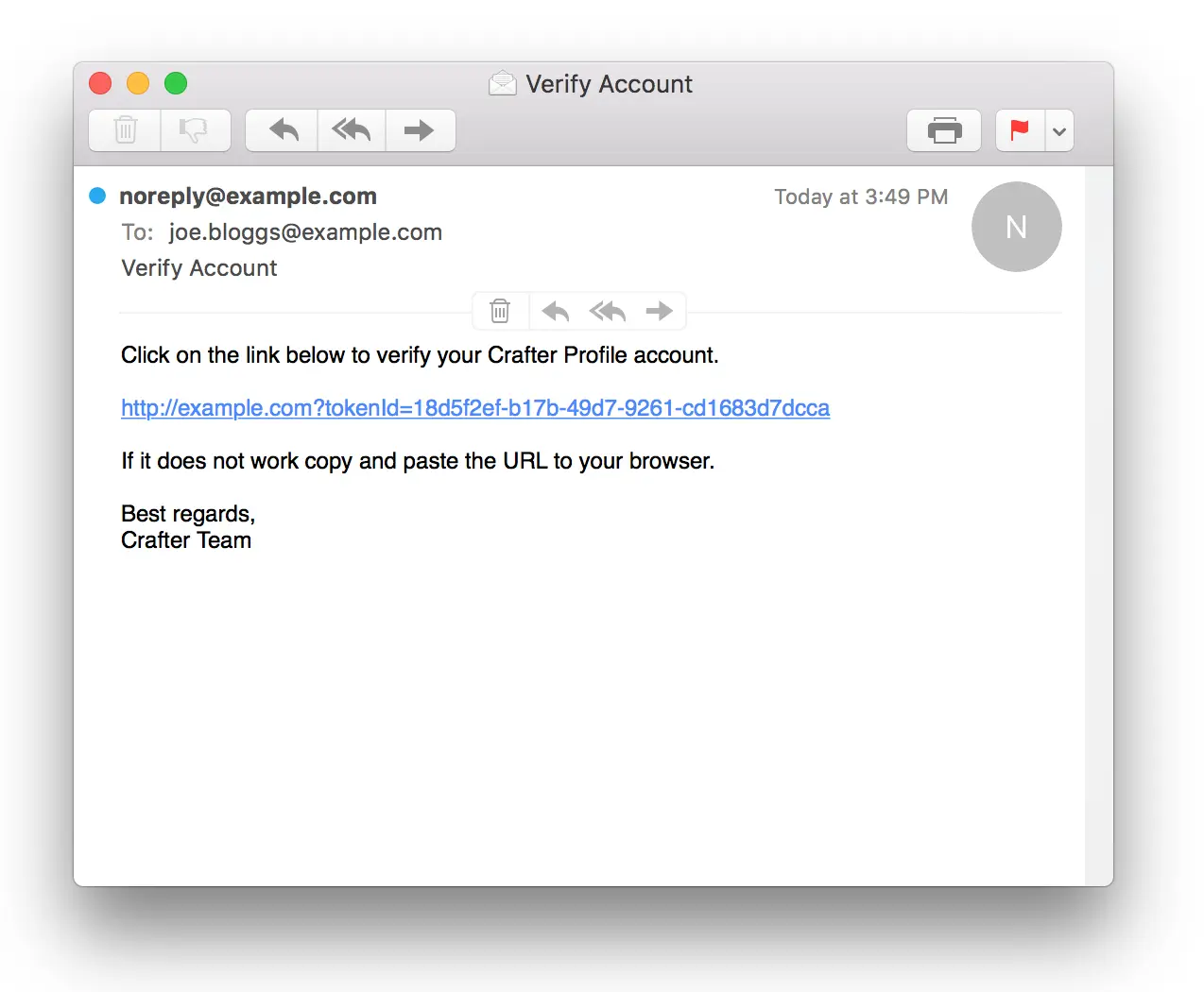
Example verification mail using http://www.example.com as the verificationUrl
Note
You can change the email sender, subject and body template in the Crafter Profile configuration.
Roles
Roles are simple strings used to differentiate users for business logic. In your site or application you can check if a profile has certain roles to choose what content they can see or change.
Crafter Profile Admin Console uses the following roles:
PROFILE_SUPERADMIN
PROFILE_TENANT_ADMIN
PROFILE_ADMIN
If you are going to have multiple users using the Profile Admin Console you can change the roles to make sure only the appropriate users are able to change sensitive content.
Attribute Definitions
A tenant can have any number of custom attributes according to the needs of each site or application. The attributes are used to store meta data used in the business logic. When a new profile is created you can set a value for each one of the attributes defined in the tenant.
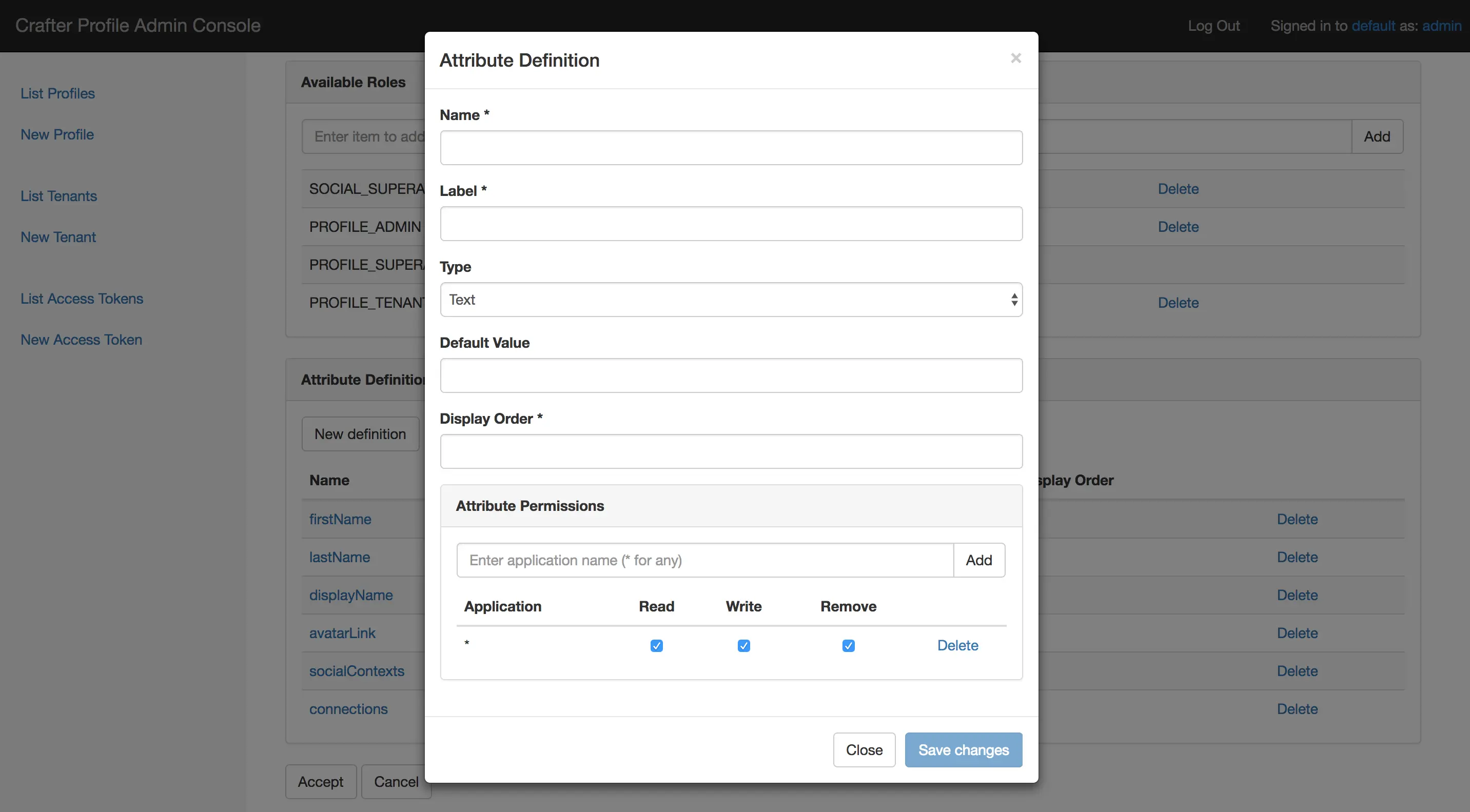
Field |
Required |
Type |
Description |
|---|---|---|---|
Name |
✓ |
String |
Unique name for the attribute
|
Label |
✓ |
String |
Label shown in the Admin Console only
|
Type |
✓ |
String |
Type of value for the attribute
- Text
- Large Text
- Number
- Boolean
- String List
- Complex
|
Default Value |
Initial value if none is provided, the type
will change depending on each attribute
|
||
Display Order |
✓ |
Integer |
Used by the Admin Console to sort the
attributes in the view/update form
|
Attribute Permissions |
✓ |
List |
List of applications with the permissions for
each one
|
Update Tenant
From the list page you can click the name of a tenant to open the update page:
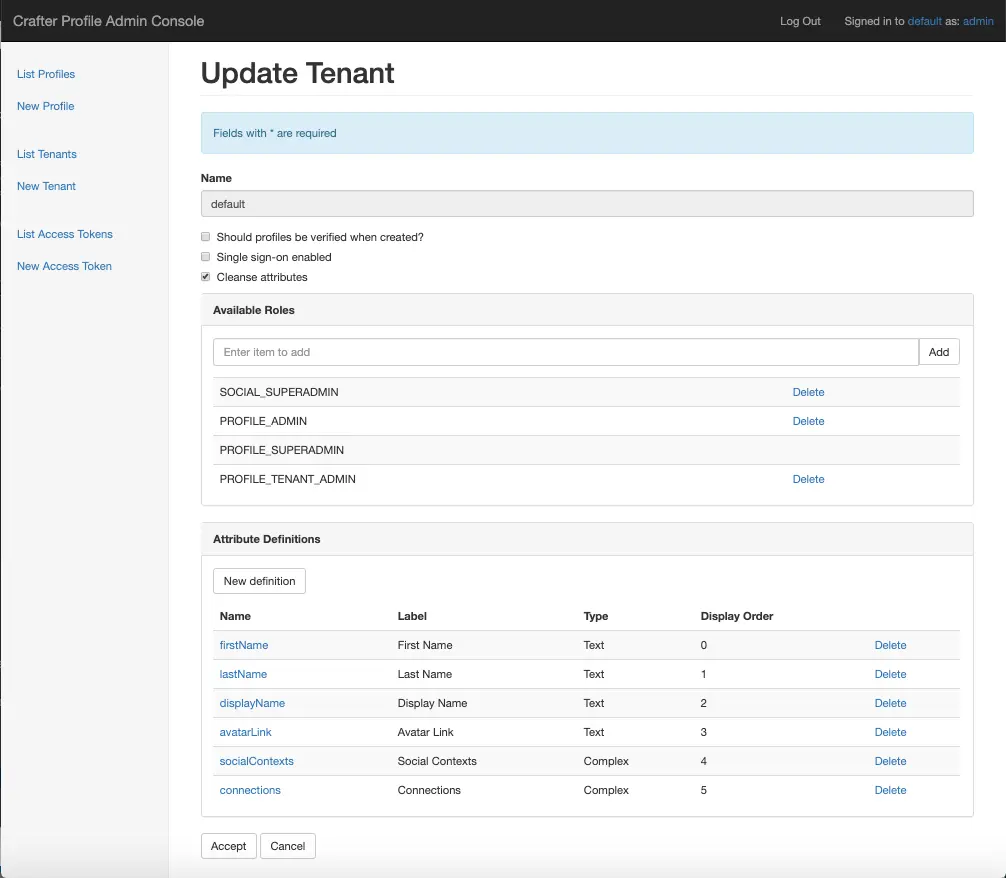
All fields can be changed except for the name.
Warning
Changes for the roles and attribute definitions will only affect new profiles, existing ones will not be updated automatically.
Profiles Management
Profiles hold data for each user of the site or application, each profile needs to be related to a tenant because it will inherit the attribute definitions and available roles.
List & Search
You can list all existing profiles for a given tenant by clicking the List Profiles link in the
left sidebar.
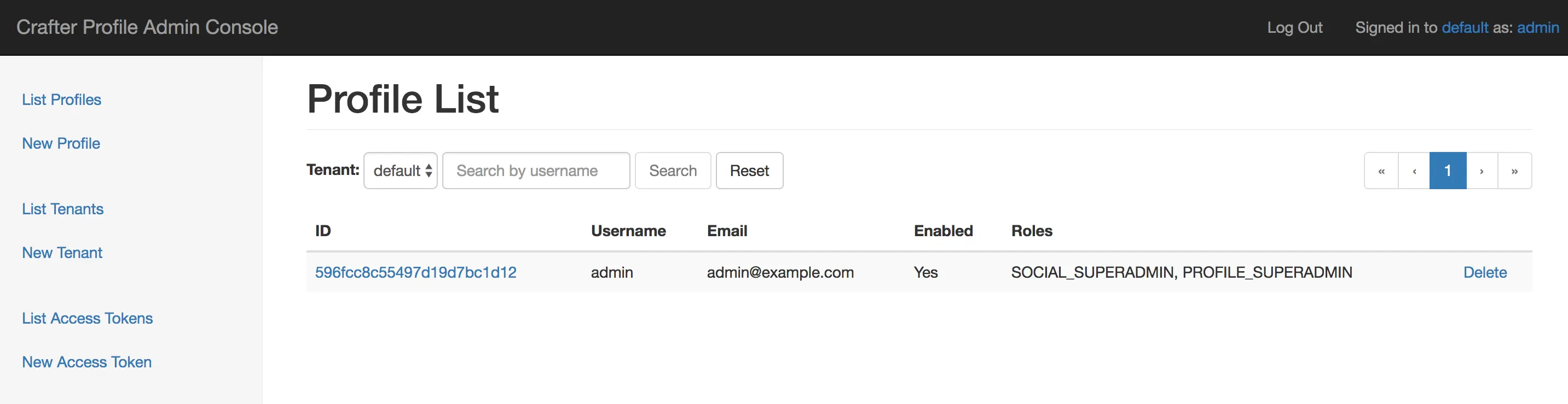
Once the page is loaded you can select the desired tenant by using the dropdown below the page title.
You can also search for a specific username by using the filter next to the tenant dropdown. The
filter can be removed using the Reset button.
From this page you can also delete profiles.
Create New Profile
To create a new profile you can click the New Profile link in the left sidebar.
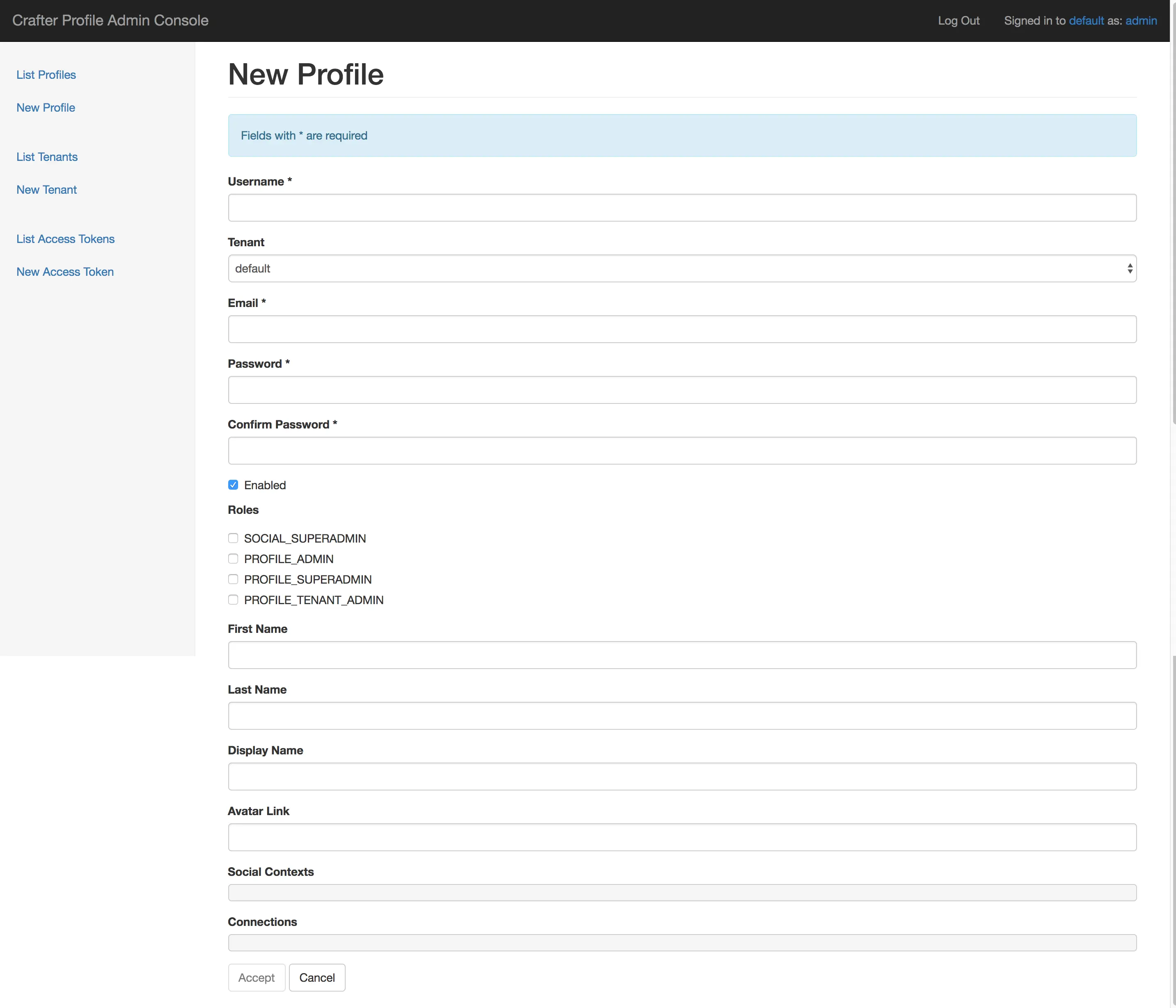
Fields
Field |
Required |
Type |
Description |
|---|---|---|---|
Username |
✓ |
String |
Unique username for the new profile
|
Tenant |
✓ |
String |
Tenant to which the new profile will belong
|
✓ |
String |
Email for the new profile
|
|
Password |
✓ |
String |
Password for the new profile
|
Enabled |
Boolean |
If set to false the authentication for the
new profile will always fail
|
|
Roles |
List |
List of roles that will be assigned to the
new profile
|
Custom Fields
Crafter Profile Admin Console will display an additional field for each one of the attribute definition in the selected tenant. The input will change depending on the attribute type.
Note
Custom Fields are always optional, if no default value is set in the tenant they will remain empty.
Some attribute types such as Complex can only be changed using the API, those fields will
appear to be disabled in the Admin Console.
Update Profile
From the list page you can click the ID of a profile to open the update page:
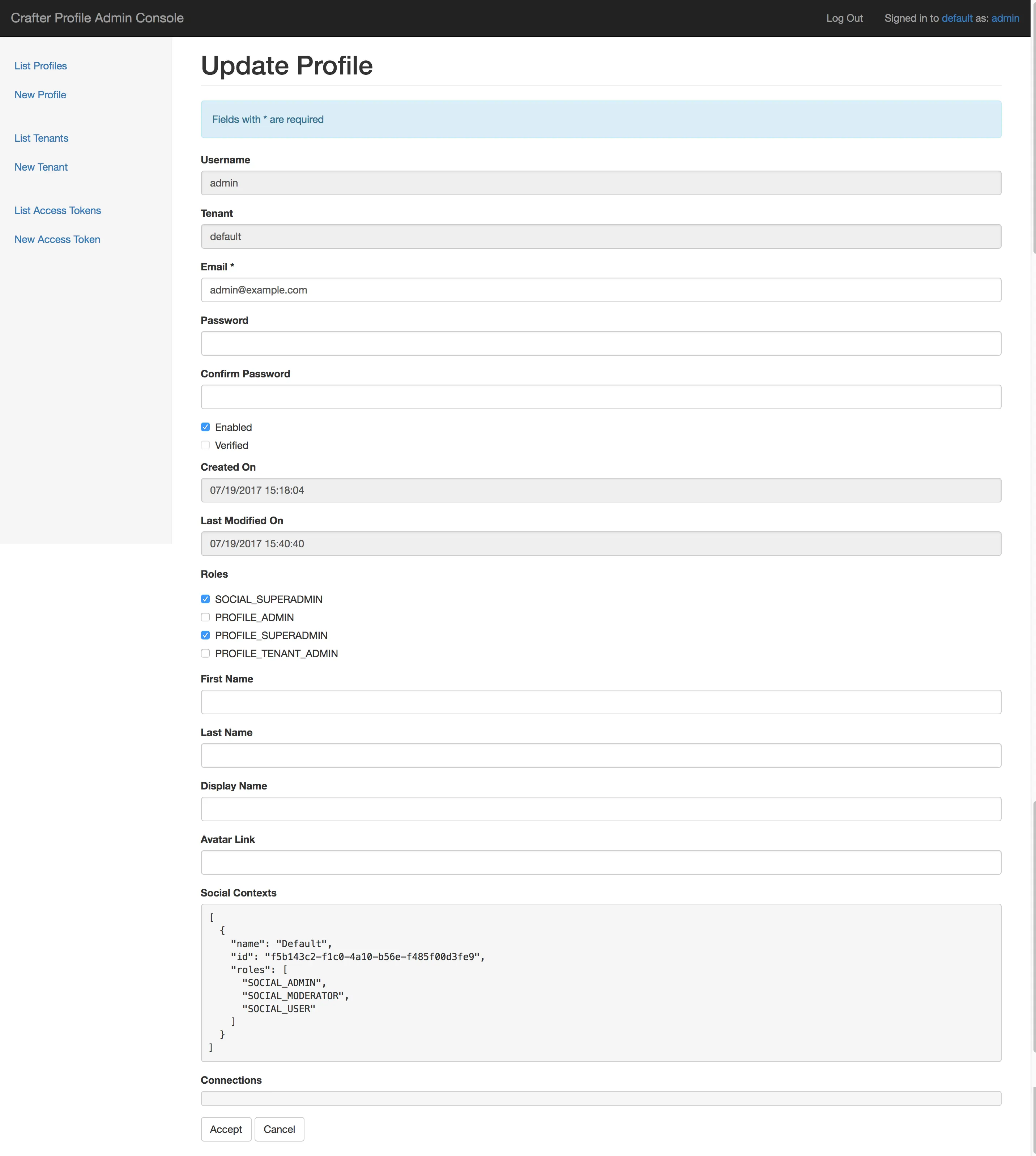
When updating an existing profile the username and tenant are not editable.
Additional Fields
These fields are not shown in the new profile form because the values are always assigned automatically by Crafter Profile.
Field |
Type |
Description |
|---|---|---|
Verified |
Boolean |
Indicates if the verification process has been completed by the
user
|
Created On |
Date |
Date when the profile was created
|
Last Modified On |
Date |
Date when the profile was last updated
|
To configure Crafter Profile, please see Configuration and Administration
REST API
To view the Crafter Profile REST APIs:
or in a new tabSource Code
Crafter Profile’s source code is managed in GitHub: https://github.com/craftercms/profile