DevContentOps
This document details clear and scalable DevContentOps processes for CrafterCMS. These processes allow a team of software developers, content authors, and system administrators to work together on a single project across multiple environments. Developers build new features and fix bugs by flowing their updates from lower environments all the way to production. Authors focus on content creation, updates, and publishing. System administrators and DevOps help orchestrate the flow of code from lower to higher environments and content from higher to lower environments.
Overview
This section introduces key concepts and draws a broad outline of the detailed DevContentOps processes that should be followed. CrafterCMS’s content authoring system, Crafter Studio, is built around an embedded Git-based content repository, which enables these DevContentOps processes and when implemented properly, provides significant productivity improvements.
Code Forward
Developers work on code, typically, on their local workstations. Code is tested there, and is then pushed up to a development environment for collaboration with other developers. Once code is judged ready for testing, it typically gets pushed up, again, to a QA environment where more rigorous testing is performed by QA personnel.
After validation in QA, the code continues to move forward toward the production environment. Along the way, and depending on the enterprise’s development policies, the code may pass through a number of environments such as Load Testing, Staging, and/or User Acceptance Testing.
Content Back
Developers often greatly appreciate being able to work with actual production content in their development environments, so that their code can be built and tested in a realistic context. When this is permissible, flowing content from the production environment down to lower environments can avoid difficult problems caused by the actual production content being different from developer-created content (based on its nature or its scale).
Conversely, moving content from a lower environment to a higher one is not desired. Content is owned by content authors, and content authors work almost exclusively in the production environment. Therefore, content flow from lower environments to higher ones must be prevented.
Visualizing the Flow
The diagram below depicts the flow of code and content through four environments. Code flows from a developer’s workstation through Dev, QA, and finally Prod. Content flows back from Prod to QA, Dev, and finally to the developer’s workstation.
The remainder of this document explains the flow illustrated below.
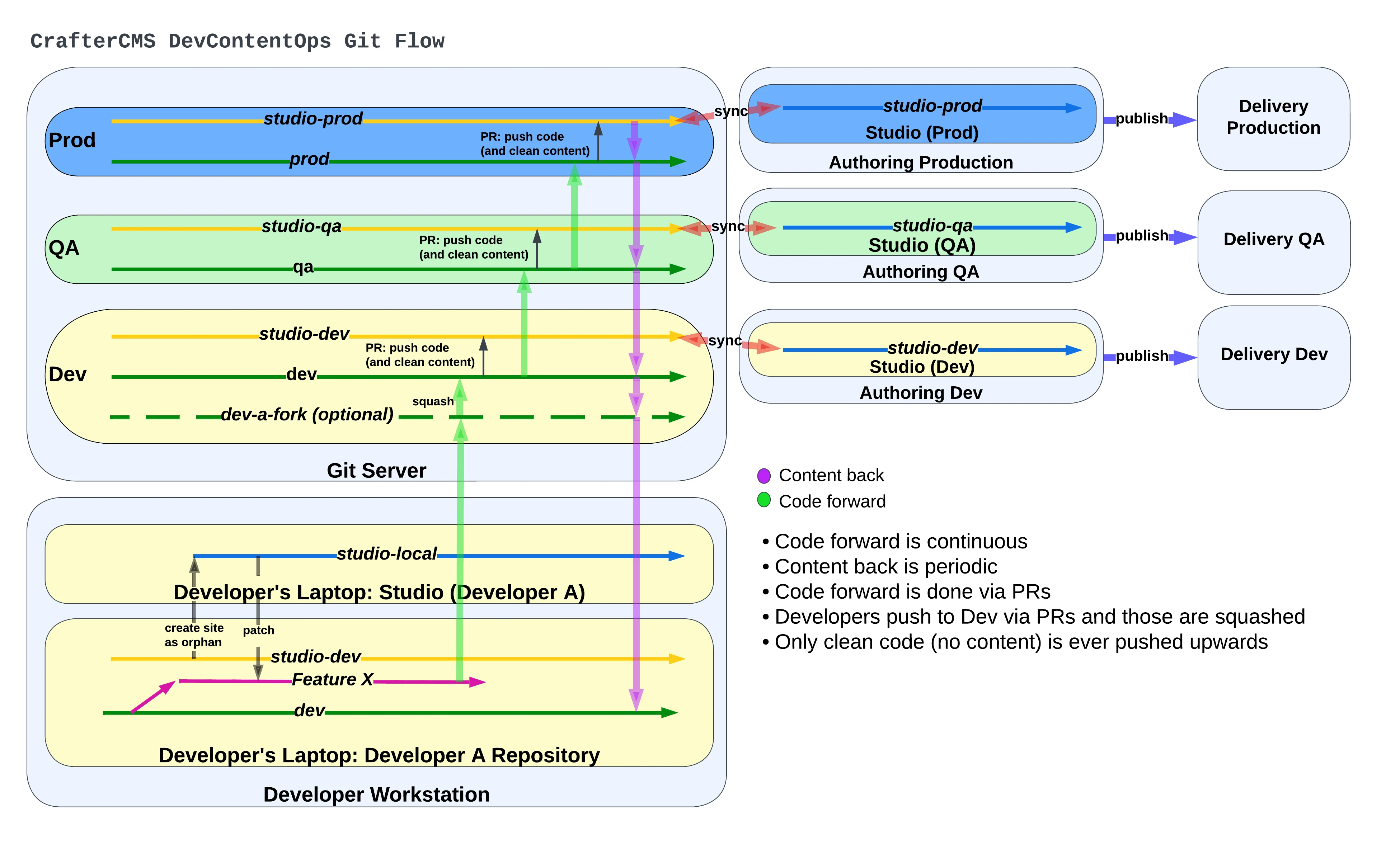
Implementation
Code Forward Flow
For smaller installations or simpler feature development, code updates can happen entirely in the production environment: code edits made in Crafter Studio, validated using Studio’s In-ContextPreview, tested in Staging, and finally published to the Live delivery environment.
For more complex features, the following guide describes how to flow code across 3 environments (and a local ad-hoc environment for the developer working on the feature).
Understanding Environments
For the purpose of this document, an environment is defined as a CrafterCMS deployment serving the same projects but with different users. For example, the most common is the following set of environments:
Local: A developer’s local machine
Dev: Common to all developers
QA: Quality assurance
Prod: Production/live
Code normally flows from 1 to 4 in the above example. In the sections below, we will describe a branching process that facilitates this flow and also allows for content to flow back from 4 to 1.
Understanding the Repository (or Repositories)
There are two main approaches to maintaining a project’s Git repository across environments
A single upstream repository with many branches
One upstream repository per environment
The single upstream repository approach works well for most use cases and is the simpler approach. The one upstream repository per environment approach, while more complex, might be a better fit when there are substantial differences between environments in terms of repository size. For example, if the QA environment has a very large set of test content, it may not be desirable to store that content in the same Git repository as the production content, even if it is in its own branch. Separating this content into distinct repositories addresses this problem.
For the single repository approach, the branches will look like the following
Branch |
Usage |
Typical Location |
|---|---|---|
studio-prod |
Crafter Studio in Production |
Production Authoring Server |
prod |
Code management & promotion |
Git Server* |
studio-qa |
Crafter Studio in QA |
QA Authoring Server |
qa |
Code management & promotion |
Git Server |
studio-dev |
Crafter Studio in Dev environment |
Shared Development Server |
dev |
Code management & promotion |
Git Server |
dev-a-fork |
Day-to-day development |
Developer’s Laptop |
* Git Server is an external Git service provider like GitHub, GitLab, BitBucket or similar, and is separate from the embedded Git repository in Crafter Studio
Given the environments listed above, for the one upstream repository per environment approach, we identify the following upstream repositories:
Repository |
Branches |
Fork Of |
|---|---|---|
Prod |
studio-prod |
- |
QA |
studio-qa |
- |
Dev |
studio-dev |
- |
Develepor A Fork |
studio-dev |
- |
As you can see, the branches remain the same as the single upstream repository approach.
The repositories are set up as forks of one another. Depending on your external Git service provider, the manner in which these forks are created may vary. As shown in the flow diagram above, there is no need for the studio-* branches in one repository to track those in another.
Flow
Referring back to the figure above, code flows following the steps
The developer forks the Dev repository’s dev branch creating dev-a-fork
This is a one-time action
The developer pulls their branch down to their workstation
If the feature requires Studio work, the developer creates an orphan project in Studio based on either studio-dev or dev-a-fork
If dev-a-fork is used, then the developer will get the latest content that was “content-backed” from production,
If studio-dev is used, the developer will get the latest content from the shared developer environment
The choice of which branch to use as the source will depend on the developer’s needs for the feature being developed
The developer branches their local repository creating a feature branch (feature-x)
The developer uses their IDE to work on the feature
The developer carries patches from Studio’s local repository to feature-x as needed
Once done, the developer pushes their changes up to their branch and sends a pull-request to the dev branch for approval
To deploy and test the code on the shared development environment, code flows from dev to studio-dev, and is then pulled into Crafter Studio.
Code is similarly pushed from dev to qa and again to production (see diagram above)
What Should and Shouldn’t Be Moved Between Environments
There are some paths that are expected to be identical across all environments, and there are some paths that will vary across environments.
Generally, files that are identical across all environments are the domain of administrators and developers, while paths that change from one environment to the next are the domain of the author and publisher.
CrafterCMS recommends the following conventions:
Path |
Mastered In |
Notes |
|---|---|---|
/config/* |
Dev and promoted up |
This is a special case because every environment can have its own configuration, see the guide: |
/scripts/* |
Dev and promoted up |
Default location for Groovy code |
/site/* |
Production and promoted down |
Default location for content items and pages |
/static-assets/content/* |
Prod and promoted down |
Suggested location for binary content objects used by authors |
/static-assets/* |
Dev and promoted up |
Other binary items typically used by developers, not available to authors |
/static-assets/root/* |
Dev and promoted up |
Holds concerns like robots.txt, site identifiers, security.txt, favicon.ico, … |
/static-assets/app/* |
Dev and promoted up |
Suggested location for compiled/transpiled application code |
/templates/* |
Dev and promoted up |
Default location for FreeMarker code |
/sources/* |
Dev and promoted up |
Suggested location for sources of compiled/transpiled application code |
Managing and Avoiding Merge Conflicts
The flexibility of the model described above enables authors and developers to have control over the components that are important to each of them. If teams follow the practices and conventions described above, authors and developers will have a positive experience moving content and code between environments as part of their daily activities. Correspondingly, the Git branching model will function well, and merge conflicts will be infrequent.
However, in exceptional circumstances, authors or developers may temporarily break conventions and deviate from these guidelines. This can result in merge conflicts when resuming normal operations, and these merge conflicts need to be resolved.
Moving content and code between branches or between Git repositories is a task normally performed by developers or DevOps personnel, and these are the individuals that will be responsible for resolving conflicts.
CrafterCMS is not a conflict management utility (although very coarse capabilities do exist), and developers and DevOps personnel have tools that they prefer in addressing them. These tools are indeed suitable for managing these conflicts.
Resolving the Merge Conflict Locally
A fairly common conflict scenario arises when promoting code from one environment to the next (e.g. Dev to QA). An administrator may have modified a configuration file directly on the server or changed a data source, or similar. In these cases, the changed config file will likely be in a merge conflict, blocking a regular promotion of the code.
A very simple solution would be to pull the dev and QA branches down to a local developer workstation’s Git repository, run the merge locally, manually fix the conflict (using your tool of choice), and then push the merged QA branch back up to the shared Git repository.
If your Git repository permissions include branch protection, the merge conflict may need to be done via a dedicated branch, but the net effect of this operation will be the same.
Merge conflicts can be a nuisance, but resolving them using the tools that developers and DevOps personnel prefer, thus treating them like run-of-the-mill conflicts requiring resolution, allows the experts who perform these tasks regularly to manage them with ease
The Content Back Flow
Content originates in the Prod authoring environment, where it is published to the Prod delivery environments. But this content will also flow from the Prod environment back to lower environments, like to QA, and then from QA to Dev, and finally from Dev to individual developer workstations. This Content Back flow is a critical feature of DevContentOps.
Referring back to the flow diagram here, the Content Back pathway clearly shows this model.
Preventing Content Flow from Lower Environments to High Environments
It is important to note that Content Back never occurs from studio-qa to qa, or from studio-dev to dev. Content must only originate from the studio-prod branch to get into the dev/qa/prod branches, to avoid having content from lower environments be picked up in the Code Forward model.
Git actions can be applied to the repository to reject pull requests or merges that contain content moving back from these branches. Practically, the most important place to apply this verification is on merges into the dev branch, as this is where most content from individual developers accidentally makes its way into the system. (Depending on how your rule is set up, it may be necessary to override this protection when performing an intentional Content Back operation.)
This production content that has been “Content Backed” from prod into lower environments will ultimately make its way into the studio-dev and studio-qa environments with subsequent deployments which can be done as part of the Content Back operation or left for the next code deployment.
Content Merge Conflicts with Content Back
If developers or QA personnel have created content items with the same path as production content items, or if they have modified production content items on the development or qa environment, a merge conflict will occur during a Content Back when moving content from dev to studio-dev or qa to studio-qa
These conflicts can be resolved exactly the same way as code conflicts. The simplest resolution would be to accept the content coming from dev or from qa. Still, the repository will be able to handle selecting the item that’s present in the studio- branches as well. Just keep in mind that production content won’t make it to the CrafterCMS environment because of the way the conflict was resolved.
Blob Storage and Content Back
Not all content resides exclusively in the Git repository. CrafterCMS supports using a blob store for large binary objects (typically stored in the /static-assets/content folder as noted above). When performing a Content Back, it’s important to sync the content in the blob store from the higher environment to the lower environment.
A very simple way of performing this operation is to simply add all of the content in prod into the blob store of the stage environment and then to that of dev. If AWS S3 is the datastore, a simple command like
aws s3 sync s3://myProdBlobStoreBucket/v1/static-assets/content/ s3://myQaBlobStoreBucket/v1/static-assets/content/ --profile myCompany
To run this operation on the local developer’s machine, something like this can be done
aws s3 sync s3://myProdBlobStoreBucket/v1/static-assets/content/ /Volumes/Projects/MyCompany/crafter/data/repos/sites/mySite/sandbox/static-assets/content/ --profile myCompany
Feel free to alter this process to suit your needs. Some teams find it handy to keep these commands ready to run whenever a Content Back is done.
Repository Cleanup (Optional)
Projects with low or moderate content quantities will generally not require any sort of repository maintenance. Git is an efficient, robust, and simple storage system that performs well for some of the busiest and largest code projects on the planet.
In projects that involve truly immense quantities of content, the repository may need to be periodically cleaned up to maintain optimum performance. Total object size and the number of commits can both impact repository performance.
Projects that are subject to these conditions should consider the multi-upstream repository model described above.
Git repository tuning techniques can be employed when necessary to keep each environment performing well. However, occasionally (particularly in the dev environment), a clean start is the best choice. As the Dev repository is simply a fork of QA, the Dev repository and environment can both be dropped and re-created to match the performance profile of QA. Individual developers will need to re-create their forks and local environments to maintain alignment with their Git histories.
The same approach can also be done on the QA environment as well, though environment re-creation may need to cascade down to Dev and individual developers as well to ensure that Git histories are maintained properly.
Finally, this approach also allows the entire stack of Dev, QA, and Prod environments to also be completely re-created consistently and reliably (and it can even be automated) if a repository overhaul is desired, although the need to do this is extremely rare.
Developer Environment Creation
CrafterCMS’s DevContentOps model provides a systematic process for creating all of the environments in a CMS ecosystem from production to local development. A robust and consistently-reproducible environment is particularly important for advanced development. The techniques described in this document allow developers to completely recreate their environments on demand in a couple of minutes. This is a significant advantage over having to spend hours getting a local development environment of an enterprise platform up and running and is a differentiator for CrafterCMS when compared to database-oriented CMSs.
Working with DevContentOps
When the above DevContentOps processes are adopted, the content authoring experience is streamlined and very robust. Amazingly though, the developer experience is greatly enhanced by allowing developers to easily work with a true replica of the production system in every environment.
This leads to a much more efficient workflow, without imposing complicated demands on the DevOps teams.
CrafterCMS’s inspired Git-based repository architecture allows Code Forward and Content Back operations to be done seamlessly. Moreover, because CrafterCMS’s DevContentOps support is Git-based (rather than just Git-like), developers work with the development tools and platforms of their choice and can integrate natively with their processes and best practices.