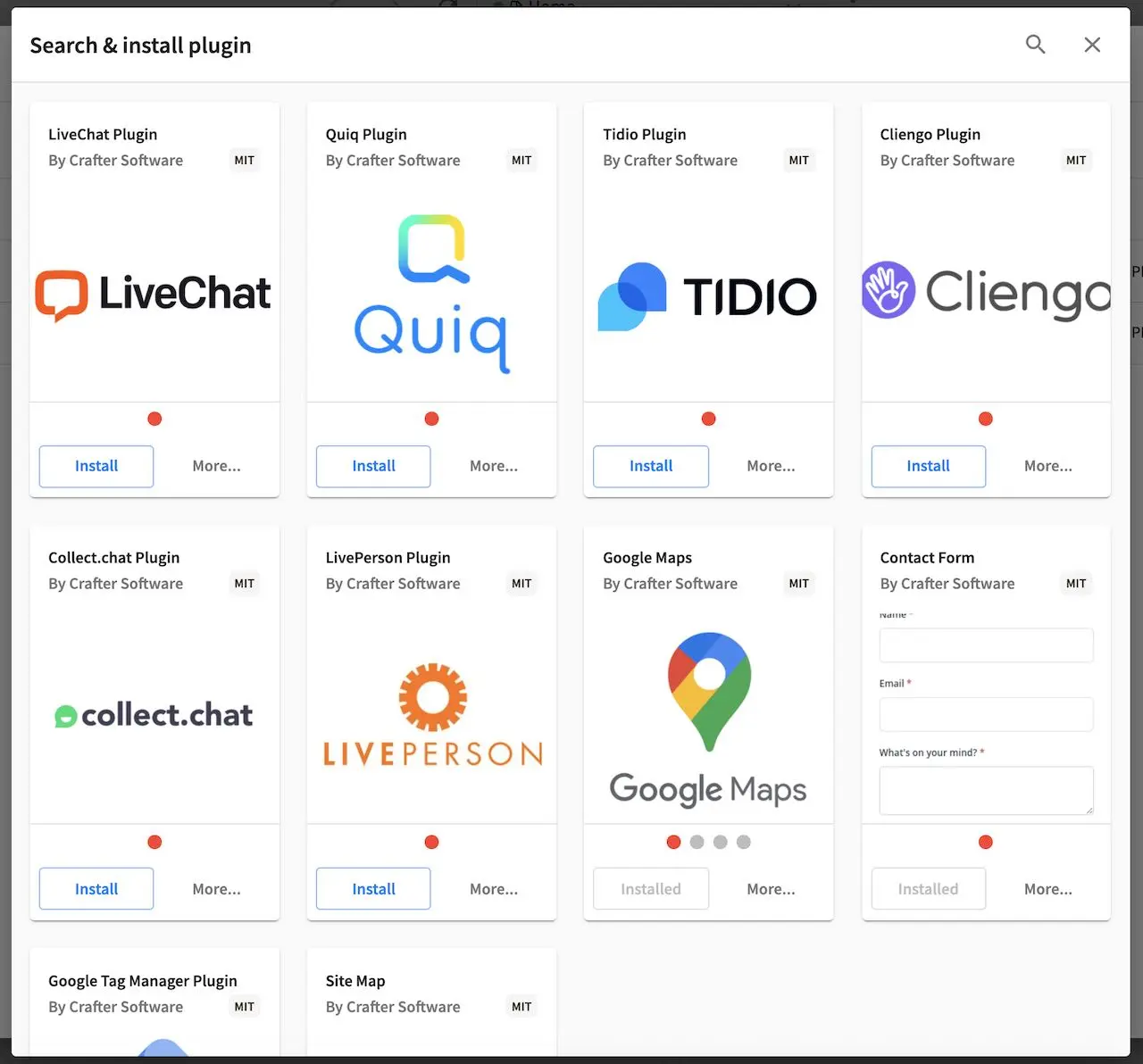Extensions
CrafterCMS extensions extend the CMS and provide the users additional functionality. It allows developers to create new experiences both for authors and end-users.
There are two main types of CrafterCMS Extensions:
Blueprints
Blueprints provide an initial set of styles, pages, behaviors, content types and more. It can be used directly from CrafterCMS when creating a new project.
For more information on blueprints, see here
Plugins
Plugins allow users to either replace, extend or even create stand alone experiences to serve a particular use case or set of use cases. It allows developers to create extensions to both authoring and delivery and can be installed on projects directly from CrafterCMS.
Delivery plugins can provide features, functionalities and full experiences that can be used in the delivery side of CrafterCMS projects (i.e. sites, mobile apps, etc). Examples of these are a ready-to-use contact form, a chat bot or integrations with third-party analytics software.
On the other hand, authoring plugins open the door for developers to customize and extend Crafter Studio. Through authoring extensions, Studio UI can be extended by including new widgets into specific portions of the UI or by creating complete applications that run in their own private route within Crafter Studio.
For more information on plugins, see here
Crafter Marketplace
Developers may submit their extensions to the Crafter Marketplace, which provides a home for the Crafter community to contribute, find, and use extensions.
Extensions submitted to the Crafter Marketplace can be used directly from CrafterCMS.
When creating a project in CrafterCMS, a list of the available blueprints from the Crafter Marketplace is displayed for the user to choose from like below:
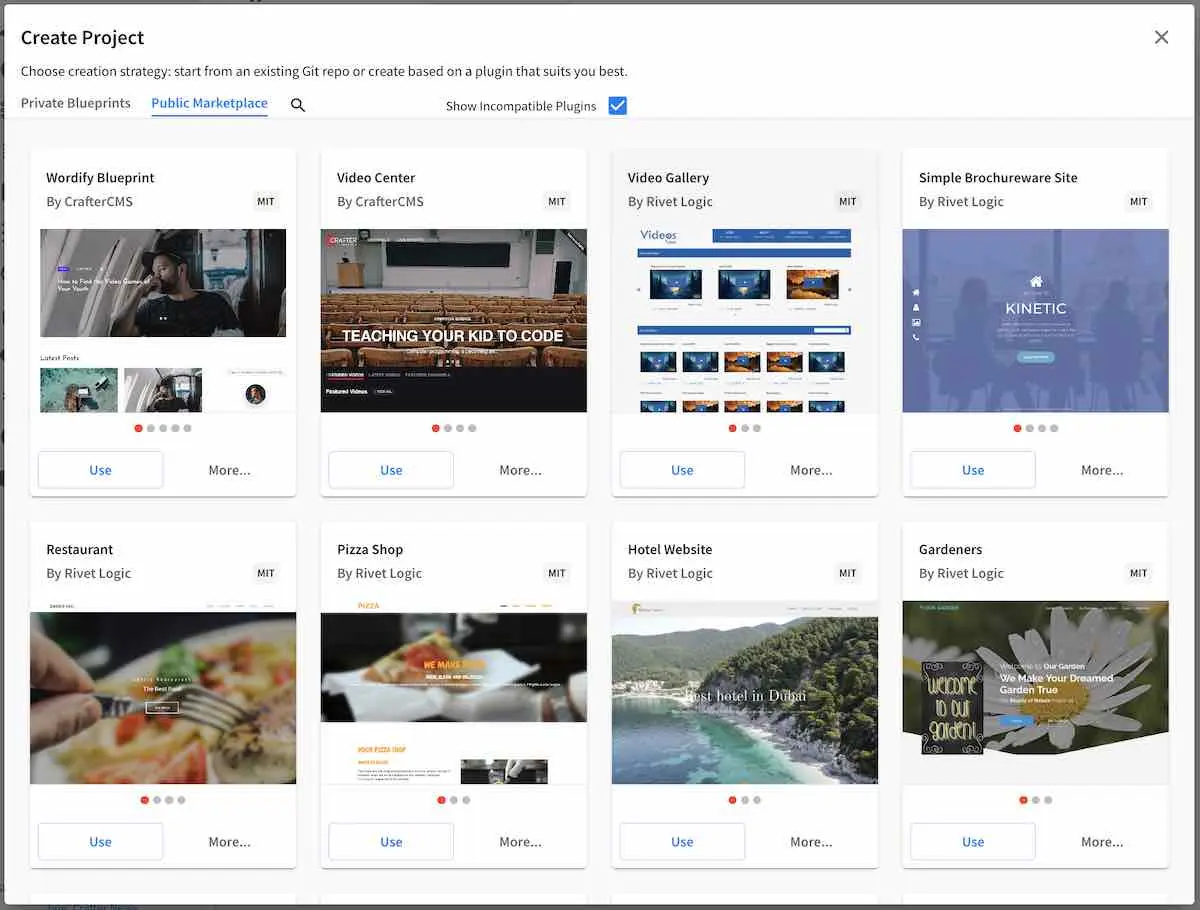
As mentioned above, plugins published in the Crafter Marketplace can be installed on projects in CrafterCMS via the Plugin Management tool: