AWS Profiles Configuration
The AWS Profiles configuration file allows you to configure 0 or more AWS profiles with the information required by AWS services.
To modify the AWS Profiles configuration, click on ![]() from the bottom of the Sidebar, then click on Configuration and select AWS Profiles from the dropdown list.
from the bottom of the Sidebar, then click on Configuration and select AWS Profiles from the dropdown list.
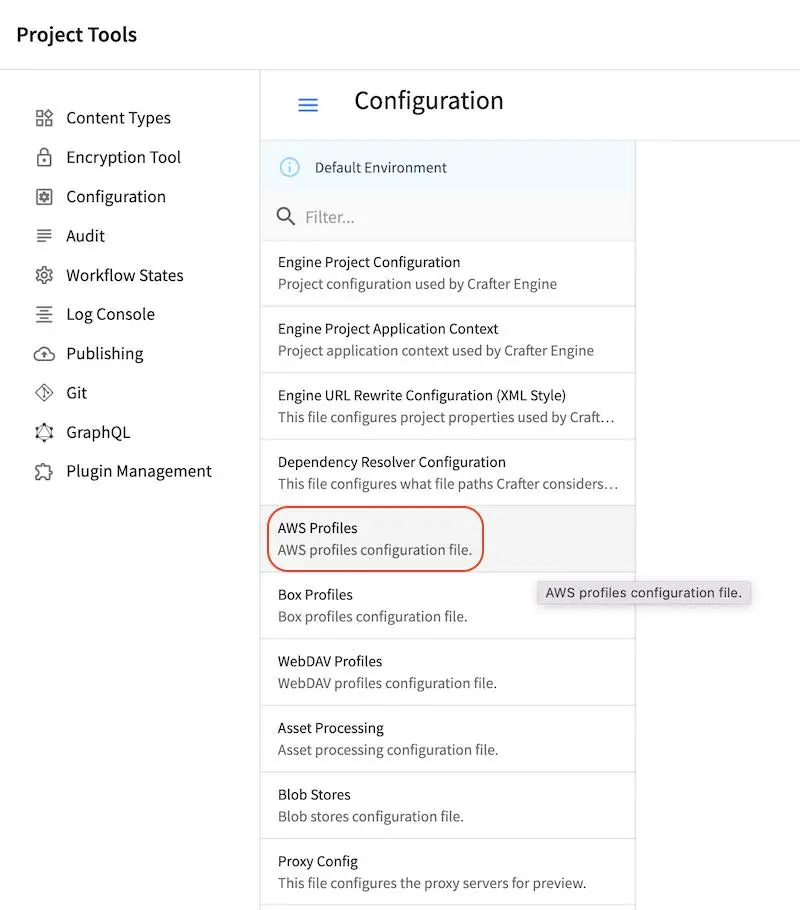
Sample
Here’s a sample AWS Profiles Configuration file (click on the triangle on the left to expand/collapse):
Sample "aws.xml"
1<?xml version="1.0" encoding="UTF-8"?>
2<!--
3 ~ Copyright (C) 2007-2022 Crafter Software Corporation. All Rights Reserved.
4 ~
5 ~ This program is free software: you can redistribute it and/or modify
6 ~ it under the terms of the GNU General Public License version 3 as published by
7 ~ the Free Software Foundation.
8 ~
9 ~ This program is distributed in the hope that it will be useful,
10 ~ but WITHOUT ANY WARRANTY; without even the implied warranty of
11 ~ MERCHANTABILITY or FITNESS FOR A PARTICULAR PURPOSE. See the
12 ~ GNU General Public License for more details.
13 ~
14 ~ You should have received a copy of the GNU General Public License
15 ~ along with this program. If not, see <http://www.gnu.org/licenses/>.
16 -->
17
18<!--
19 AWS profiles configuration file. This files configures 0 or more
20 AWS profiles with the information required by AWS services.
21
22 For every profile you need to specify at least:
23 <profile>
24 <id/>
25 <credentials>
26 <accessKey/>
27 <secretKey/>
28 </credentials>
29 <region/>
30 </profile>
31
32 id: a unique id for this profile, this will be referenced in the
33 control defined in the content type
34 accessKey: AWS access key
35 secretKey: AWS secret key
36 region: AWS region for the service
37
38 Every service can require additional properties.
39-->
40<aws>
41 <s3>
42 <!--
43
44 AWS S3 Profile
45
46 Additional properties:
47
48 <bucketName/>
49 <prefix/>
50 <pathStyleAccess/>
51
52 bucketName: name of the bucket where files will be uploaded
53 prefix: optional prefix to prepend to all keys
54 pathStyleAccess: indicates if path style access should be used for all requests (defaults to false)
55
56 -->
57 <profile>
58 <id>s3-default</id>
59 <credentials>
60 <accessKey>xxxxxxxxx</accessKey>
61 <secretKey>xxxxxxxxx</secretKey>
62 </credentials>
63 <region>us-west-1</region>
64 <bucketName>sample-input-bucket</bucketName>
65 <prefix>preview</prefix>
66 <pathStyleAccess>true</pathStyleAccess>
67 </profile>
68 </s3>
69
70 <elasticTranscoder>
71 <!--
72
73 AWS Elastic Transcoder Profile
74
75 Additional properties:
76
77 <pipelineId/>
78 <outputs>
79 <output>
80 <presetId/>
81 <outputKeySuffix/>
82 </output>
83
84 ...
85
86 </outputs>
87
88 pipelineId: id of the pipeline that will be used for transcoding jobs
89 outputs: list of outputs for the transcoding jobs
90 presetId: id of the preset for a particular output, can use AWS default presets for common formats
91 outputKeySuffix: suffix added to a particular output
92
93 -->
94 <profile>
95 <id>elastic-transcoder-default</id>
96 <credentials>
97 <accessKey>xxxxxxxxx</accessKey>
98 <secretKey>xxxxxxxxx</secretKey>
99 </credentials>
100 <region>us-east-1</region>
101 <pipelineId>xxxxxxxx</pipelineId>
102 <outputs>
103 <output>
104 <presetId>xxxxxxxxxx</presetId>
105 <outputKeySuffix>-small.mp4</outputKeySuffix>
106 </output>
107 <output>
108 <presetId>xxxxxxxxxxx</presetId>
109 <outputKeySuffix>-medium.mp4</outputKeySuffix>
110 </output>
111 <output>
112 <presetId>xxxxxxxxxxxx</presetId>
113 <outputKeySuffix>-large.mp4</outputKeySuffix>
114 </output>
115 </outputs>
116 </profile>
117 </elasticTranscoder>
118
119 <mediaConvert>
120 <!--
121
122 AWS MediaConvert Profile
123
124 Additional properties:
125
126 <endpoint/>
127 <role/>
128 <queue/>
129 <inputPath/>
130 <template/>
131
132 endpoint: URL specific for the account, can be found in the AWS MediaConvert dashboard
133 role: ARN of the role used to create transcoding jobs
134 queue: ARN of the queue used to create transcoding jobs
135 inputPath: Name of the S3 bucket and optional path to upload files
136 template: Name of the Job Template used to create transcoding jobs
137
138 -->
139 <profile>
140 <id>mediaconvert-default</id>
141 <credentials>
142 <accessKey>xxxxxxxxx</accessKey>
143 <secretKey>xxxxxxxxx</secretKey>
144 </credentials>
145 <region>us-west-1</region>
146 <endpoint>https://XXXXXXXX.mediaconvert.us-east-1.amazonaws.com</endpoint>
147 <role>arn:aws:iam::XXXXXXXXXXXX:role/...</role>
148 <queue>arn:aws:mediaconvert:us-east-1:XXXXXXXXXXXX:queues/...</queue>
149 <inputPath>example-bucket/folder/videos</inputPath>
150 <template>Example Template</template>
151 </profile>
152 </mediaConvert>
153</aws>
For more information on Amazon S3, please see: https://docs.aws.amazon.com/AmazonS3/latest/dev/Introduction.html
For more information on the AWS elastic transcoder, please see: https://docs.aws.amazon.com/elastictranscoder/latest/developerguide/introduction.html
For more information on the AWS mediaconvert, please see: https://docs.aws.amazon.com/mediaconvert/latest/ug/what-is.html