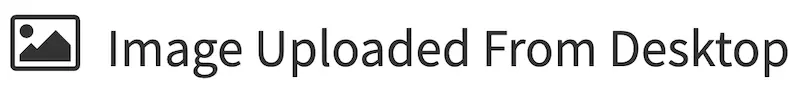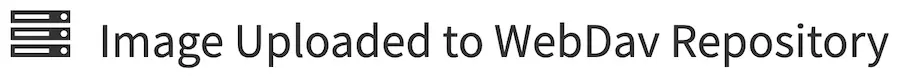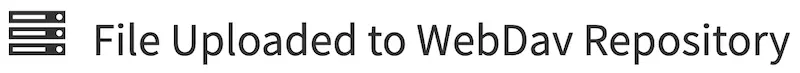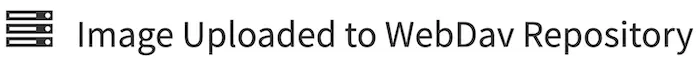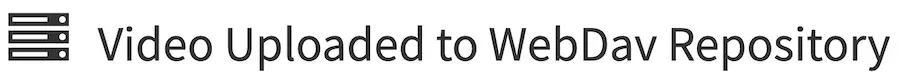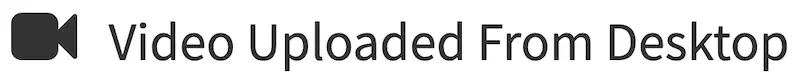Content Type Editor Config
The Content Type Editor Config configuration file defines what tools are available in the Content Type Editor.
This configuration is unique in that a configuration file exists in the following location of
each project: SITENAME/config/studio/administration/site-config-tools.xml
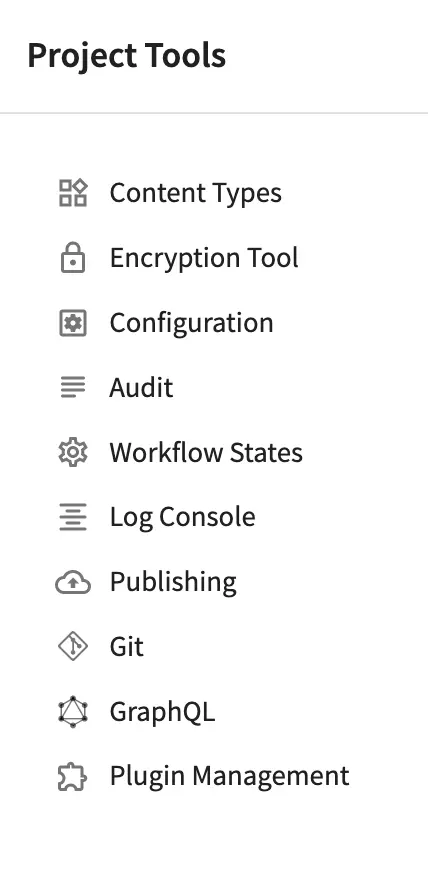
To modify the Content Type Editor Config configuration, click on ![]() from the bottom of the Sidebar,
then click on Configuration and select Content Type Editor Config from the list.
from the bottom of the Sidebar,
then click on Configuration and select Content Type Editor Config from the list.
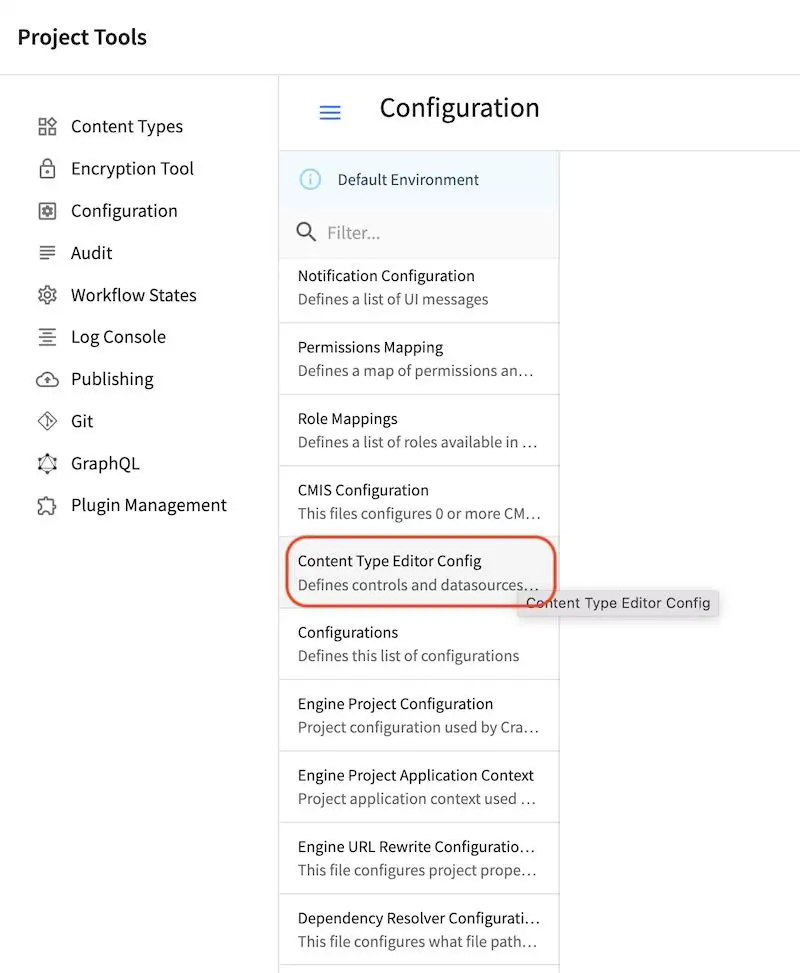
Sample
Here is a sample Content Type Editor Config configuration file (click on the triangle on the left to expand/collapse):
Sample Content Type Editor Config configuration file
1<?xml version="1.0" encoding="UTF-8"?>
2<!--
3 ~ Copyright (C) 2007-2022 Crafter Software Corporation. All Rights Reserved.
4 ~
5 ~ This program is free software: you can redistribute it and/or modify
6 ~ it under the terms of the GNU General Public License version 3 as published by
7 ~ the Free Software Foundation.
8 ~
9 ~ This program is distributed in the hope that it will be useful,
10 ~ but WITHOUT ANY WARRANTY; without even the implied warranty of
11 ~ MERCHANTABILITY or FITNESS FOR A PARTICULAR PURPOSE. See the
12 ~ GNU General Public License for more details.
13 ~
14 ~ You should have received a copy of the GNU General Public License
15 ~ along with this program. If not, see <http://www.gnu.org/licenses/>.
16 -->
17
18<!--
19 Site Configuration Tools
20
21 This file helps configure the Site Config section with tools. The tools specified here appear on the left-
22 hand-side of the Site Config section.
23
24 The file has the the following structure:
25 <config>
26 <tools>
27 <tool>
28 <name>sync-from-repository</name>
29 <label>Sync From Repository</label>
30 <icon> (Optional icon configuration)
31 <styles> ( Change default icon styles - using css rules )
32 <color>#409a00</color>
33 <font-size>16px</font-size>
34 <font-width>bold</font-width>
35 </styles>
36 </icon>
37 <... tool specific configuration ../>
38 </tool>
39 </tools>
40 </config>
41-->
42<config>
43 <version>4.0.6</version>
44 <tools>
45 <tool>
46 <name>content-types</name>
47 <label>Content Types</label>
48 <formSection>
49 <icon>
50 <class>fa-object-group</class>
51 </icon>
52 </formSection>
53 <repeatSection>
54 <icon>
55 <class>fa-repeat</class>
56 </icon>
57 </repeatSection>
58 <controls>
59 <control>
60 <name>input</name>
61 <icon>
62 <class>fa-pencil-square-o</class>
63 </icon>
64 </control>
65 <control>
66 <name>numeric-input</name>
67 <icon>
68 <class>fa-pencil-square</class>
69 </icon>
70 </control>
71 <control>
72 <name>textarea</name>
73 <icon>
74 <class>fa-paragraph</class>
75 </icon>
76 </control>
77 <control>
78 <name>rte</name>
79 <icon>
80 <class>fa-code</class>
81 </icon>
82 </control>
83 <control>
84 <name>dropdown</name>
85 <icon>
86 <class>fa-sort-desc</class>
87 </icon>
88 </control>
89 <control>
90 <name>time</name>
91 <icon>
92 <class>fa-clock-o</class>
93 </icon>
94 </control>
95 <control>
96 <name>date-time</name>
97 <icon>
98 <class>fa-calendar</class>
99 <stackedclass>fa-clock-o</stackedclass>
100 </icon>
101 </control>
102 <control>
103 <name>checkbox</name>
104 <icon>
105 <class>fa-check-square-o</class>
106 </icon>
107 </control>
108 <control>
109 <name>checkbox-group</name>
110 <icon>
111 <class>fa-check-square-o</class>
112 </icon>
113 </control>
114 <control>
115 <name>node-selector</name>
116 <icon>
117 <class>fa-crosshairs</class>
118 </icon>
119 </control>
120 <control>
121 <name>image-picker</name>
122 <icon>
123 <class>fa-picture-o</class>
124 </icon>
125 </control>
126 <control>
127 <name>video-picker</name>
128 <icon>
129 <class>fa-video-camera</class>
130 </icon>
131 </control>
132 <control>
133 <name>transcoded-video-picker</name>
134 <icon>
135 <class>fa-video-camera</class>
136 </icon>
137 </control>
138 <control>
139 <name>label</name>
140 <icon>
141 <class>fa-tag</class>
142 </icon>
143 </control>
144 <control>
145 <name>page-nav-order</name>
146 <icon>
147 <class>fa-sort</class>
148 </icon>
149 </control>
150 <control>
151 <name>file-name</name>
152 <icon>
153 <class>fa-file-o</class>
154 </icon>
155 </control>
156 <control>
157 <name>auto-filename</name>
158 <icon>
159 <class>fa-file-o</class>
160 <stackedclass>fa-magic</stackedclass>
161 </icon>
162 </control>
163 <control>
164 <name>internal-name</name>
165 <icon>
166 <class>fa-font</class>
167 </icon>
168 </control>
169 <control>
170 <name>locale-selector</name>
171 <icon>
172 <class>fa-globe</class>
173 </icon>
174 </control>
175 </controls>
176 <datasources>
177 <datasource>
178 <name>components</name>
179 <icon>
180 <class>fa-puzzle-piece</class>
181 </icon>
182 </datasource>
183 <datasource>
184 <name>shared-content</name>
185 <icon>
186 <class>fa-share-alt</class>
187 </icon>
188 </datasource>
189 <datasource>
190 <name>embedded-content</name>
191 <icon>
192 <class>fa-dot-circle-o</class>
193 </icon>
194 </datasource>
195 <datasource>
196 <name>img-desktop-upload</name>
197 <icon>
198 <class>fa-picture-o</class>
199 </icon>
200 </datasource>
201 <datasource>
202 <name>img-repository-upload</name>
203 <icon>
204 <class>fa-file-image-o</class>
205 </icon>
206 </datasource>
207 <datasource>
208 <name>file-desktop-upload</name>
209 <icon>
210 <class>fa-upload</class>
211 </icon>
212 </datasource>
213 <datasource>
214 <name>file-browse-repo</name>
215 <icon>
216 <class>fa-hand-o-up</class>
217 </icon>
218 </datasource>
219 <datasource>
220 <name>WebDAV-repo</name>
221 <icon>
222 <class>fa-square-o fa-server</class>
223 </icon>
224 </datasource>
225 <datasource>
226 <name>img-WebDAV-repo</name>
227 <icon>
228 <class>fa-square-o fa-server</class>
229 </icon>
230 </datasource>
231 <datasource>
232 <name>video-WebDAV-repo</name>
233 <icon>
234 <class>fa-square-o fa-server</class>
235 </icon>
236 </datasource>
237 <datasource>
238 <name>WebDAV-upload</name>
239 <icon>
240 <class>fa-square-o fa-server</class>
241 </icon>
242 </datasource>
243 <datasource>
244 <name>img-WebDAV-upload</name>
245 <icon>
246 <class>fa-square-o fa-server</class>
247 </icon>
248 </datasource>
249 <datasource>
250 <name>video-WebDAV-upload</name>
251 <icon>
252 <class>fa-square-o fa-server</class>
253 </icon>
254 </datasource>
255 <datasource>
256 <name>S3-repo</name>
257 <icon>
258 <class>fa-file-o</class>
259 <stackedclass>fa-amazon</stackedclass>
260 </icon>
261 </datasource>
262 <datasource>
263 <name>img-S3-repo</name>
264 <icon>
265 <class>fa-square</class>
266 <stackedclass>fa-amazon fa-inverse</stackedclass>
267 </icon>
268 </datasource>
269 <datasource>
270 <name>video-S3-repo</name>
271 <icon>
272 <class>fa-film</class>
273 <stackedclass>fa-amazon</stackedclass>
274 </icon>
275 </datasource>
276 <datasource>
277 <name>S3-upload</name>
278 <icon>
279 <class>fa-file-o</class>
280 <stackedclass>fa-amazon</stackedclass>
281 </icon>
282 </datasource>
283 <datasource>
284 <name>img-S3-upload</name>
285 <icon>
286 <class>fa-square</class>
287 <stackedclass>fa-amazon fa-inverse</stackedclass>
288 </icon>
289 </datasource>
290 <datasource>
291 <name>video-S3-upload</name>
292 <icon>
293 <class>fa-film</class>
294 <stackedclass>fa-amazon</stackedclass>
295 </icon>
296 </datasource>
297 <datasource>
298 <name>video-S3-transcoding</name>
299 <icon>
300 <class>fa-film</class>
301 <stackedclass>fa-amazon</stackedclass>
302 </icon>
303 </datasource>
304 <datasource>
305 <name>video-desktop-upload</name>
306 <icon>
307 <class>fa-video-camera</class>
308 </icon>
309 </datasource>
310 <datasource>
311 <name>video-browse-repo</name>
312 <icon>
313 <class>fa-file-video-o</class>
314 </icon>
315 </datasource>
316 <datasource>
317 <name>key-value-list</name>
318 <icon>
319 <class>fa-key</class>
320 </icon>
321 </datasource>
322 <datasource>
323 <name>simpleTaxonomy</name>
324 <icon>
325 <class>fa-tags</class>
326 </icon>
327 </datasource>
328 <datasource>
329 <name>audio-desktop-upload</name>
330 <icon>
331 <class>fa-volume-up</class>
332 </icon>
333 </datasource>
334 <datasource>
335 <name>audio-browse-repo</name>
336 <icon>
337 <class>fa-file-audio-o</class>
338 </icon>
339 </datasource>
340 </datasources>
341 <objectTypes>
342 <type>
343 <label>Page</label>
344 <name>page</name>
345 <properties>
346 <property>
347 <name>display-template</name>
348 <label>Display Template</label>
349 <value></value>
350 <type>template</type>
351 </property>
352 <property>
353 <name>no-template-required</name>
354 <label>No Template Required</label>
355 <value></value>
356 <type>boolean</type>
357 </property>
358 <property>
359 <name>merge-strategy</name>
360 <label>Merge Strategy</label>
361 <value>inherit-levels</value>
362 <type>string</type>
363 </property>
364 </properties>
365 </type>
366 <type>
367 <label>Component</label>
368 <name>component</name>
369 <properties>
370 <property>
371 <name>display-template</name>
372 <label>Display Template</label>
373 <value></value>
374 <type>template</type>
375 </property>
376 <property>
377 <name>no-template-required</name>
378 <label>No Template Required</label>
379 <value></value>
380 <type>boolean</type>
381 </property>
382 <property>
383 <name>merge-strategy</name>
384 <label>Merge Strategy</label>
385 <value>inherit-levels</value>
386 <type>string</type>
387 </property>
388 </properties>
389 </type>
390
391 </objectTypes>
392 </tool>
393 <tool>
394 <name>encrypt-tool</name>
395 <label>Encryption Tool</label>
396 <icon>
397 <class>fa-lock</class>
398 </icon>
399 </tool>
400 <tool>
401 <name>admin-configurations</name>
402 <label>Configuration</label>
403 </tool>
404 <tool>
405 <name>audit</name>
406 <label>Audit</label>
407 </tool>
408 <tool>
409 <name>workflow-states</name>
410 <label>Workflow States</label>
411 </tool>
412 <tool>
413 <name>log-view</name>
414 <label>Log Console</label>
415 </tool>
416 <tool>
417 <name>status-view</name>
418 <label>Publishing</label>
419 <icon>
420 <class>fa-cloud-upload</class>
421 </icon>
422 </tool>
423 <tool>
424 <name>repository</name>
425 <label>Remote Repositories</label>
426 <icon>
427 <class>fa-database</class>
428 </icon>
429 </tool>
430 <tool>
431 <name>graphiql</name>
432 <label>GraphiQL</label>
433 <icon>
434 <class>fa-line-chart</class>
435 </icon>
436 </tool>
437 <tool>
438 <name>plugin-management</name>
439 <label>Plugin Management</label>
440 <icon>
441 <class>fa-puzzle-piece</class>
442 </icon>
443 </tool>
444 </tools>
445</config>
Description
Content Type Specific tool configuration
/config/tools/tool/controlsList of available content type form controls
/config/tools/tool/controls/controlControl name (JavaScript control module name)
/config/tools/tool/datasourcesList of available datasources for content type form controls
/config/tools/tool/datasources/datasourceDatasource name (JavaScript datasource module name)
/config/tools/tool/objectTypesList of available object types
/config/tools/tool/objectTypes/typeType configuration (Page or Component) - name, label, properties
List of available content type form controls
Control
|
Description
|
 |
Create a new section in the form, this is to help the content
authors by segmenting a form into sections of similar concern.
Details are in the Form Section Control page.
|
 |
Repeating groups are used when the form has one or several controls
that repeat to capture the same data as records. For example: a
list of images in a carousel, or a list of widgets on a page.
Details are in the Repeating Group Control page.
|
 |
|
 |
|
 |
|
 |
|
 |
|
 |
|
 |
|
 |
|
 |
|
 |
|
 |
|
 |
|
 |
Transcoded Video selector from Video Transcoding Data Source.
Details are in the Transcoded Video Control page.
|
 |
|
 |
|
 |
|
 |
|
 |
|
 |