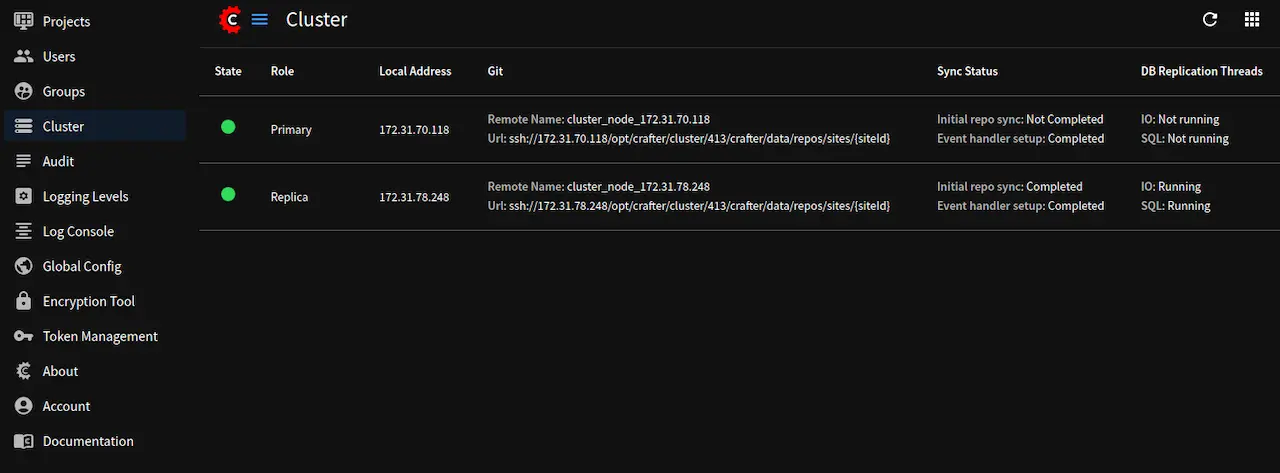Upgrading Studio Cluster 
This section details how to upgrade your Studio cluster. Please read through the upgrade instructions here first as some of the steps are the same for upgrading your cluster. To upgrade the cluster, a node will be upgraded and brought up as the primary, then the other node/s will be added.
Upgrade Node
The first step in upgrading your Studio cluster is to upgrade a node and startup your cluster with just the one upgraded node. Here are the steps for upgrading a node:
Stop the Studio cluster
Do a backup of the primary and replica nodes using the
crafter.shscript by running the following:Backup Studio by running the crafter.sh script./bin/crafter.sh backupDownload the CrafterCMS version you’d like to upgrade to, and extract the files on one of the nodes
If you are upgrading from Studio version 3.1.x, run the
upgrade-search.shscript from the new bundle, otherwise skip this stepRun the upgrade-search script./upgrade-search.sh /path/of/install/to/be/upgraded --stay-alive
Run the
upgrade-target.shscript from the new bundleRun the upgrade-target script./upgrade-target.sh /path/of/install/to/be/upgradedReview the following configuration files to start Studio in cluster mode as described here:
bin/apache-tomcat/shared/classes/crafter/studio/extension/studio-config-override.yamlbin/apache-tomcat/shared/classes/crafter/studio/extension/hazelcast-config.yamlbin/crafter-setenv.sh
Remember to change theMARIADB_CLUSTER_NODE_COUNTto1so that our cluster comes up with just one nodeSet MARIADB_CLUSTER_NODE_COUNT to 1 in bin/crafter-setenv.shexport MARIADB_CLUSTER_NODE_COUNT=${MARIADB_CLUSTER_NODE_COUNT:="1"}
The next step is to run the
post-upgradescript from our target install/path/of/install/to/be/upgraded/bin/upgradeNote
If you are not upgrading from a Studio version 4.1.x install, remember to switch to Java 17 before running the
post-upgrade.shscript.The
post-upgrade.shscript will give you a prompt to continue. Before typing inY, make sure that Studio has started successfully by monitoring the tomcat logs.Post-upgrade script beginning output./post-upgrade.sh ... Please make sure Crafter has started successfully before continuing > Continue? [(Y)es/(N)o]:
Please note that Studio may take a while to start up because of upgrade manager updates performed when starting up Studio. Your tomcat log should look similar to below when Studio has started successfully:
Tomcat log of Studio successfully started[INFO] 2023-07-27T15:57:39,603 [pool-19-thread-1] [remote01] [context.SiteContext] | -------------------------------------------------- [INFO] 2023-07-27T15:57:39,602 [pool-18-thread-1] [editorial123] [context.SiteContext] | </Initializing context site: editorial123> [INFO] 2023-07-27T15:57:39,604 [pool-18-thread-1] [editorial123] [context.SiteContext] | -------------------------------------------------- 27-Jul-2023 15:57:40.119 INFO [main] org.apache.catalina.startup.HostConfig.deployWAR Deployment of web application archive [/opt/crafter/cluster/crafter/bin/apache-tomcat/webapps/ROOT.war] has finished in [7,357] ms 27-Jul-2023 15:57:40.121 INFO [main] org.apache.coyote.AbstractProtocol.start Starting ProtocolHandler ["http-nio-8080"] 27-Jul-2023 15:57:40.130 INFO [main] org.apache.catalina.startup.Catalina.start Server startup in [113638] milliseconds
Here’s the output of the
post-upgrade.shscript after successfully completing the post-upgrade:Post-upgrade script outputPlease make sure Crafter has started successfully before continuing > Continue? [(Y)es/(N)o]: Y ~~~~~~~~~~~~~~~~~~~~~~~~~~~~~~~~~~~~~~~~~~~~~~~~~~~~~~~~~~~~~~~~~~~~~~~~ Re-creating Search indexes for sites ~~~~~~~~~~~~~~~~~~~~~~~~~~~~~~~~~~~~~~~~~~~~~~~~~~~~~~~~~~~~~~~~~~~~~~~~ WARNING: This will delete the current Search site indexes and recreate them. This is necessary because of a major Search upgrade. Don't proceed if you can't have any search downtime. > Proceed? [(Y)es/(N)o]: Y Re-index succesfully triggered for 'editorial123-authoring' Re-index succesfully triggered for 'editorial123-preview' Re-index succesfully triggered for 'remote01-authoring' Re-index succesfully triggered for 'remote01-preview' Re-index succesfully triggered for 'vc01-authoring' Re-index succesfully triggered for 'vc01-preview' ======================================================================== Post-upgrade completed ======================================================================== Crafter has already been started, you can use the system again
Monitor the tomcat logs until the upgrade is finished. Check in Studio that your node is up:
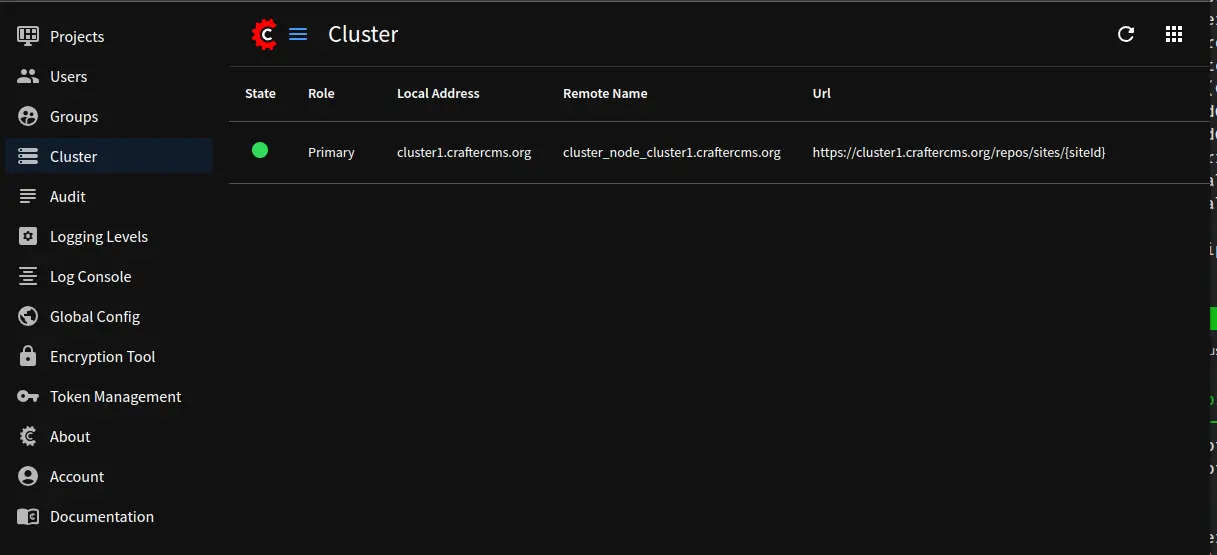
Once the upgrade is finished shutdown Studio.
Add a New Node to Cluster
After upgrading a node, we can now add the rest of the node/s to the cluster. Here are the steps for adding a new node to the cluster:
Stop the Studio cluster (the primary server)
If you are upgrading from Studio version 3.1.x, make a copy of the
data/dbfolder from the Primary server, then, on the server that will be a new Replica, extract the new bundle, then paste the data/db from previous step, otherwise, skip this step.Make a copy of the data/db folder in Primary servercd crafter/data tar -czvf dbData.tar.gz db/
In the Replica server, paste the data/db folder copied from the Primary servercd crafter/data tar -xvf dbData.tar.gz
In the Replica server, review the following configuration files to start Studio in cluster mode as described here:
bin/apache-tomcat/shared/classes/crafter/studio/extension/studio-config-override.yamlbin/apache-tomcat/shared/classes/crafter/studio/extension/hazelcast-config.yamlbin/crafter-setenv.sh
Remember to set theMARIADB_CLUSTER_NODE_COUNTto2Set MARIADB_CLUSTER_NODE_COUNT to 2export MARIADB_CLUSTER_NODE_COUNT=${MARIADB_CLUSTER_NODE_COUNT:="2"}
Start the Primary first and wait until startup has completed by monitoring the tomcat logs and looking for something like below:
Primary Tomcat startup logs[INFO] 2023-07-27T16:19:45,369 [main] [cluster.DbPrimaryReplicaClusterSynchronizationServiceImpl] | Synchronizing startup of node 'cluster1.craftercms.org' with DB cluster 'studio_db_cluster' 27-Jul-2023 16:19:45.377 INFO [main] com.hazelcast.internal.partition.impl.PartitionStateManager.null [172.31.70.118]:5701 [dev] [5.2.3] Initializing cluster partition table arrangement... [INFO] 2023-07-27T16:19:45,523 [main] [cluster.DbPrimaryReplicaClusterSynchronizationServiceImpl] | All '1' cluster members have started up [INFO] 2023-07-27T16:19:45,547 [main] [cluster.DbPrimaryReplicaClusterSynchronizationServiceImpl] | Local DB cluster node will start primary.
Start up the new Replica and wait until startup has completed by monitoring the tomcat logs and looking for something like below:
New Replica tomcat startup logs[INFO] 2023-07-27T16:22:26,357 [main] [cluster.DbPrimaryReplicaClusterSynchronizationServiceImpl] | Context refreshed. Status of DB cluster node will switch to 'Active' [INFO] 2023-07-27T16:22:26,354 [studioTaskExecutor-1] [cluster.ClusterSandboxRepoSyncTask] | Received event 'SiteEvent{siteId='editorial123', timestamp=1690474946353, user=null}' [INFO] 2023-07-27T16:22:26,363 [studioTaskExecutor-3] [cluster.ClusterSandboxRepoSyncTask] | Received event 'SiteEvent{siteId='vc01', timestamp=1690474946354, user=null}' [INFO] 2023-07-27T16:22:26,365 [studioTaskExecutor-2] [cluster.ClusterSandboxRepoSyncTask] | Received event 'SiteEvent{siteId='remote01', timestamp=1690474946353, user=null}' [INFO] 2023-07-27T16:22:29,440 [main] [cluster.StudioClusterUtils] | This server is a replica node in a cluster, it will not perform any write 27-Jul-2023 16:22:29.471 INFO [main] org.apache.catalina.startup.HostConfig.deployWAR Deployment of web application archive [/opt/crafter/cluster/crafter/bin/apache-tomcat/webapps/studio.war] has finished in [28,847] ms 27-Jul-2023 16:22:29.474 INFO [main] org.apache.coyote.AbstractProtocol.start Starting ProtocolHandler ["http-nio-8080"] 27-Jul-2023 16:22:29.487 INFO [main] org.apache.catalina.startup.Catalina.start Server startup in [50244] milliseconds
You will notice that when both servers have started successfully, Studio will begin to populate the data directory on the Replica.