Getting Started on Authoring
This section contains an overview on how an Author works in CrafterCMS. Content authors creates, edits and submits content for a site. CrafterCMS’s Crafter Studio provides the content author an easy to use authoring and management system for developing and optimizing the content and dynamic site visitor experience for any and all of your Web properties.
CrafterCMS is a web content and experience management solution that allows organizations to build and manage rich online experiences on the web, mobile, social, and all digital online channels.
How Authors Work in CrafterCMS
Authors work in Crafter Studio
It is a web based application. There is nothing to install.
It is multi-tenant so you can manage as many sites as you need to
It provides a safe environment to make and preview content changes
All changes are versioned and audited
Once ready, content is submitted to workflow for approval
On approval, content is published to the live environment.
Content can be published immediately
Or on a schedule
Crafter Studio can publish to anywhere including social networks however, we often Publish to Crafter Engine.
Crafter Engine is a high performance, Spring MVC based content delivery engine.
Crafter Engine delivers highly personalized HTML (and other markup) based content and Content APIS (Content as a Service).
Crafter Engine is multi-channel. It supports Responsive Design and Adaptive Design as well as Content as API(s)
Crafter Engine is multi-tenant so you can deliver as many sites as you need to.
Logging in
- To log in to Crafter Studio:
Enter the following in the URL of your browser: http://SERVERNAMEHERE/studio
Enter your user name
Enter your password
Click “Sign in”
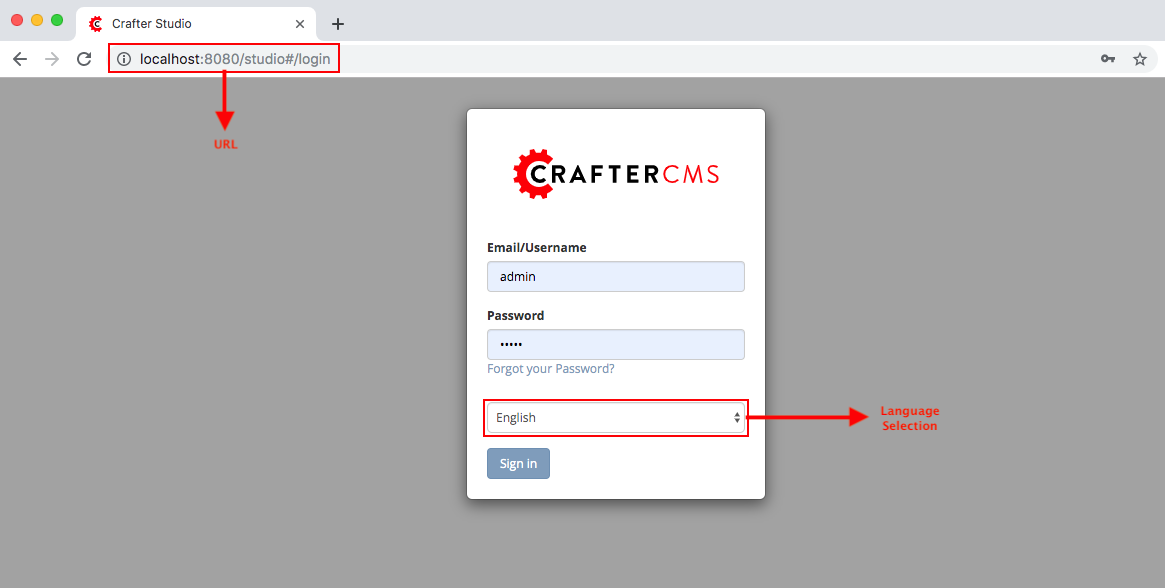
Note: You can change the language used for the Studio UI by selecting a language on the log in screen.
Roles
After logging in, depending on what access rights have been setup for your user account, you can have one of two primary roles as a content author:
Content Manager (Publisher Role) A content Manager has the ability to approve and reject workflow. A content manager also has access to a number of dashboards which are not available to content contributors including Recently Published and Approved Scheduled Items.
Content Contributor(Author Role) A content contributor has access to create, edit and submit content