Create Plugins for the Crafter Marketplace
Types of plugins
Note
At this moment there is support for only one type of plugin, but others will be added in the future
blueprint: This type of plugin can be used as a template to create sites, it includes support for parameters to allow dynamic sites that use API keys or passwords for external services. For more information about creating blueprints you can follow this guide: Blueprints.
Submit a plugin
Note
At this moment there is only one method for submitting plugins, but others will be added in the future
GitHub App
The Crafter Marketplace provides a very simple way of publishing plugins from a GitHub repository, once your plugin is ready to be submitted you can follow these steps:
Install the Crafter Marketplace GitHub App in your repository:
Open a browser and go to https://github.com/marketplace/crafter-marketplace
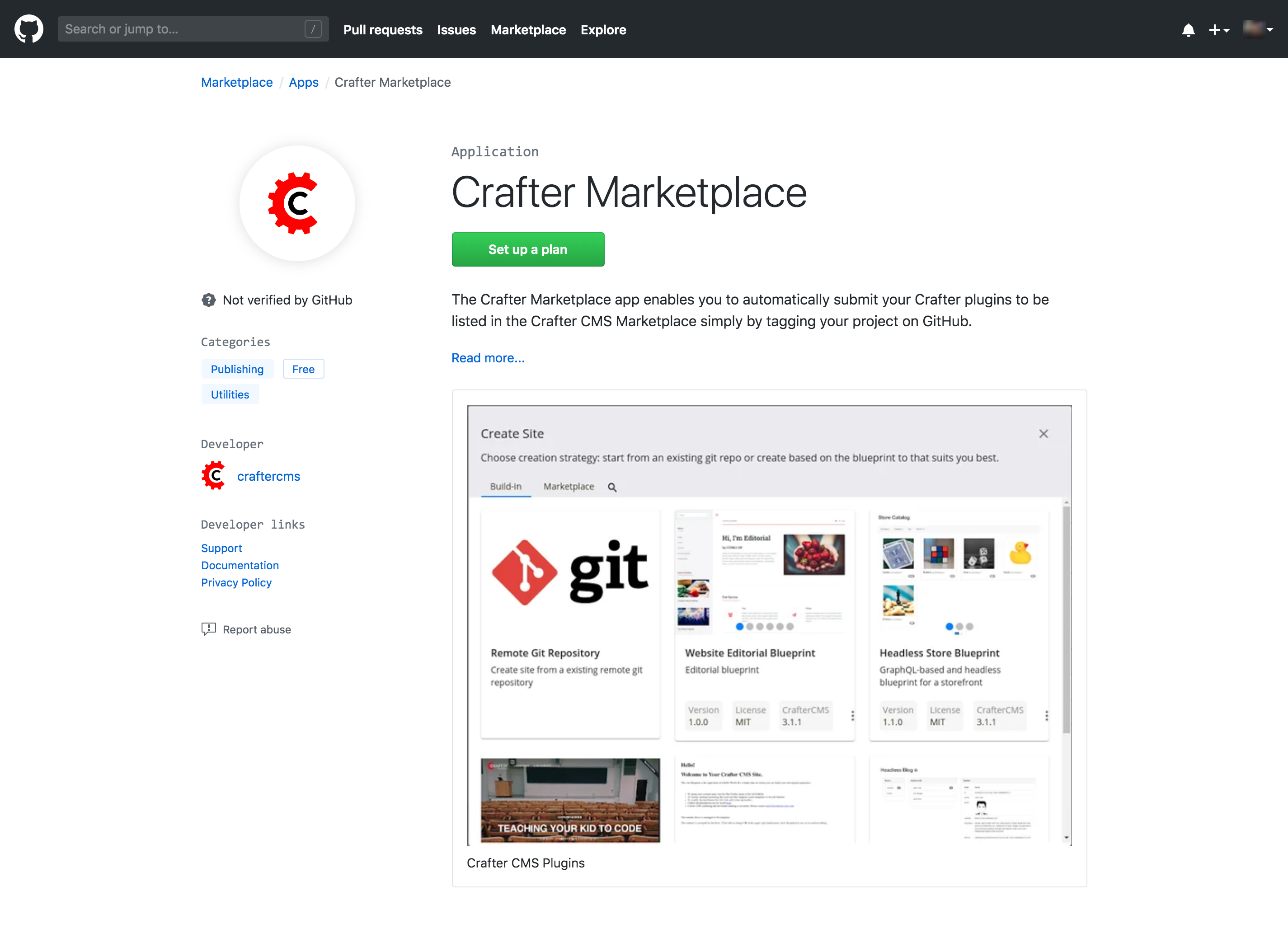
Click the
Install it for freebutton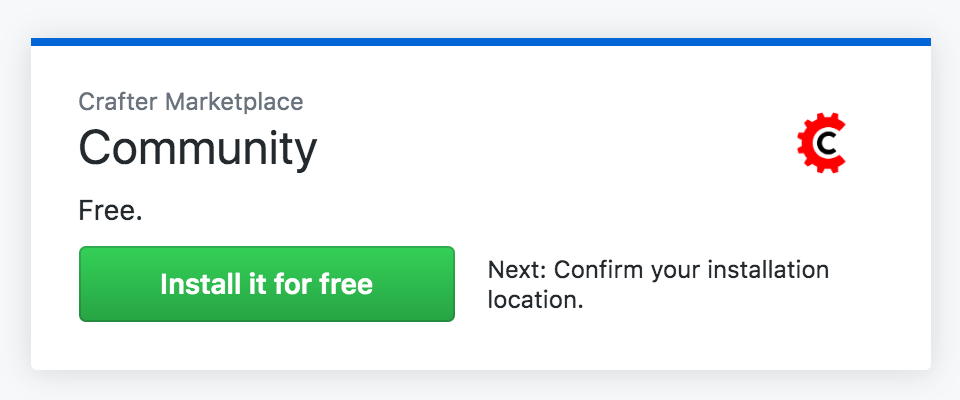
Click the
Complete order and begin installationbutton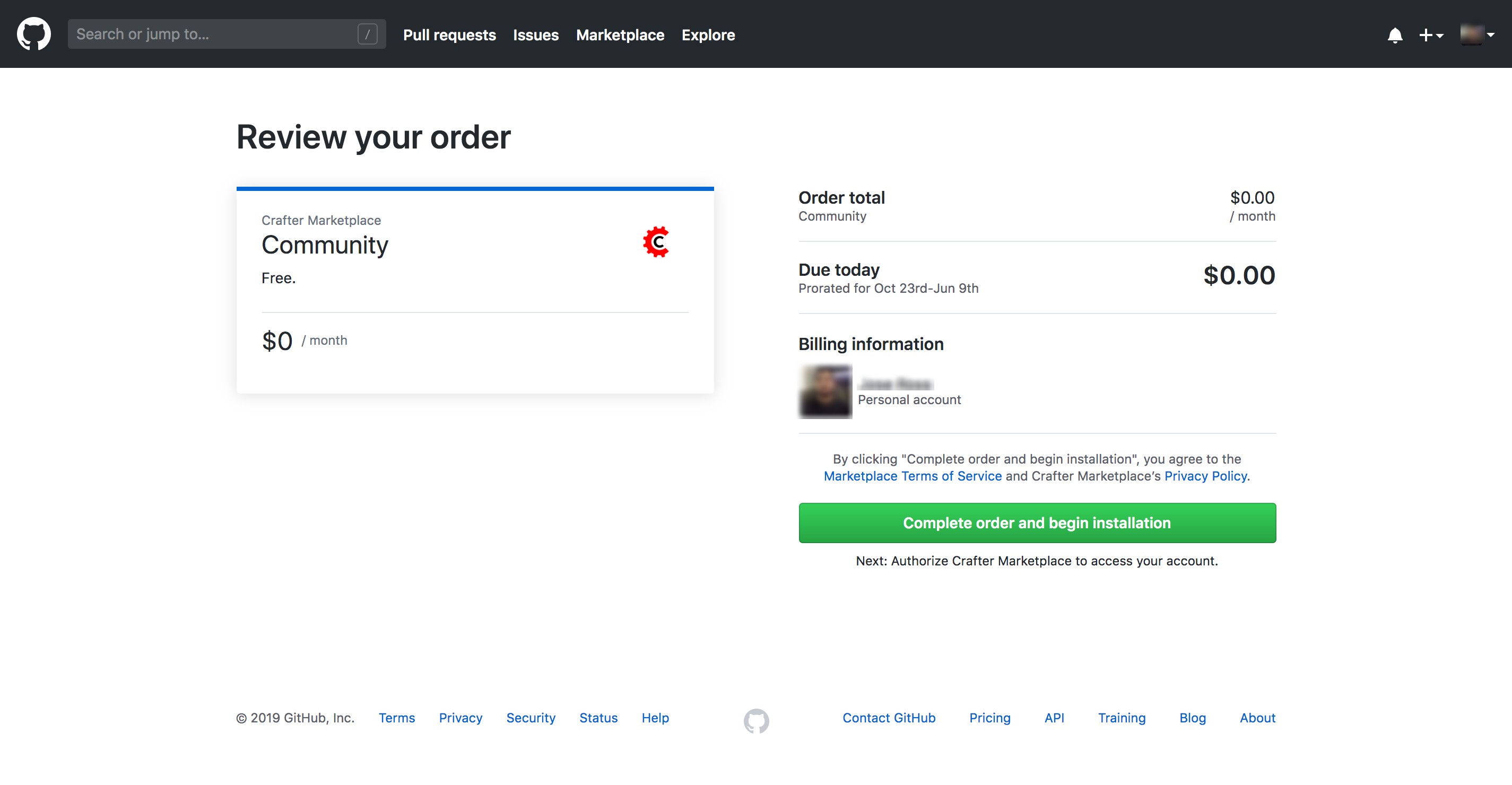
Select the repositories for your plugins and click the
Installbutton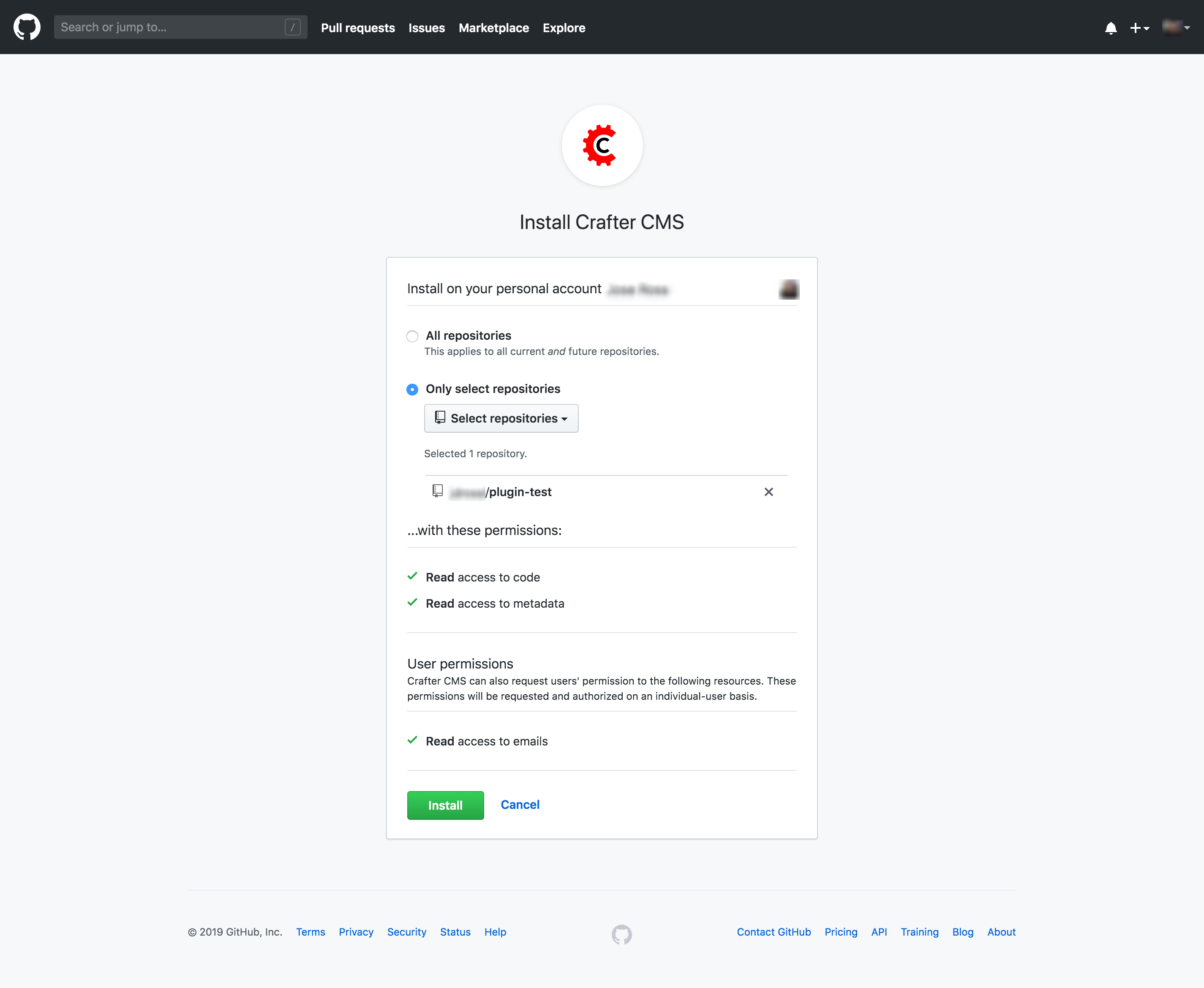
From your account settings you can:
Add or remove repositories from the application
Uninstall the application from your account
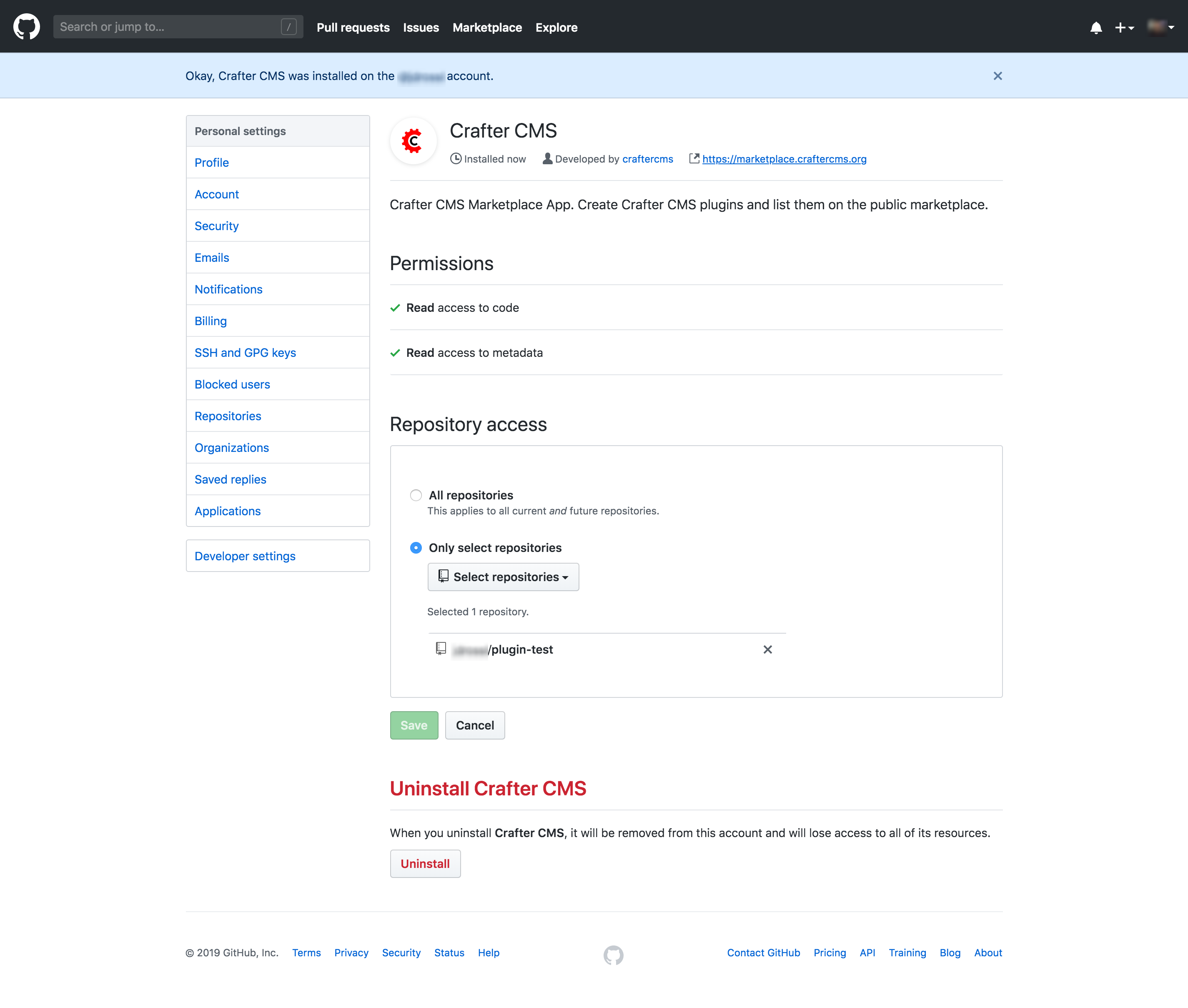
Create a tag in your repository for the version of the plugin that you will submit:
git tag v1.0.0Push the tag to GitHub:
git push --tagsThe Crafter Marketplace will automatically detect the new tag in your repository and will start processing a new version for your plugin (or a new plugin if it doesn’t exit yet)
You will receive an email notification to the address configured in your GitHub account.
Warning
Make sure to always change the plugin version in the craftercms-plugin.yaml the next time you create a tag or
the submit process will fail
Also remember to set your GitHub repository to public so Crafter can pull from the repository. If you’re interested in private plugins/marketplace, you’ll need to switch to the Enterprise Edition of CrafterCMS.