Custom GraphQL Schema
CrafterCMS provides a simple way to customize the built-in GraphQL schema. This feature can be used for integrating external services or transforming values to match special requirements. Once the schema has been customized it is possible to create apps or sites that interact only using GraphQL for getting both authored content & external services.
Note
This guide assumes you are familiar with GraphQL concepts like types, fields, resolvers & fetchers, you can find more information in the GraphQL documentation
After Crafter Engine builds the types corresponding to the Content Types in the site repository it will look for a
Groovy script that allows you to make customizations to the schema before making it available to the clients. By
default the full path of the script is /scripts/graphql/init.groovy.
In this script you will be able to use most of the global variables described in Groovy API (except the ones for the request scope). Additionally there is a global variable specific for this script:
Name |
Description |
Type |
|---|---|---|
schema |
Holds custom types, fields, fetchers & resolvers that
will be added to the GraphQL schema
|
Note
All customizations to the GraphQL schema need to be done programmatically, you can find more details & examples in the GraphQL Java documentation
Example
The following example shows how to customize the schema to integrate a service written in Groovy.
Note
The example uses the public OMDb API that requires a key, to make the code work in your local environment you can get a free key here
Update the site configuration to include the needed information to connect to the OMDb API:
/config/engine/site-config.xml1<site> 2 <omdb> 3 <baseUrl>http://www.omdbapi.com</baseUrl> 4 <apiKey>XXXXXXX</apiKey> 5 </omdb> 6</site>
Update the site context to include a new service bean:
/config/engine/application-context.xml1 <beans xmlns="http://www.springframework.org/schema/beans" 2 xmlns:xsi="http://www.w3.org/2001/XMLSchema-instance" 3 xsi:schemaLocation="http://www.springframework.org/schema/beans http://www.springframework.org/schema/beans/spring-beans.xsd http://www.springframework.org/schema/context http://www.springframework.org/schema/context/spring-context.xsd" 4 xmlns:context="http://www.springframework.org/schema/context"> 5 6 <!-- Enable placeholders support --> 7 <context:property-placeholder/> 8 9 <!-- Define the service bean --> 10 <bean id="omdbService" init-method="init" 11 class="org.craftercms.movies.omdb.OmdbService"> 12 <property name="baseUrl" value="${omdb.baseUrl}"/> 13 <property name="apiKey" value="${omdb.apiKey}"/> 14 </bean> 15 </beans>
Add the Groovy class for the service:
/scripts/classes/org/craftercms/movies/omdb/OmdbService.groovy1package org.craftercms.movies.omdb 2 3// include a third-party library for easily calling the API 4@Grab(value='io.github.http-builder-ng:http-builder-ng-core:1.0.4', initClass=false) 5import groovyx.net.http.HttpBuilder 6 7class OmdbService { 8 9 // the base URL for all API calls 10 String baseUrl 11 12 // the API key needed for the calls 13 String apiKey 14 15 // The http client 16 HttpBuilder http 17 18 // creates an instance of the http client with the configured base URL 19 def init() { 20 http = HttpBuilder.configure { 21 request.uri = baseUrl 22 } 23 } 24 25 // performs a search call, returns the entries as maps 26 def search(String title) { 27 return [ 28 http.get() { 29 // include the needed parameters 30 request.uri.query = [ apiKey: apiKey, t: title ] 31 } 32 ].flatten() // return a list even if the API only returns a single entry 33 } 34 35}
Note
Notice that the service is not performing any mapping or transformation to the values returned by the API. It will only parse the response from JSON into Groovy map instances. This means that the GraphQL schema needs to match the field names returned by the API.
Define the GraphQL schema to use:
First you need to know what the API will return to create a matching schema, in any browser or REST client execute a call to
http://www.omdbapi.com/?t=XXXX&apikey=XXXXXXX. The result will look like this:OMDb API response for movies1{ 2 "Title": "Hackers", 3 "Year": "1995", 4 "Rated": "PG-13", 5 "Released": "15 Sep 1995", 6 "Runtime": "107 min", 7 "Genre": "Comedy, Crime, Drama, Thriller", 8 "Director": "Iain Softley", 9 "Writer": "Rafael Moreu", 10 "Actors": "Jonny Lee Miller, Angelina Jolie, Jesse Bradford, Matthew Lillard", 11 "Plot": "Hackers are blamed for making a virus that will capsize five oil tankers.", 12 "Language": "English, Italian, Japanese, Russian", 13 "Country": "USA", 14 "Awards": "N/A", 15 "Poster": "https://m.media-amazon.com/images/M/MV5BNmExMTkyYjItZTg0YS00NWYzLTkwMjItZWJiOWQ2M2ZkYjE4XkEyXkFqcGdeQXVyMTQxNzMzNDI@._V1_SX300.jpg", 16 "Ratings": [ 17 { 18 "Source": "Internet Movie Database", 19 "Value": "6.2/10" 20 }, 21 { 22 "Source": "Rotten Tomatoes", 23 "Value": "33%" 24 }, 25 { 26 "Source": "Metacritic", 27 "Value": "46/100" 28 } 29 ], 30 "Metascore": "46", 31 "imdbRating": "6.2", 32 "imdbVotes": "62,125", 33 "imdbID": "tt0113243", 34 "Type": "movie", 35 "DVD": "24 Apr 2001", 36 "BoxOffice": "N/A", 37 "Production": "MGM", 38 "Website": "N/A", 39 "Response": "True" 40}
OMDb API response for series1{ 2 "Title": "Friends", 3 "Year": "1994–2004", 4 "Rated": "TV-14", 5 "Released": "22 Sep 1994", 6 "Runtime": "22 min", 7 "Genre": "Comedy, Romance", 8 "Director": "N/A", 9 "Writer": "David Crane, Marta Kauffman", 10 "Actors": "Jennifer Aniston, Courteney Cox, Lisa Kudrow, Matt LeBlanc", 11 "Plot": "Follows the personal and professional lives of six twenty to thirty-something-year-old friends living in Manhattan.", 12 "Language": "English, Dutch, Italian, French", 13 "Country": "USA", 14 "Awards": "Won 1 Golden Globe. Another 68 wins & 211 nominations.", 15 "Poster": "https://m.media-amazon.com/images/M/MV5BNDVkYjU0MzctMWRmZi00NTkxLTgwZWEtOWVhYjZlYjllYmU4XkEyXkFqcGdeQXVyNTA4NzY1MzY@._V1_SX300.jpg", 16 "Ratings": [ 17 { 18 "Source": "Internet Movie Database", 19 "Value": "8.9/10" 20 } 21 ], 22 "Metascore": "N/A", 23 "imdbRating": "8.9", 24 "imdbVotes": "696,324", 25 "imdbID": "tt0108778", 26 "Type": "series", 27 "totalSeasons": "10", 28 "Response": "True" 29}
The API also has support for single episodes but those will not be included in this example. Not all fields returned by the API might be needed in the GraphQL schema, for this example we will include a small subset.
The first step is to define a generic entry type that includes all common fields present in movies and series:
GraphQL interface for all entries1interface OmdbEntry { 2 Title: String! 3 Genre: String! 4 Plot: String! 5 Actors: [String!] 6}
Notice that the API returns a single string for the
Actorsfields but in the GraphQL schema it will be defined as a list of strings, a custom data fetcher will handle this transformation.Next step is to define the concrete types for movies and series, those will have all fields from the parent type but include new ones:
GraphQL type for movies1type OmdbMovie implements OmdbEntry { 2 Title: String! 3 Genre: String! 4 Plot: String! 5 Actors: [String!] 6 7 Production: String! 8}
GraphQL type for series1type OmdbSeries implements OmdbEntry { 2 Title: String! 3 Genre: String! 4 Plot: String! 5 Actors: [String!] 6 7 totalSeasons: Int! 8}
Finally the service call will be exposed using a wrapper type:
GraphQL type for the service1type OmdbService { 2 3 search(title: String): [OmdbEntry!] 4 5}
Add the GraphQL schema customizations to create the schema defined in the previous step:
/script/graphql/init.groovy1package graphql 2 3import static graphql.Scalars.GraphQLInt 4import static graphql.Scalars.GraphQLString 5import static graphql.schema.GraphQLArgument.newArgument 6import static graphql.schema.GraphQLFieldDefinition.newFieldDefinition 7import static graphql.schema.GraphQLInterfaceType.newInterface 8import static graphql.schema.GraphQLList.list 9import static graphql.schema.GraphQLNonNull.nonNull 10import static graphql.schema.GraphQLObjectType.newObject 11 12// Define the fields common to all types 13def entryFields = [ 14 newFieldDefinition() 15 .name('Title') 16 .description('The title of the entry') 17 .type(nonNull(GraphQLString)) 18 .build(), 19 newFieldDefinition() 20 .name('Genre') 21 .description('The genre of the entry') 22 .type(nonNull(GraphQLString)) 23 .build(), 24 newFieldDefinition() 25 .name('Plot') 26 .description('The plot of the entry') 27 .type(nonNull(GraphQLString)) 28 .build(), 29 newFieldDefinition() 30 .name('Actors') 31 .description('The main cast of the entry') 32 .type(list(nonNull(GraphQLString))) 33 .build() 34] 35 36// Define the parent type 37def entryType = newInterface() 38 .name('OmdbEntry') 39 .description('The generic entry returned by the API') 40 .fields(entryFields) 41 .build() 42 43// Define the type for movies 44def movieType = newObject() 45 .name('OmdbMovie') 46 .description('The entry returned for movies by the API') 47 // Use the parent type 48 .withInterface(entryType) 49 // GraphQL required to repeat all fields from the interface 50 .fields(entryFields) 51 .field(newFieldDefinition() 52 .name('Production') 53 .description('The studio of the entry') 54 .type(nonNull(GraphQLString)) 55 ) 56 .build() 57 58def seriesType = newObject() 59 .name('OmdbSeries') 60 .description('The entry returned for series by the API') 61 // Use the parent type 62 .withInterface(entryType) 63 // GraphQL required to repeat all fields from the interface 64 .fields(entryFields) 65 .field(newFieldDefinition() 66 .name('totalSeasons') 67 .description('The number of seasons of the entry') 68 .type(nonNull(GraphQLInt)) 69 ) 70 .build() 71 72// Add the resolver for the new types 73schema.resolver('OmdbEntry', { env -> 74 // The API returns the type as a field 75 switch(env.object.Type) { 76 case 'movie': 77 return movieType 78 case 'series': 79 return seriesType 80 } 81}) 82 83// Add the child types to the schema 84// (this is needed because they are not used directly in any field) 85schema.additionalTypes(movieType, seriesType) 86 87// Add the new fields to the top level type 88schema.field(newFieldDefinition() 89 .name('omdb') // this field is used to wrap the service calls 90 .description('All operations related to the OMDb API') 91 .type(newObject() // inline type definition 92 .name('OmdbService') 93 .description('Exposes the OMDb Service') 94 .field(newFieldDefinition() 95 .name('search') 96 .description('Performs a search by title') 97 // uses the parent type, the resolver will define the concrete type 98 .type(list(nonNull(entryType))) 99 .argument(newArgument() 100 .name('title') 101 .description("The title to search") 102 .type(GraphQLString) 103 ) 104 ) 105 ) 106) 107 108// Add the fetcher for the search field, 109schema.fetcher('OmdbService', 'search', { env -> 110 // calls the Groovy bean passing the needed parameters 111 applicationContext.omdbService.search(env.getArgument('title')) 112}) 113 114// Define a fetcher to split the value returned by the API for the Actors 115def actorsFetcher = { env -> env.source.Actors?.split(',')*.trim() } 116 117// Add the fetcher to the concrete types 118schema.fetcher('OmdbMovie', 'Actors', actorsFetcher) 119schema.fetcher('OmdbSeries', 'Actors', actorsFetcher)
Verify how the GraphQL schema has changed:
The new field
odmb.searchis now available and can be called with different parameters, you can requests different fields depending on the type of each result.For movies the
Productionfield is returned:
For series the
totalSeasonsis returned: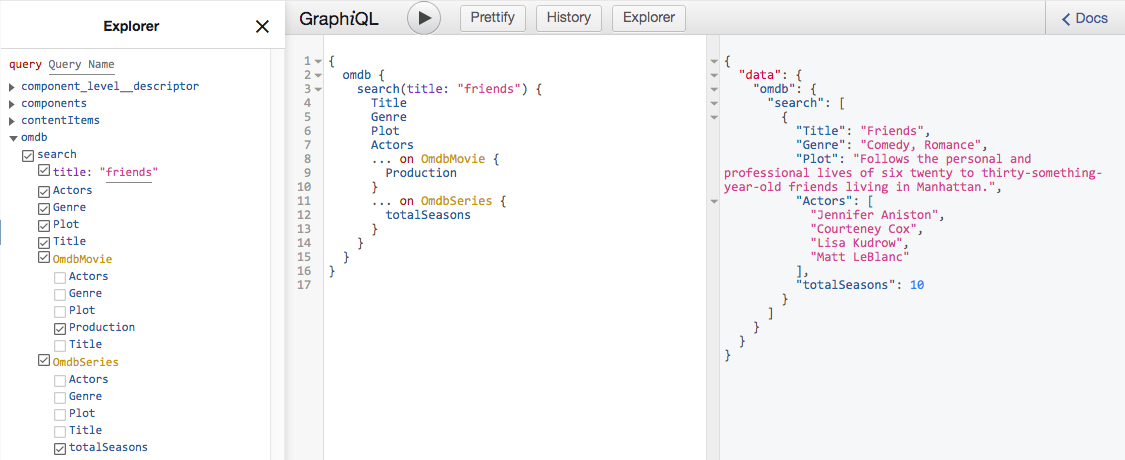
This is a very simple example that shows the basic features to integrate a service in the schema, but it is possible to use any GraphQL feature such as mutations to wrap a full REST API or database.