CMIS Configuration
The CMIS configuration file allows you to configure 0 or more CMIS-capable respositories as data-sources for content authors to pick from.
To modify the CMIS configuration, click on ![]() from the bottom of the Sidebar, then click on Configuration and select CMIS Configuration from the dropdown list.
from the bottom of the Sidebar, then click on Configuration and select CMIS Configuration from the dropdown list.
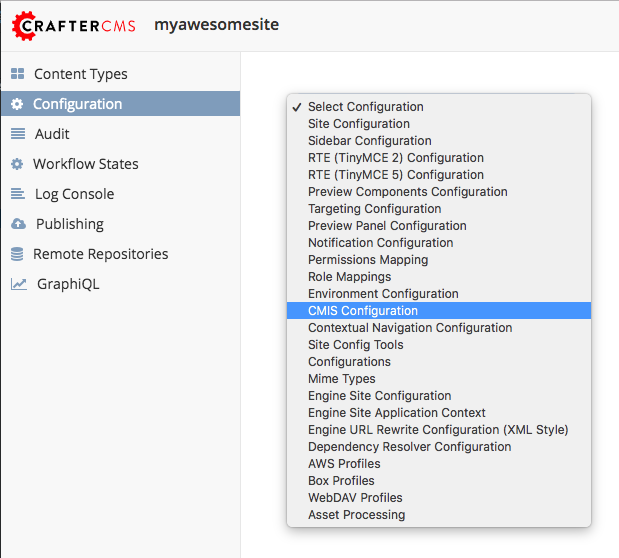
Sample
CRAFTER_HOME/data/repos/sites/SITENAME/sandbox/config/studio/data-sources/cmis-config.xml
1<?xml version="1.0" encoding="UTF-8"?>
2<!--
3 CMIS repositories configuration file. This files configures 0 or more
4 CMIS-capable repositories as data-sources for content authors to pick
5 from.
6
7Items can be selected in one of two modes:
8- Reference: the item selected is referenced via URL and CrafterCMS will
9 simply insert a direct link to the CMIS repository so the end-user
10 will pull the content directly from the CMIS repo
11- Clone: the item selected is downloaded into CrafterCMS and the end-user
12 will pull the content from CrafterCMS
13
14For every repository you need to specify:
15 <cmis>
16 <repositories>
17 <repository>
18 <id />
19 <type />
20 <url />
21 <username />
22 <password />
23 <base-path />
24 <download-url-regex />
25 </repository>
26 </repositories>
27 </cmis>
28
29 id: a unique id for this repository, this will be referenced in the
30 data source defined in the content type
31 type: type of the repository, currently Alfresco is the only supported
32 type
33 url: url to the CMIS repository
34 username: username to use to browse the CMIS repository. You only need
35 read access
36 password: password to use for the username above
37 base-path: the base-path to limit browsing under (this means authors
38 using this repository will be limited to browsing under this path)
39 download-url-regex: a regular expression that includes the variable
40 {item_id}. The regular expression contains the full download URL
41 pattern to the item in the CMIS repository, and {item_id} will be
42 replaced by CrafterCMS with the selected item ID.
43-->
44<cmis>
45 <repositories>
46 <!--
47 <repository>
48 <id>alfresco</id>
49 <type>alfresco</type>
50 <url>http://localhost:8080/alfresco</url>
51 <username>guest</username>
52 <password>guest</password>
53 <base-path>/</base-path>
54 <download-url-regex>http://localhost:8080/alfresco/service/api/node/content/workspace/SpacesStore/{item_id}</download-url-regex>
55 </repository>
56 -->
57 </repositories>
58</cmis>