WebDAV Profiles Configuration
The WebDAV Profiles configuration file allows you to configure 0 or more profiles with the information required to connect to a WebDAV server.
To modify the WebDAV Profiles configuration, click on ![]() from the bottom of the Sidebar, then click on Configuration and select WebDAV Profiles from the dropdown list.
from the bottom of the Sidebar, then click on Configuration and select WebDAV Profiles from the dropdown list.
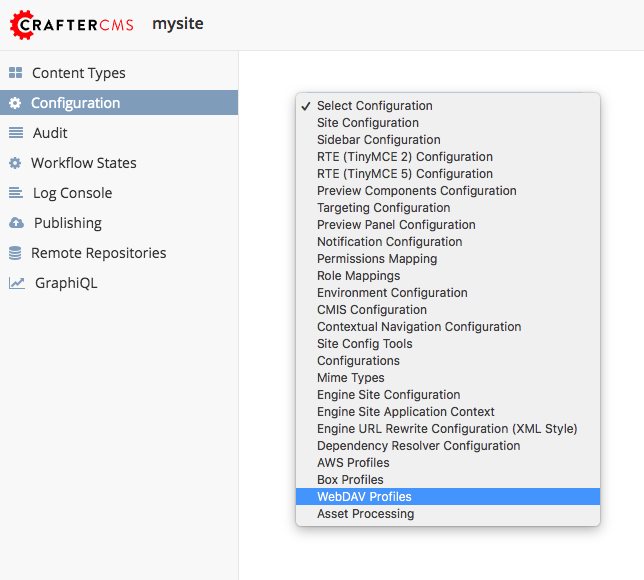
Sample
CRAFTER_HOME/data/repos/sites/SITENAME/sandbox/config/studio/webdav/webdav.xml
1<?xml version="1.0" encoding="UTF-8"?>
2<!--
3 WebDAV profiles configuration file. This files configures 0 or more
4 profiles with the information required to connect to a WebDAV server.
5
6 For every profile you need to specify:
7 <profile>
8 <id/>
9 <baseUrl/>
10 <deliveryBaseUrl/> (deprecated)
11 <username/>
12 <password/>
13 <preemptiveAuth/>
14 </profile>
15
16 id: a unique id for this profile, this will be referenced in the
17 control defined in the content type
18 baseUrl: Full URL of the WebDAV server
19 deliveryBaseUrl: Full URL of the delivery server to override for files, deprecated and will be ignored
20 username: WebDAV account username
21 password: WebDAV account password
22 preemptiveAuth: Indicates if the client should use preemptiveAuth, defaults to false
23-->
24<webdav>
25 <webdav>
26 <profile>
27 <id>webdav-default</id>
28 <baseUrl>...</baseUrl>
29 <username>...</username>
30 <password>...</password>
31 <preemptiveAuth>...</preemptiveAuth>
32 </profile>
33 </webdav>
34</webdav>
Note
Preemptive authentication may be needed if network timeouts are happening during uploads. To enable preemptive authentication, simply set the option
preemptiveAuthtotruein the configuration file.