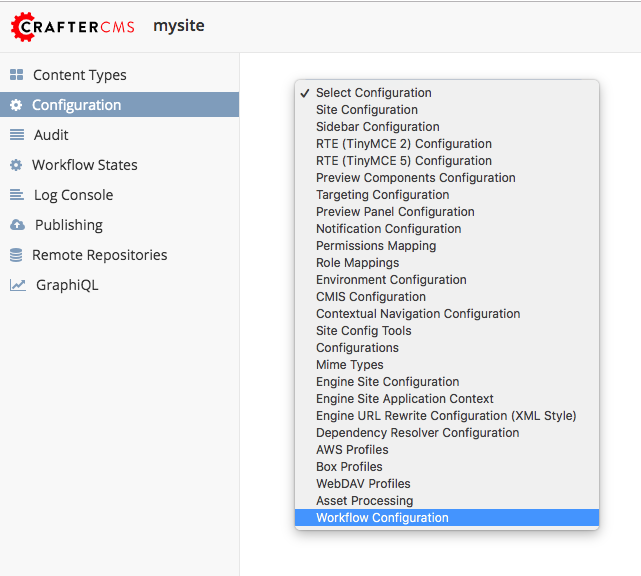Site Config Configuration
The Site Config configuration file allows you to specify which items can be accessed from the dropdown list in Site Config -> Configuration.
To find this configuration xml through studio follow the next instructions:
Click on
 located in the Sidebar.
located in the Sidebar.Choose Configuration from the menu.
Select Configurations.
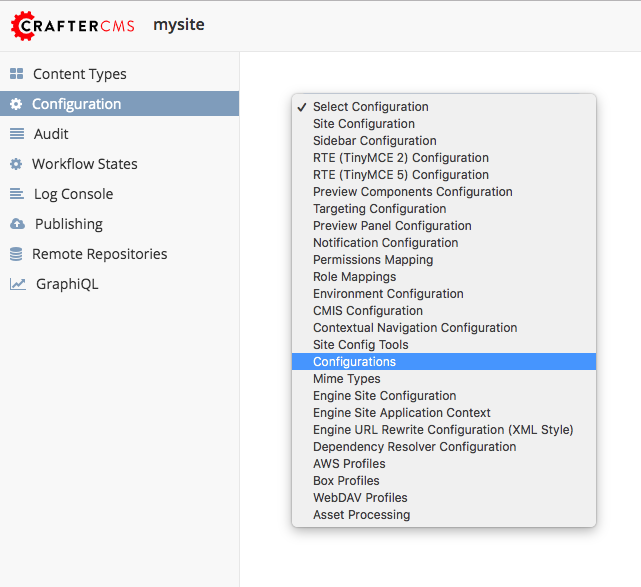
Sample
Here’s a sample config-list.xml file:
CRAFTER_HOME/data/repos/sites/SITENAME/sandbox/config/studio/administration/config-list.xml
1<?xml version="1.0" encoding="UTF-8"?>
2<!--
3 This file configures the list of configurations available in the SiteConfig section for this site/blueprint.
4
5 For every configuration you'd like to make editable, you need:
6 <file>
7 <module />
8 <path />
9 <title />
10 <description />
11 <samplePath />
12 </file>
13
14 The elements are:
15 - module: CrafterCMS module
16 - path: the path to the file. This path is rooted in /config/<module> off the base of the site/blueprint
17 - title: the title of this file. This should be a key into the string-table in Studio's localization string table
18 "base.js", if no entry is found, Studio will use the string you have here as is
19 - description: the description of this file. This should be a key into the string-table in Studio's localization
20 string table "base.js", if no entry is found, Studio will use the string you have here as is
21 - samplePath: the path to a sample file to help the user update the file
22-->
23<config>
24 <version>8</version>
25 <files>
26 <file>
27 <module>studio</module>
28 <path>site-config.xml</path>
29 <title>confTabSiteConfiguration</title>
30 <description>confTabSiteConfigurationDesc</description>
31 <samplePath>sample-site-config.xml</samplePath>
32 </file>
33 <file>
34 <module>studio</module>
35 <path>context-nav/sidebar.xml</path>
36 <title>confTabSidebarConf</title>
37 <description>confTabSidebarConfDesc</description>
38 <samplePath>sample-sidebar.xml</samplePath>
39 </file>
40 <file>
41 <module>studio</module>
42 <path>form-control-config/rte/rte-setup.xml</path>
43 <title>confTabRTEConf</title>
44 <description>confTabRTEConfDesc</description>
45 <samplePath>sample-form-control-rte-setup.xml</samplePath>
46 </file>
47 <file>
48 <module>studio</module>
49 <path>form-control-config/rte/rte-setup-tinymce5.xml</path>
50 <title>confTabRTEtMCE5Conf</title>
51 <description>confTabRTEtMCE5ConfDesc</description>
52 <samplePath>sample-form-control-rte-setup-tinymce5.xml</samplePath>
53 </file>
54 <file>
55 <module>studio</module>
56 <path>code-editor-config.xml</path>
57 <title>confTabCodeEditorConf</title>
58 <description>confTabCodeEditorConfDesc</description>
59 <samplePath>sample-code-editor-config.xml</samplePath>
60 </file>
61 <file>
62 <module>studio</module>
63 <path>preview-tools/components-config.xml</path>
64 <title>confTabPreviewComponentsConf</title>
65 <description>confTabPreviewComponentsConfDesc</description>
66 <samplePath>sample-preview-components-config.xml</samplePath>
67 </file>
68 <file>
69 <module>studio</module>
70 <path>targeting/targeting-config.xml</path>
71 <title>confTabTargetingConfiguration</title>
72 <description>confTabTargetingConfigurationDesc</description>
73 <samplePath>sample-targeting-config.xml</samplePath>
74 </file>
75 <file>
76 <module>studio</module>
77 <path>preview-tools/panel.xml</path>
78 <title>confTabPreviewPanelConf</title>
79 <description>confTabconfTabPreviewPanelConfDesc</description>
80 <samplePath>sample-preview-panel.xml</samplePath>
81 </file>
82 <file>
83 <module>studio</module>
84 <path>workflow/notification-config.xml</path>
85 <title>confTabNotificationConf</title>
86 <description>confTabNotificationConfDesc</description>
87 <samplePath>sample-notification-config.xml</samplePath>
88 </file>
89 <file>
90 <module>studio</module>
91 <path>permission-mappings-config.xml</path>
92 <title>confTabPermissionsMappings</title>
93 <description>confTabPermissionsMappingsDesc</description>
94 <samplePath>sample-permission-mappings-config.xml</samplePath>
95 </file>
96 <file>
97 <module>studio</module>
98 <path>role-mappings-config.xml</path>
99 <title>confTabRoleMappings</title>
100 <description>confTabRoleMappingsDesc</description>
101 <samplePath>sample-role-mappings-config.xml</samplePath>
102 </file>
103 <file>
104 <module>studio</module>
105 <path>data-sources/cmis-config.xml</path>
106 <title>confTabCMISConfiguration</title>
107 <description>confTabCMISConfigurationDesc</description>
108 <samplePath>sample-cmis-config.xml</samplePath>
109 </file>
110 <file>
111 <module>studio</module>
112 <path>context-nav/contextual-nav.xml</path>
113 <title>confTabContextualNavigationConf</title>
114 <description>confTabContextualNavigationConfDesc</description>
115 <samplePath>sample-contextual-nav.xml</samplePath>
116 </file>
117 <file>
118 <module>studio</module>
119 <path>administration/site-config-tools.xml</path>
120 <title>confTabSiteConf</title>
121 <description>confTabSiteConfDesc</description>
122 <samplePath>sample-site-config-tools.xml</samplePath>
123 </file>
124 <file>
125 <module>studio</module>
126 <path>administration/config-list.xml</path>
127 <title>confTabConfigurations</title>
128 <description>confTabConfDesc</description>
129 <samplePath>sample-config-list.xml</samplePath>
130 </file>
131 <file>
132 <module>studio</module>
133 <path>mime-type.xml</path>
134 <title>Mime Types</title>
135 <description>mime Types</description>
136 <samplePath>sample-mime-type.xml</samplePath>
137 </file>
138 <file>
139 <module>engine</module>
140 <path>site-config.xml</path>
141 <title>confTabEngineSiteConfiguration</title>
142 <description>confTabEngineSiteConfigurationDesc</description>
143 <samplePath>sample-engine-site-config.xml</samplePath>
144 </file>
145 <file>
146 <module>engine</module>
147 <path>application-context.xml</path>
148 <title>confTabEngineSiteAppContextConfiguration</title>
149 <description>confTabEngineSiteAppContextConfigurationDesc</description>
150 <samplePath>sample-engine-application-context.xml</samplePath>
151 </file>
152 <file>
153 <module>engine</module>
154 <path>urlrewrite.xml</path>
155 <title>Engine URL Rewrite Configuration (XML Style)</title>
156 <description>Engine URL Rewrite Configuration (XML Style)</description>
157 <samplePath>sample-urlrewrite.xml</samplePath>
158 </file>
159 <file>
160 <module>studio</module>
161 <path>dependency/resolver-config.xml</path>
162 <title>Dependency Resolver Configuration</title>
163 <description>Dependency Resolver Configuration</description>
164 <samplePath>sample-resolver-config.xml</samplePath>
165 </file>
166 <file>
167 <module>studio</module>
168 <path>aws/aws.xml</path>
169 <title>AWS Profiles</title>
170 <description>AWS Profiles</description>
171 <samplePath>sample-aws.xml</samplePath>
172 </file>
173 <file>
174 <module>studio</module>
175 <path>box/box.xml</path>
176 <title>Box Profiles</title>
177 <description>Box Profiles</description>
178 <samplePath>sample-box.xml</samplePath>
179 </file>
180 <file>
181 <module>studio</module>
182 <path>webdav/webdav.xml</path>
183 <title>WebDAV Profiles</title>
184 <description>WebDAV Profiles</description>
185 <samplePath>sample-webdav.xml</samplePath>
186 </file>
187 <file>
188 <module>studio</module>
189 <path>asset-processing/asset-processing-config.xml</path>
190 <title>Asset Processing</title>
191 <description>Asset Processing</description>
192 <samplePath>sample-asset-processing-config.xml</samplePath>
193 </file>
194 <file>
195 <module>studio</module>
196 <path>blob-stores-config.xml</path>
197 <title>Blob Stores</title>
198 <description>Blob Stores</description>
199 <samplePath>sample-blob-stores-config.xml</samplePath>
200 </file>
201 <file>
202 <module>engine</module>
203 <path>proxy-config.xml</path>
204 <title>Proxy Config</title>
205 <description>Proxy Config</description>
206 <samplePath>sample-blob-stores-config.xml</samplePath>
207 </file>
208 </files>
209</config>
Description
List of available configuration tags
Tag
|
Description
|
|---|---|
files
|
This tag contains each file.
|
file
|
This tag contains the configuration of each file.
|
path
|
Path where the system will find the specific xml file
|
title
|
This tag refers to file title. It will be showed in the configuration
dropdown at the top of the page. See #1 in the image above
|
description
|
This tag refers to file description. It will be showed to explain the file
functionality. See #2 in the image above
|
samplePath
|
Path where the system will find an example of the specific xml.
See #3 in the image above
|
Sample File
You can click on the View Sample button to see a configuration file example.
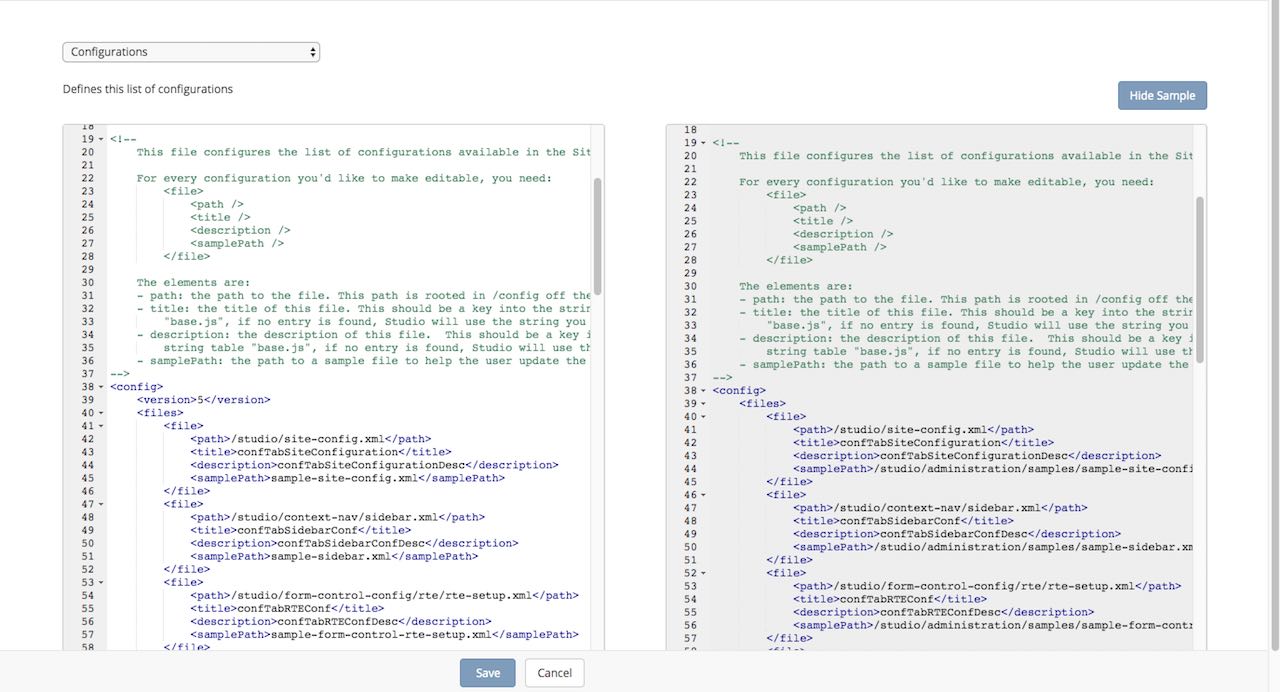
Adding a new configuration file
To add a new configuration file please follow the steps below.
Add file tags to the configuration list xml file (config-list.xml).
CRAFTER_HOME/data/repos/sites/sandbox/SITENAME/sandbox/config/studio/administration/config-list.xml<file> <module>studio</module> <path>/workflow-config.xml</path> <title>Workflow Configuration</title> <description>Defines workflows available in the system</description> <samplePath>/administration/samples/sample-workflow-config.xml</samplePath> </file>
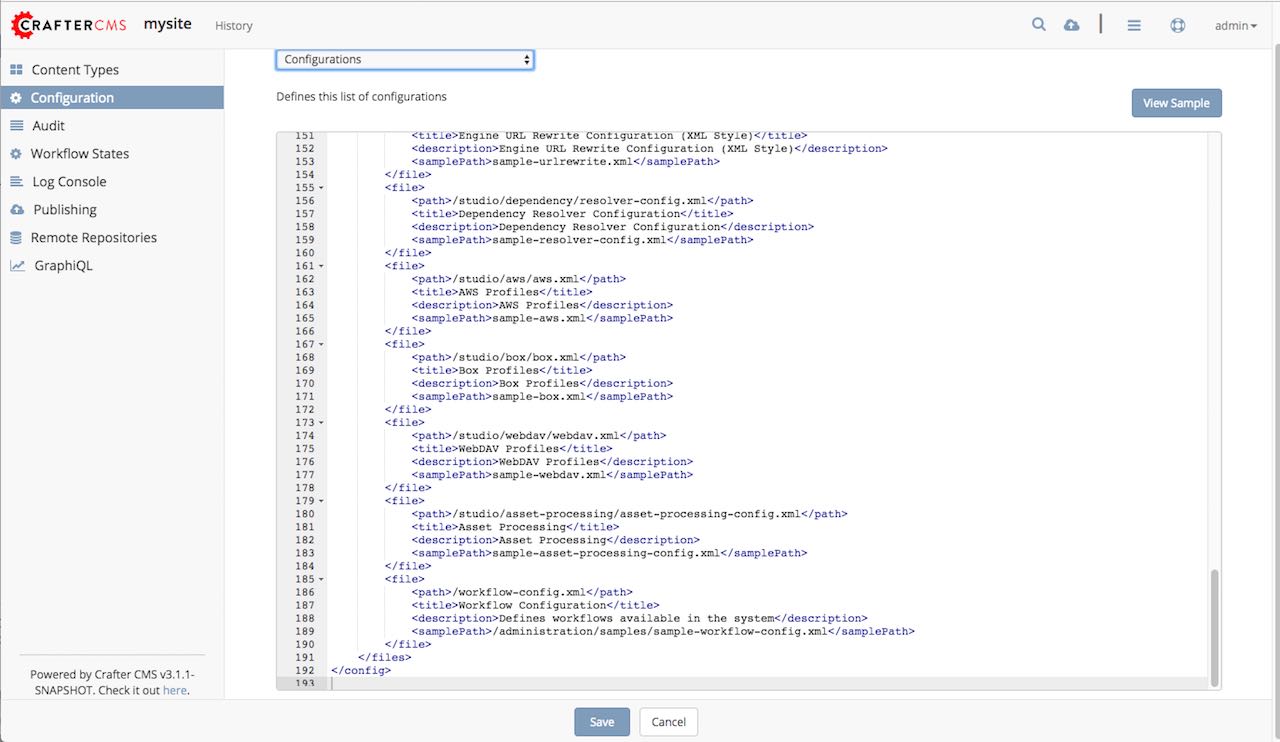
Click on the Save button
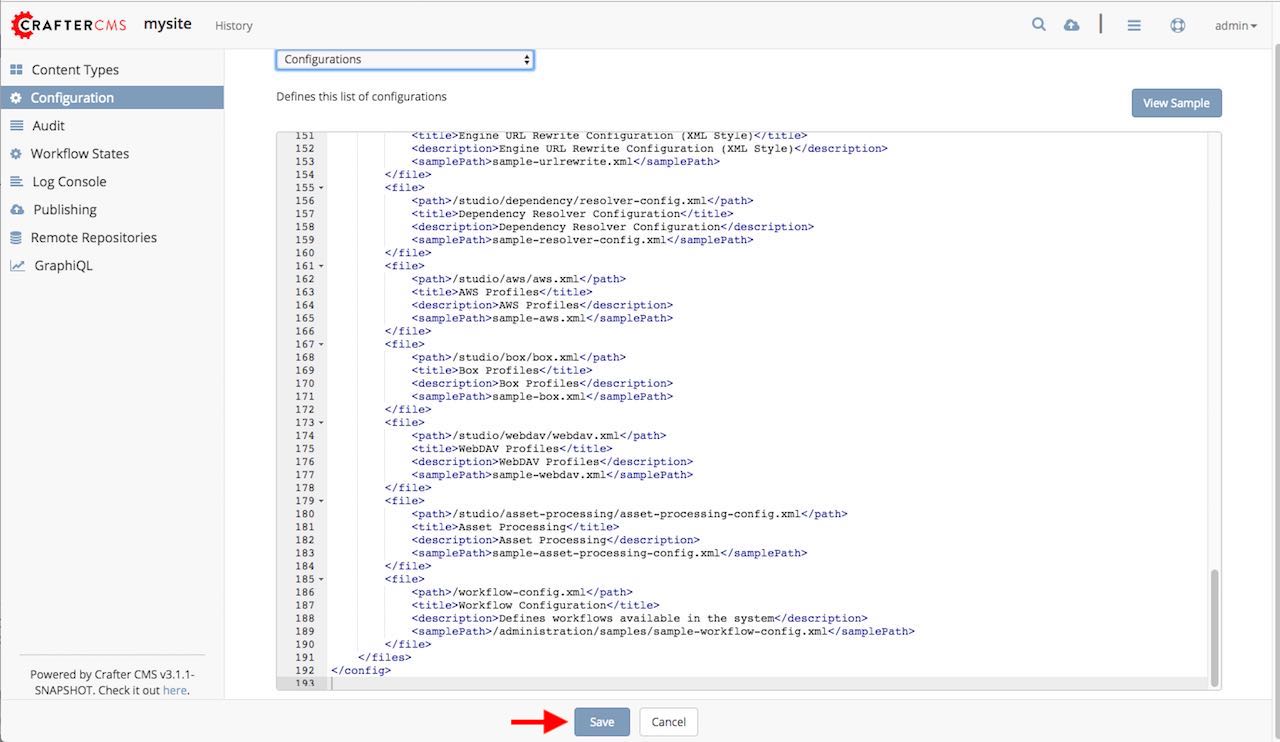
Go to configuration tab, then open the dropdown and finally look for your new configuration file